DCE - How to add device definition files from "Device Support site"
EcoStruxure IT forum
Schneider Electric support forum about installation and configuration for DCIM including EcoStruxure IT Expert, IT Advisor, Data Center Expert, and NetBotz
- Subscribe to RSS Feed
- Mark Topic as New
- Mark Topic as Read
- Float this Topic for Current User
- Bookmark
- Subscribe
- Mute
- Printer Friendly Page
- Mark as New
- Bookmark
- Subscribe
- Mute
- Subscribe to RSS Feed
- Permalink
- Email to a Friend
- Report Inappropriate Content
Link copied. Please paste this link to share this article on your social media post.
Posted: 2020-07-03 10:13 AM . Last Modified: 2024-04-08 02:37 AM
DCE - How to add device definition files from "Device Support site"
Hi,
I would like to use one of the requested ddf file which was requested on
https://dcimsupport.apc.com/devices/
I would like to use ServerTech PDU and as I can see the progress it is supported from 10/01/2017:
https://dcimsupport.apc.com/devices/view/servertech/pdu
How can I add and use it in my DCE?
Thank you.
(CID:110019308)
- Labels:
-
Data Center Expert
-
DDF
Link copied. Please paste this link to share this article on your social media post.
- Mark as New
- Bookmark
- Subscribe
- Mute
- Subscribe to RSS Feed
- Permalink
- Email to a Friend
- Report Inappropriate Content
Link copied. Please paste this link to share this article on your social media post.
Posted: 2020-07-03 10:13 AM . Last Modified: 2024-04-08 02:37 AM
Hi Mate,
First you download the DDF file to your local computer. In the top DCE menu, choose Device and then SNMP device communications settings for an SNMP device. For a Modbus device, choose Modbus communications settings. In each option, there is a tertiary menu option for device definition files. Choose add/update definitions and then choose the radio button for local file and browse to the file you just downloaded to your local computer. Hit open then click next. You then need to check the check box for the added DDF(s) then hit next and then finish.
The new DDF should be on the system. If the device had been previously discovered, it may take a little time to begin using the correct DDF. If not, discover the device now and assuming a correct discovery configuration, the device should populate with the available sensors.
Thanks,
Steve.
(CID:110019315)
Link copied. Please paste this link to share this article on your social media post.
- Mark as New
- Bookmark
- Subscribe
- Mute
- Subscribe to RSS Feed
- Permalink
- Email to a Friend
- Report Inappropriate Content
Link copied. Please paste this link to share this article on your social media post.
Posted: 2020-07-03 10:13 AM . Last Modified: 2024-04-08 02:37 AM
Hi Steve,
Where can I download the ddf file on https://dcimsupport.apc.com/devices/view/servertech/pdu ?
Thank you,
Mate
(CID:110019613)
Link copied. Please paste this link to share this article on your social media post.
- Mark as New
- Bookmark
- Subscribe
- Mute
- Subscribe to RSS Feed
- Permalink
- Email to a Friend
- Report Inappropriate Content
Link copied. Please paste this link to share this article on your social media post.
Posted: 2020-07-03 10:13 AM . Last Modified: 2024-04-08 02:37 AM
Hi Mete,
If you follow that link and look at the line for the Servertech PDU, you'll want to click the button saying "I want it too:
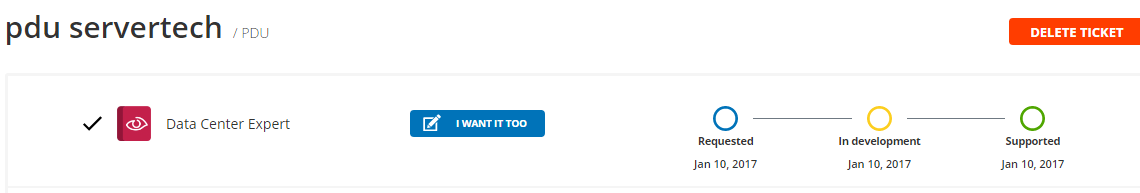
A link should be mailed to you I believe.
Steve
(CID:110019623)
Link copied. Please paste this link to share this article on your social media post.
- Mark as New
- Bookmark
- Subscribe
- Mute
- Subscribe to RSS Feed
- Permalink
- Email to a Friend
- Report Inappropriate Content
Link copied. Please paste this link to share this article on your social media post.
Posted: 2020-07-03 10:13 AM . Last Modified: 2024-04-08 02:37 AM
Hi Mate,
P.S. After you receive the response, you should also have it available if you click your profile and "My device requests":
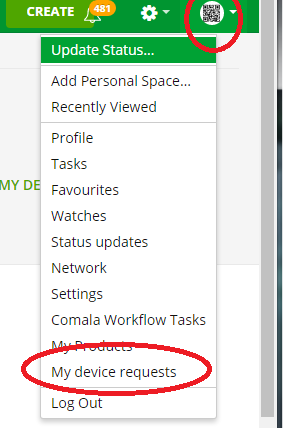
Steve
(CID:110019639)
Link copied. Please paste this link to share this article on your social media post.
- Mark as New
- Bookmark
- Subscribe
- Mute
- Subscribe to RSS Feed
- Permalink
- Email to a Friend
- Report Inappropriate Content
Link copied. Please paste this link to share this article on your social media post.
Posted: 2020-07-03 10:13 AM . Last Modified: 2024-04-08 02:37 AM
This is what I did but did not receive any mail. The buttom with "I want it too" disappeared:
(CID:110019626)
Link copied. Please paste this link to share this article on your social media post.
- Mark as New
- Bookmark
- Subscribe
- Mute
- Subscribe to RSS Feed
- Permalink
- Email to a Friend
- Report Inappropriate Content
Link copied. Please paste this link to share this article on your social media post.
Posted: 2020-07-03 10:13 AM . Last Modified: 2024-04-08 02:37 AM
I can see that in "My device requests" menu and the status is in requested state:
(CID:110019636)
Link copied. Please paste this link to share this article on your social media post.
- Mark as New
- Bookmark
- Subscribe
- Mute
- Subscribe to RSS Feed
- Permalink
- Email to a Friend
- Report Inappropriate Content
Link copied. Please paste this link to share this article on your social media post.
Posted: 2020-07-03 10:14 AM . Last Modified: 2024-04-08 02:37 AM
How long have you been waiting?
(CID:110019629)
Link copied. Please paste this link to share this article on your social media post.
- Mark as New
- Bookmark
- Subscribe
- Mute
- Subscribe to RSS Feed
- Permalink
- Email to a Friend
- Report Inappropriate Content
Link copied. Please paste this link to share this article on your social media post.
Posted: 2020-07-03 10:14 AM . Last Modified: 2024-04-08 02:37 AM
Hi Mate Fekete,
As far as I know from my experience of DCE-7.4.2, PDU ServerTech by default aren't supported and there is no corresponding DDF-file in DCE-7.x.
But here StruxureOn GW 1.0.2.9 (in future DCE-8.x), which is based on the signed DDF-files absolutely of other structure supports in particular PDU ServerTech Sentry3 family. It is possible to judge it, for example, even from contents of the signed DDF-catalog of a path "C:\ProgramData\StruxureOn Gateway\1.0.2\ddfs\ddf_bundle\default\se-ddf.jar". In him there is here such DDF-file: \ddf\SNMP\RPDU\SERVERTECH\Sentry3.xml.
Very thanks for the support.
(CID:110019380)
Link copied. Please paste this link to share this article on your social media post.
- Mark as New
- Bookmark
- Subscribe
- Mute
- Subscribe to RSS Feed
- Permalink
- Email to a Friend
- Report Inappropriate Content
Link copied. Please paste this link to share this article on your social media post.
Posted: 2020-07-03 10:14 AM . Last Modified: 2024-04-08 02:37 AM
Hi Mate,
I can see that you have made a "I want it too" request on ServerTech PDU.
We have replied to your request today and you should have received the DDF by mail.
NOTE:- When "I want it too" request is created, DCIM support engineers will usually take 1-2 working days to respond to a ticket.
Regards,
Punith Narayanagowda
(CID:110019570)
Link copied. Please paste this link to share this article on your social media post.
- Mark as New
- Bookmark
- Subscribe
- Mute
- Subscribe to RSS Feed
- Permalink
- Email to a Friend
- Report Inappropriate Content
Link copied. Please paste this link to share this article on your social media post.
Posted: 2020-07-03 10:14 AM . Last Modified: 2024-04-08 02:37 AM
Hi Punith,
Thank you the clarification. I thought it is an automatic system 😀
Regards,
Mate
(CID:110019587)
Link copied. Please paste this link to share this article on your social media post.
- Mark as New
- Bookmark
- Subscribe
- Mute
- Subscribe to RSS Feed
- Permalink
- Email to a Friend
- Report Inappropriate Content
Link copied. Please paste this link to share this article on your social media post.
Posted: 2020-07-03 10:14 AM . Last Modified: 2024-04-08 02:37 AM
I would like to get the ddf file for Cisco UCS C220 M3S:
https://dcimsupport.apc.com/devices/view/CISCO/Cisco%20UCS%20C220%20M3S
But when I click on the "I want it too" button a pop window says:
"Something went wrong ... Contact us."
(CID:110019763)
Link copied. Please paste this link to share this article on your social media post.
- Mark as New
- Bookmark
- Subscribe
- Mute
- Subscribe to RSS Feed
- Permalink
- Email to a Friend
- Report Inappropriate Content
Link copied. Please paste this link to share this article on your social media post.
Posted: 2020-07-03 10:14 AM . Last Modified: 2024-04-08 02:37 AM
hi Mate
It should be fixed now, so please try again.
(CID:110020116)
Link copied. Please paste this link to share this article on your social media post.
- Mark as New
- Bookmark
- Subscribe
- Mute
- Subscribe to RSS Feed
- Permalink
- Email to a Friend
- Report Inappropriate Content
Link copied. Please paste this link to share this article on your social media post.
Posted: 2020-07-03 10:14 AM . Last Modified: 2023-10-22 01:17 AM

This question is closed for comments. You're welcome to start a new topic if you have further comments on this issue.
Link copied. Please paste this link to share this article on your social media post.
Create your free account or log in to subscribe to the board - and gain access to more than 10,000+ support articles along with insights from experts and peers.
