Ask our Experts
Didn't find what you are looking for? Ask our experts!
Dear Community Members, We are currently experiencing a technical issue that is affecting the ability to create new posts. Our team is actively investigating the root cause and working to resolve it as quickly as possible. We apologize for the inconvenience and appreciate your patience. SE Community Team!
Schneider Electric support forum about installation and configuration for DCIM including EcoStruxure IT Expert, IT Advisor, Data Center Expert, and NetBotz
Search in
Link copied. Please paste this link to share this article on your social media post.
Posted: 2020-07-05 04:11 PM . Last Modified: 2024-04-03 05:11 AM
Not really a question...Since the system closed spezialist 's post here:
http://sxwhelpcenter.ecostruxureit.com/questions/134027211/comments/134686224
I wanted to update him/you on that issue.
If you have the most recent UPS DDF (it's actually listed as smart-UPS) which is 96 at the moment, you should be able to see the last battery replacement date in view sensors as well as having a listing other than "unknown" in the battery age report. The only bad thing is there is only a single age so if you have multiple batteries with multiple ages, it won't show in the report.
You can get the most recent by simply updating DCE to version 7.6. I'm unsure if you can get it under device support but you can look. I'll see if I can get a copy if you need it.
MISSING IMAGE: image2019-1-16 13:20:25.png
Also note that even though the PX is listed now with a battery date of 1.0 years (as long as one is set up on the unit) the replacement status is showing as unknown. I have raised this issue and this was why I was delaying my response. I wanted to wait till everything was working but since we're now auto-closing posts that are older, I wanted to get something out to you now.
The latter issue appears to be a device firmware issue but we're looking to get it addressed.
Steve
(CID:138380995)
Link copied. Please paste this link to share this article on your social media post.
Link copied. Please paste this link to share this article on your social media post.
Posted: 2020-07-05 04:11 PM . Last Modified: 2024-04-03 05:11 AM
Dear Steven Marchetti,
Thanks for the answer, but unfortunately it does not work even with the latest version of the DDF-file apcsmartups.xls v.98 ☹️.
Let me explain the reason for the developers: the Battery age sensor is not displayed for the above mentioned UPS series, as the condition from the above specified DDF-file is not met:
xml109apcsmartups.xml v.98trueThe condition is not fulfilled, as for Symmetra PX250/500kVA UPS series:
$ snmpget -On -v2c -cpublic 192.168.0.102 .1.3.6.1.2.1.1.2.0
.1.3.6.1.2.1.1.2.0 = OID: .1.3.6.1.4.1.318.1.3.23.4
I hope this is clear.
Therefore, six months ago I modified my DDF-file odin_diag_battery_frame_temperature.xls (see my tip ) so that the Battery age sensor is displayed for this UPS series:
xmlodin_diag_battery_frame_temperature.xml v.3I hope the DDF team will find time to validate the above changes.
With respect.
(CID:138381355)
Link copied. Please paste this link to share this article on your social media post.
Link copied. Please paste this link to share this article on your social media post.
Posted: 2020-07-05 04:11 PM . Last Modified: 2024-04-03 05:11 AM
spezialist, I didn't realize I had the ability to re-open the post so I was going to delete this one and put my comments there but had issues...I guess we'll leave them both for now.
Hopefully the DDF team can look at this for you but if you're editing the DDF, I'm not sure I can support you here. If you edited another DDF it's possible that the 2 are now in conflict. Are you certain you didn't edit the smart-ups DDF and increase the version number? I can't troubleshoot your changed DDFs. Either way, I'll defer to the team here if they can look at it.
As for the issue, you can see in my screenshot above, I am able to get the report to see the battery age. My system is a PX250 as shown in that screenshot. My counterpart in engineering is seeing this data in Smartups version 96 and I have a test version 99. I used a UI to poll the OID and get products.system.symmetraPX.symmetraPx250kVA which is the textual representation of .1.3.6.1.4.1.318.1.3.23.3....also not shown in your version of the DDF.
I checked the DDF I have and I do see the following:
Perhaps my colleague has version 96 but an edited version. Can you tell me where exactly you go the version 98 DDF?
Steve
(CID:138381493)
Link copied. Please paste this link to share this article on your social media post.
Link copied. Please paste this link to share this article on your social media post.
Posted: 2020-07-05 04:11 PM . Last Modified: 2024-04-03 05:11 AM
Dear Steven Marchetti,
From your comments:
...Are you certain you didn't edit the smart-ups DDF and increase the version number?
Of course I did not. I made all the changes and additions in my DDF-file odin_diag_battery_frame_temperature.xls, which does not conflict with the standard DDF-file apcsmartups.xls (v.96 from DCE-7.6.0 or v.98 from the Device Support resource).
...Perhaps my colleague has version 96 but an edited version. Can you tell me where exactly you go the version 98 DDF?
Probably, this is the case ☹️. Since the official version of v.96, which is included in DCE-7.6.0, does not have this changes. Just like v.98, which I downloaded from the above mentioned resource:
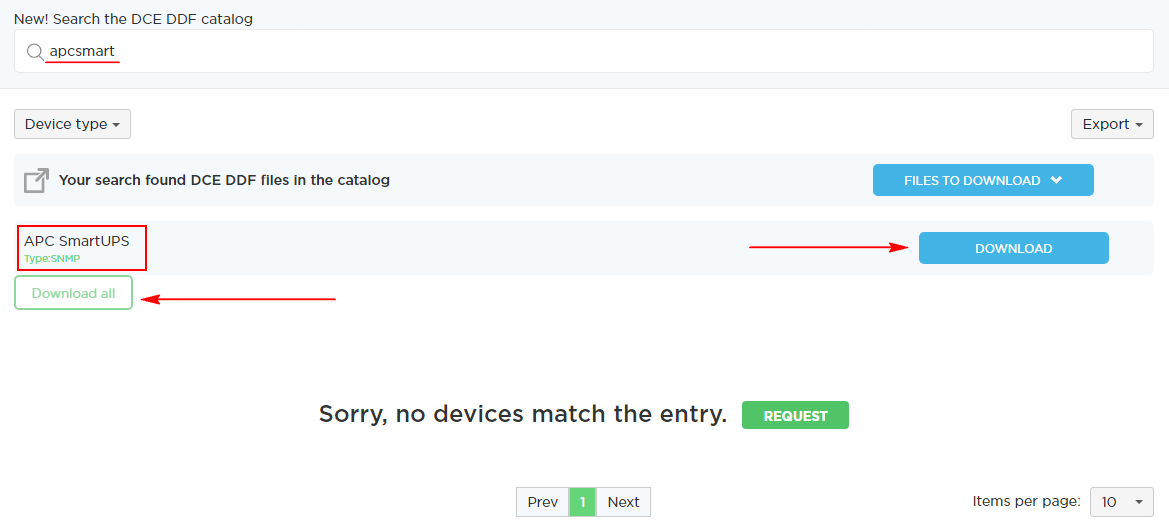
With respect.
(CID:138381506)
Link copied. Please paste this link to share this article on your social media post.
Link copied. Please paste this link to share this article on your social media post.
Posted: 2020-07-05 04:11 PM . Last Modified: 2024-04-03 05:11 AM
Link copied. Please paste this link to share this article on your social media post.
Link copied. Please paste this link to share this article on your social media post.
Posted: 2020-07-05 04:11 PM . Last Modified: 2024-04-03 05:11 AM
FYI, UPS may show sensors go unplugged until you rescan
(CID:138381643)
Link copied. Please paste this link to share this article on your social media post.
Link copied. Please paste this link to share this article on your social media post.
Posted: 2020-07-05 04:11 PM . Last Modified: 2024-04-03 05:11 AM
Dear Steven Marchetti,
Unfortunately, the html-script fourohfour.action is downloaded via the link you specified:
With respect.
(CID:138381911)
Link copied. Please paste this link to share this article on your social media post.
Link copied. Please paste this link to share this article on your social media post.
Posted: 2020-07-05 04:12 PM . Last Modified: 2024-04-03 05:11 AM
Not sure what happened, I just uploaded the file. Let's try the zip:
apcsmartups_v99.zip
(CID:138806994)
Link copied. Please paste this link to share this article on your social media post.
Link copied. Please paste this link to share this article on your social media post.
Posted: 2020-07-05 04:12 PM . Last Modified: 2024-04-03 05:11 AM
Unfortunately, nothing has changed: I am still downloading the html-file fourohfour.action ☹️. This is bad...
Very thanks for the support.
(CID:138807018)
Link copied. Please paste this link to share this article on your social media post.
Link copied. Please paste this link to share this article on your social media post.
Posted: 2020-07-05 04:12 PM . Last Modified: 2024-04-03 05:11 AM
spezialist, you may want to look at your browser settings. I double checked the file when I first posted it by clicking the link myself and had no issue. The HTML is supposed to bring up an in-window download screen:
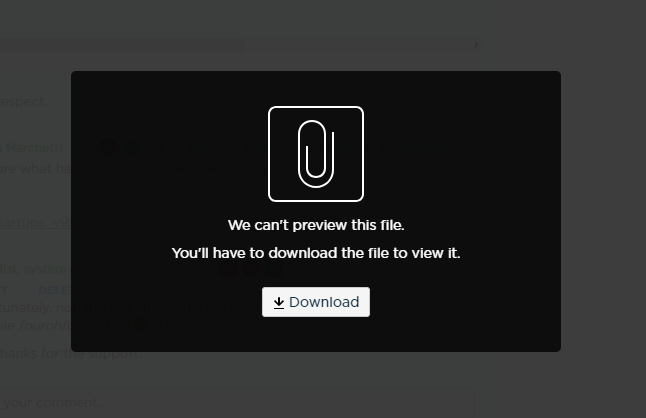
In any case, here's a box link:
https://schneider-electric.box.com/s/ovajxgn54dhb6amyifsilzy4hb6naiqw
(CID:138807032)
Link copied. Please paste this link to share this article on your social media post.
Link copied. Please paste this link to share this article on your social media post.
Posted: 2020-07-05 04:12 PM . Last Modified: 2024-04-03 05:11 AM
Dear Steven Marchetti,
That's right, I also see a black download screen. And after clicking on the Download button, a window opens asking you to save the html-file fourohfour.action.
However, I was able to successfully download the DDF-file from =SE= box resource. Later I will write the result.
Very thanks for the support.
(CID:138807048)
Link copied. Please paste this link to share this article on your social media post.
Link copied. Please paste this link to share this article on your social media post.
Posted: 2020-07-05 04:12 PM . Last Modified: 2024-04-03 05:11 AM
I successfully checked: with the apcsmartups.xls version v.99, the Battery Age sensor is displayed normally 😀.
It remains to solve the problems with the Battery Replacement Status sensor. This is probably the problem with the UPS firmware...
Very thanks for the support.
(CID:138807075)
Link copied. Please paste this link to share this article on your social media post.
Link copied. Please paste this link to share this article on your social media post.
Posted: 2020-07-05 04:12 PM . Last Modified: 2023-10-22 01:14 AM

This question is closed for comments. You're welcome to start a new topic if you have further comments on this issue.
Link copied. Please paste this link to share this article on your social media post.
You’ve reached the end of your document
Create your free account or log in to subscribe to the board - and gain access to more than 10,000+ support articles along with insights from experts and peers.