DCE Backup fails to mount windows share on domain connected server.
EcoStruxure IT forum
Schneider Electric support forum about installation and configuration for DCIM including EcoStruxure IT Expert, IT Advisor, Data Center Expert, and NetBotz
- Subscribe to RSS Feed
- Mark Topic as New
- Mark Topic as Read
- Float this Topic for Current User
- Bookmark
- Subscribe
- Mute
- Printer Friendly Page
- Mark as New
- Bookmark
- Subscribe
- Mute
- Subscribe to RSS Feed
- Permalink
- Email to a Friend
- Report Inappropriate Content
Link copied. Please paste this link to share this article on your social media post.
Posted: 2020-07-03 02:25 AM . Last Modified: 2024-04-09 12:18 AM
DCE Backup fails to mount windows share on domain connected server.
I have just finished relocating my DCE VM and a windows server VM (that i use as a portal server and backup location for DCE) from a workgroup where it was backing up happily, to our corperate domain vlan.
Both VM's are on the same new vlan with no firewalls in between and DCE now fails to mount the same share after i edit the existing backup schedule and update it with the new IP.
Nothing else has changed except IP's and the windows server is now joined to the domain.
Any ideas?
(CID:106203014)
- Labels:
-
Data Center Expert
Link copied. Please paste this link to share this article on your social media post.
Accepted Solutions
- Mark as New
- Bookmark
- Subscribe
- Mute
- Subscribe to RSS Feed
- Permalink
- Email to a Friend
- Report Inappropriate Content
Link copied. Please paste this link to share this article on your social media post.
Posted: 2020-07-03 02:26 AM . Last Modified: 2024-04-09 12:17 AM
I have found the solution.
In my environment when the server connected to the domain a local security policy changed the "Network security: LAN Manger authentication level" setting to "Send NTLMv2 responce only. Refuse LM & NTLM" when this happened all attemps were access denied.
Changing this setting to any of the other setting allows the DCE to mount the share succsessfuly.
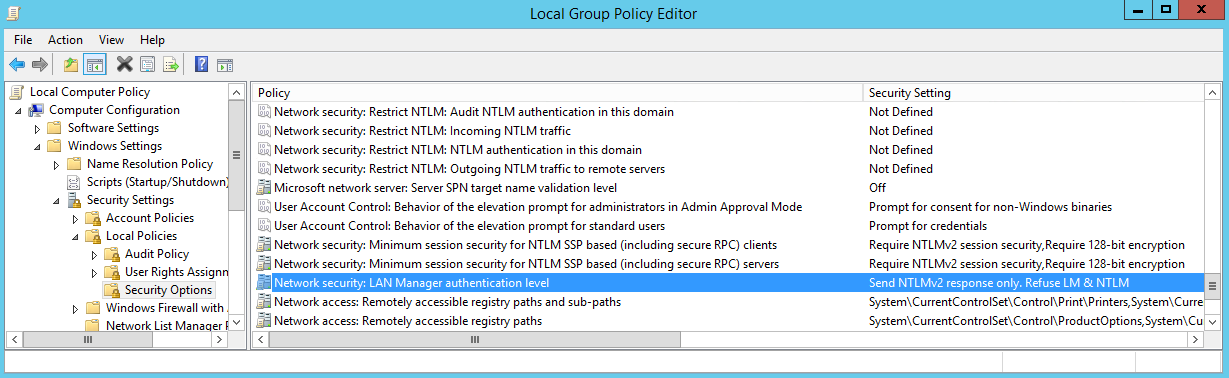
I am in the process of asking our domain admins to allow an overide to this setting and change it.
When this is done and it works i will know 100% that this is the fix but its looking hopeful.
(CID:106204515)
Link copied. Please paste this link to share this article on your social media post.
- Mark as New
- Bookmark
- Subscribe
- Mute
- Subscribe to RSS Feed
- Permalink
- Email to a Friend
- Report Inappropriate Content
Link copied. Please paste this link to share this article on your social media post.
Posted: 2020-07-03 02:25 AM . Last Modified: 2024-04-09 12:17 AM
HI Chad!
You need to check if your backup user have correct permissions on your windows box. Permissions can change when you join computer to domain. Check both "Sharing" and "Security" tabs in folder properties.
(CID:106203019)
Link copied. Please paste this link to share this article on your social media post.
- Mark as New
- Bookmark
- Subscribe
- Mute
- Subscribe to RSS Feed
- Permalink
- Email to a Friend
- Report Inappropriate Content
Link copied. Please paste this link to share this article on your social media post.
Posted: 2020-07-03 02:25 AM . Last Modified: 2024-04-09 12:17 AM
I have checked and already added the local user i was using to the sharing and security tabs with full access. Is there anyway to get more info than the message unable to mount share when it fails.
(CID:106203020)
Link copied. Please paste this link to share this article on your social media post.
- Mark as New
- Bookmark
- Subscribe
- Mute
- Subscribe to RSS Feed
- Permalink
- Email to a Friend
- Report Inappropriate Content
Link copied. Please paste this link to share this article on your social media post.
Posted: 2020-07-03 02:25 AM . Last Modified: 2024-04-09 12:17 AM
You can try check log via web-interface.
(CID:106203033)
Link copied. Please paste this link to share this article on your social media post.
- Mark as New
- Bookmark
- Subscribe
- Mute
- Subscribe to RSS Feed
- Permalink
- Email to a Friend
- Report Inappropriate Content
Link copied. Please paste this link to share this article on your social media post.
Posted: 2020-07-03 02:25 AM . Last Modified: 2024-04-09 12:17 AM
Also you can download log's archive from http://
(CID:106203037)
Link copied. Please paste this link to share this article on your social media post.
- Mark as New
- Bookmark
- Subscribe
- Mute
- Subscribe to RSS Feed
- Permalink
- Email to a Friend
- Report Inappropriate Content
Link copied. Please paste this link to share this article on your social media post.
Posted: 2020-07-03 02:25 AM . Last Modified: 2024-04-09 12:17 AM
Chad,
Try to create a new backup entry within DCE, instead of editing the existing one and see if it help with being able to test mount and run your backups.
Regards,
Cory
(CID:106203089)
Link copied. Please paste this link to share this article on your social media post.
- Mark as New
- Bookmark
- Subscribe
- Mute
- Subscribe to RSS Feed
- Permalink
- Email to a Friend
- Report Inappropriate Content
Link copied. Please paste this link to share this article on your social media post.
Posted: 2020-07-03 02:26 AM . Last Modified: 2024-04-09 12:17 AM
Thanks for the suggestion, i have tried this also.
(CID:106203099)
Link copied. Please paste this link to share this article on your social media post.
- Mark as New
- Bookmark
- Subscribe
- Mute
- Subscribe to RSS Feed
- Permalink
- Email to a Friend
- Report Inappropriate Content
Link copied. Please paste this link to share this article on your social media post.
Posted: 2020-07-03 02:26 AM . Last Modified: 2024-04-09 12:17 AM
I had a look at the logs via the website and i get this error:
5/4/16 16:15:32.612 ERRR - Failed to mount remote share: //
I have replaced the actual IP with
This is my backup settings that fail.
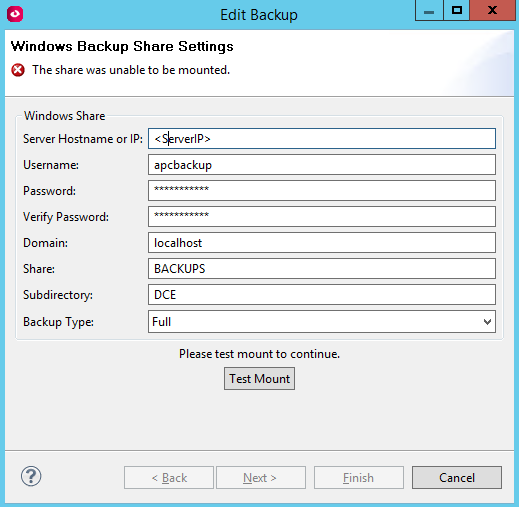
Strainge confliction of errors considering that i know that the username and password is correct.
(CID:106203112)
Link copied. Please paste this link to share this article on your social media post.
- Mark as New
- Bookmark
- Subscribe
- Mute
- Subscribe to RSS Feed
- Permalink
- Email to a Friend
- Report Inappropriate Content
Link copied. Please paste this link to share this article on your social media post.
Posted: 2020-07-03 02:26 AM . Last Modified: 2024-04-09 12:17 AM
Chad, try to replace "localhost" with actual domain name or server name. Else dig in security settings of your domain. Maybe some GPO blocks your connection. Check Windows Firewall rules, maybe its has been changed after joining machine to domain.
(CID:106203114)
Link copied. Please paste this link to share this article on your social media post.
- Mark as New
- Bookmark
- Subscribe
- Mute
- Subscribe to RSS Feed
- Permalink
- Email to a Friend
- Report Inappropriate Content
Link copied. Please paste this link to share this article on your social media post.
Posted: 2020-07-03 02:26 AM . Last Modified: 2024-04-09 12:17 AM
Chad Broad, Did changing the Domain from localhost to your domain resolve the issue? Regards, Cory
(CID:106203396)
Link copied. Please paste this link to share this article on your social media post.
- Mark as New
- Bookmark
- Subscribe
- Mute
- Subscribe to RSS Feed
- Permalink
- Email to a Friend
- Report Inappropriate Content
Link copied. Please paste this link to share this article on your social media post.
Posted: 2020-07-03 02:26 AM . Last Modified: 2024-04-09 12:17 AM
Hi Chad Broad, was your issue resolved? Best, Stine
(CID:106204390)
Link copied. Please paste this link to share this article on your social media post.
- Mark as New
- Bookmark
- Subscribe
- Mute
- Subscribe to RSS Feed
- Permalink
- Email to a Friend
- Report Inappropriate Content
Link copied. Please paste this link to share this article on your social media post.
Posted: 2020-07-03 02:26 AM . Last Modified: 2024-04-09 12:17 AM
I ran into a similar issue where DCE wouldn't mount to a Windows share. My windows server had lots of Event ID 2017 errors (The server was unable to allocate from the system nonpaged pool because the server reached the configured limit for nonpaged pool allocations) in the systems logs that would occur whenever I tried to mount the share. So after researching the error I discovered that I needed to edit two registry keys as noted in the links I provided below. Since editing them I have been able to successfully mount to the Windows Share and perform full backups again.
(CID:106204490)
Link copied. Please paste this link to share this article on your social media post.
- Mark as New
- Bookmark
- Subscribe
- Mute
- Subscribe to RSS Feed
- Permalink
- Email to a Friend
- Report Inappropriate Content
Link copied. Please paste this link to share this article on your social media post.
Posted: 2020-07-03 02:26 AM . Last Modified: 2024-04-09 12:17 AM
This was not the solution but got me working along the right lines
(CID:106204512)
Link copied. Please paste this link to share this article on your social media post.
- Mark as New
- Bookmark
- Subscribe
- Mute
- Subscribe to RSS Feed
- Permalink
- Email to a Friend
- Report Inappropriate Content
Link copied. Please paste this link to share this article on your social media post.
Posted: 2020-07-03 02:26 AM . Last Modified: 2024-04-09 12:17 AM
I have found the solution.
In my environment when the server connected to the domain a local security policy changed the "Network security: LAN Manger authentication level" setting to "Send NTLMv2 responce only. Refuse LM & NTLM" when this happened all attemps were access denied.
Changing this setting to any of the other setting allows the DCE to mount the share succsessfuly.
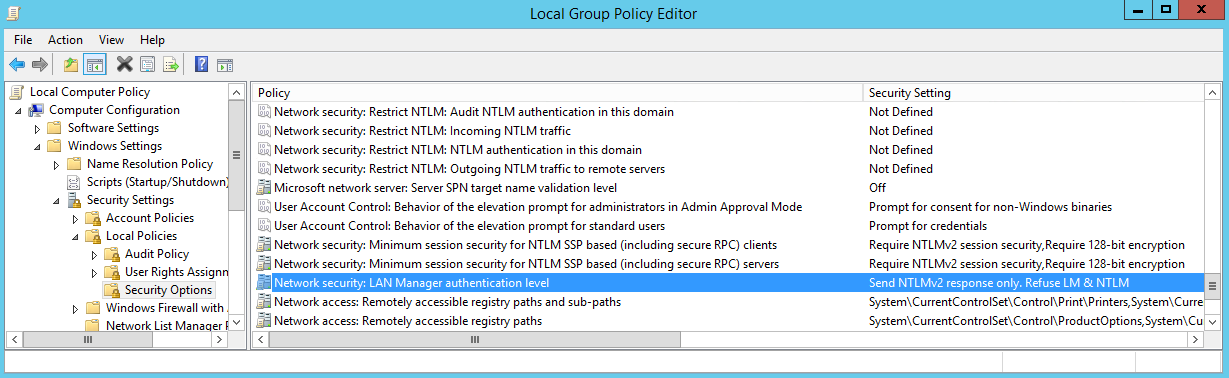
I am in the process of asking our domain admins to allow an overide to this setting and change it.
When this is done and it works i will know 100% that this is the fix but its looking hopeful.
(CID:106204515)
Link copied. Please paste this link to share this article on your social media post.
- Mark as New
- Bookmark
- Subscribe
- Mute
- Subscribe to RSS Feed
- Permalink
- Email to a Friend
- Report Inappropriate Content
Link copied. Please paste this link to share this article on your social media post.
Posted: 2020-07-03 02:27 AM . Last Modified: 2024-04-09 12:17 AM
Thankfuly this was addressed by one of the lastest patches to DCE that allowed you to specify the type of NTLM to use. Now to try this on DCO v8...
(CID:108234856)
Link copied. Please paste this link to share this article on your social media post.
- Mark as New
- Bookmark
- Subscribe
- Mute
- Subscribe to RSS Feed
- Permalink
- Email to a Friend
- Report Inappropriate Content
Link copied. Please paste this link to share this article on your social media post.
Posted: 2020-07-03 02:27 AM . Last Modified: 2024-04-09 12:17 AM
Hi Chad, Have you slove your problem via this solution? I have the same issue with you, I check my "local group policy editor", same with yours. I just want to know how to change it ? must by network administrator? Thanks!
(CID:108826181)
Link copied. Please paste this link to share this article on your social media post.
- Mark as New
- Bookmark
- Subscribe
- Mute
- Subscribe to RSS Feed
- Permalink
- Email to a Friend
- Report Inappropriate Content
Link copied. Please paste this link to share this article on your social media post.
Posted: 2020-07-03 02:27 AM . Last Modified: 2024-04-09 12:17 AM
Hi Brenda, I didn't end up changing the GP, the latest DCE version added an option to address this NTLM issue. However I think i'm still getting this issue with DCO when mounting the remote share... I still need to look into the logs.
(CID:108826467)
Link copied. Please paste this link to share this article on your social media post.
- Mark as New
- Bookmark
- Subscribe
- Mute
- Subscribe to RSS Feed
- Permalink
- Email to a Friend
- Report Inappropriate Content
Link copied. Please paste this link to share this article on your social media post.
Posted: 2020-07-03 02:27 AM . Last Modified: 2024-04-09 12:17 AM
I can now successfully backup ,thanks!
(CID:108826486)
Link copied. Please paste this link to share this article on your social media post.
- Mark as New
- Bookmark
- Subscribe
- Mute
- Subscribe to RSS Feed
- Permalink
- Email to a Friend
- Report Inappropriate Content
Link copied. Please paste this link to share this article on your social media post.
Posted: 2020-07-03 02:27 AM . Last Modified: 2024-04-09 12:17 AM
I am having similar difficulty mounting a share - which previously mounted properly. Attempting to download the logs as suggested in the comments. Prompted for credentials and unable to hit on which ones are expected.
(CID:124527237)
Link copied. Please paste this link to share this article on your social media post.
- Mark as New
- Bookmark
- Subscribe
- Mute
- Subscribe to RSS Feed
- Permalink
- Email to a Friend
- Report Inappropriate Content
Link copied. Please paste this link to share this article on your social media post.
Posted: 2020-07-03 02:27 AM . Last Modified: 2023-10-31 10:25 PM

This question is closed for comments. You're welcome to start a new topic if you have further comments on this issue.
Link copied. Please paste this link to share this article on your social media post.
Create your free account or log in to subscribe to the board - and gain access to more than 10,000+ support articles along with insights from experts and peers.
