Ask Me About Webinar: Data Center Assets - Modeling, Cooling, and CFD Simulation
Join our 30-minute expert session on July 10, 2025 (9:00 AM & 5:00 PM CET), to explore Digital Twins, cooling simulations, and IT infrastructure modeling. Learn how to boost resiliency and plan power capacity effectively. Register now to secure your spot!
DCE 7.2.1 restore issue
EcoStruxure IT forum
Schneider Electric support forum about installation and configuration for DCIM including EcoStruxure IT Expert, IT Advisor, Data Center Expert, and NetBotz
- Mark Topic as New
- Mark Topic as Read
- Float this Topic for Current User
- Bookmark
- Subscribe
- Mute
- Printer Friendly Page
- Mark as New
- Bookmark
- Subscribe
- Mute
- Permalink
- Email to a Friend
- Report Inappropriate Content
Link copied. Please paste this link to share this article on your social media post.
Posted: 2020-07-02 09:50 PM . Last Modified: 2024-04-09 01:39 AM
DCE 7.2.1 restore issue
Team,
A customer tried to update a DCE server from 7.2.1 to 7.2.2. After the update the server was hanging and it was not possible to login with the client.
Fortunately we had a backup so we decided to restore the 7.2.1 server. We were able to do this without any issues, but after applying the backup to the fresh 7.2.1 it also hangs – please see attached images.
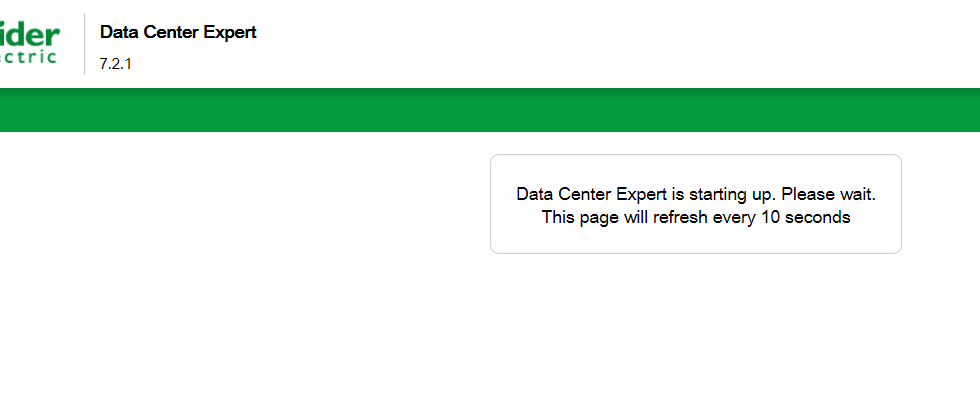
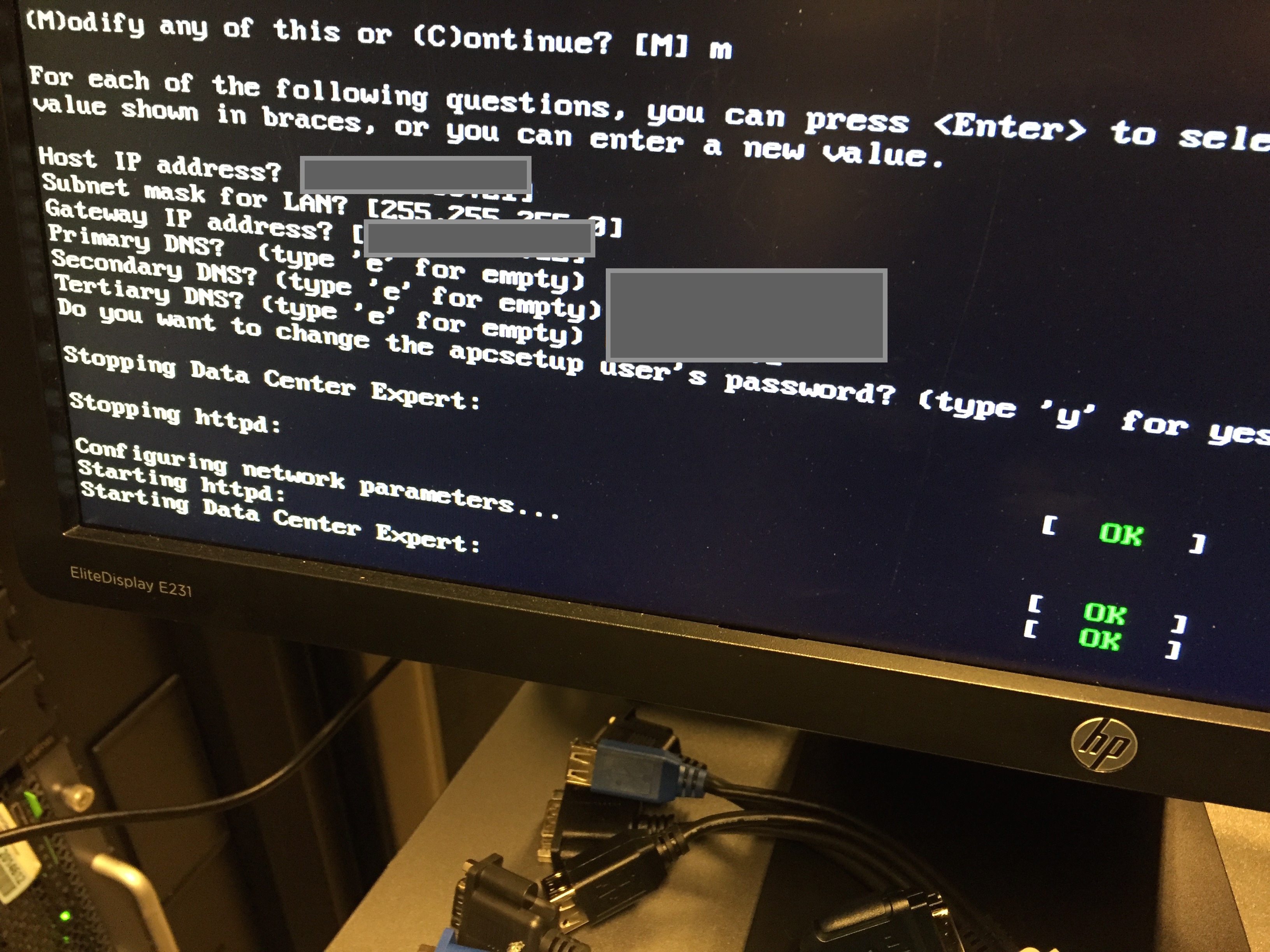
Any ideas on how we can trouble shoot this further?
Thanks,
Christian
(CID:105459394)
- Labels:
-
Data Center Expert
Link copied. Please paste this link to share this article on your social media post.
- Mark as New
- Bookmark
- Subscribe
- Mute
- Permalink
- Email to a Friend
- Report Inappropriate Content
Link copied. Please paste this link to share this article on your social media post.
Posted: 2020-07-02 09:50 PM . Last Modified: 2024-04-09 01:39 AM
Hello Christian, Prior to trying the upgrade or the restore did you run an MD5 Checksum on the downloaded files. Generally speaking issues like you're having steam from a corrupted download. Thanks Victor
(CID:105459404)
Link copied. Please paste this link to share this article on your social media post.
- Mark as New
- Bookmark
- Subscribe
- Mute
- Permalink
- Email to a Friend
- Report Inappropriate Content
Link copied. Please paste this link to share this article on your social media post.
Posted: 2020-07-02 09:50 PM . Last Modified: 2024-04-09 01:39 AM
Hi Christian,
please check if you have enough space on the DCE hard-disk. I saw this kind of issues when hard-disk was almost full.
Regards
Michael
(CID:105459419)
Link copied. Please paste this link to share this article on your social media post.
- Mark as New
- Bookmark
- Subscribe
- Mute
- Permalink
- Email to a Friend
- Report Inappropriate Content
Link copied. Please paste this link to share this article on your social media post.
Posted: 2020-07-02 09:50 PM . Last Modified: 2024-04-09 01:39 AM
Good idea! Will check disk space. Thanks 🙂
(CID:105459429)
Link copied. Please paste this link to share this article on your social media post.
- Mark as New
- Bookmark
- Subscribe
- Mute
- Permalink
- Email to a Friend
- Report Inappropriate Content
Link copied. Please paste this link to share this article on your social media post.
Posted: 2020-07-02 09:50 PM . Last Modified: 2024-04-09 01:39 AM
Hi Victor, we did not do a MD5 checksum (thanks for the reminder! 😉 but the restore itself went fine, we could log in to the client and discover devices, etc. It only hangs when we try to restore the backup file into the server.
(CID:105459428)
Link copied. Please paste this link to share this article on your social media post.
- Mark as New
- Bookmark
- Subscribe
- Mute
- Permalink
- Email to a Friend
- Report Inappropriate Content
Link copied. Please paste this link to share this article on your social media post.
Posted: 2020-07-02 09:50 PM . Last Modified: 2024-04-09 01:39 AM
Hi Christian,
Check the completion of the restore files, see if it shows complete = true from backup.properties file per below.
Also worth trying, try restoring it on a DCE 721 VM (do add the VM's hdd if your data is huge) to verify....
Regards,
Chris
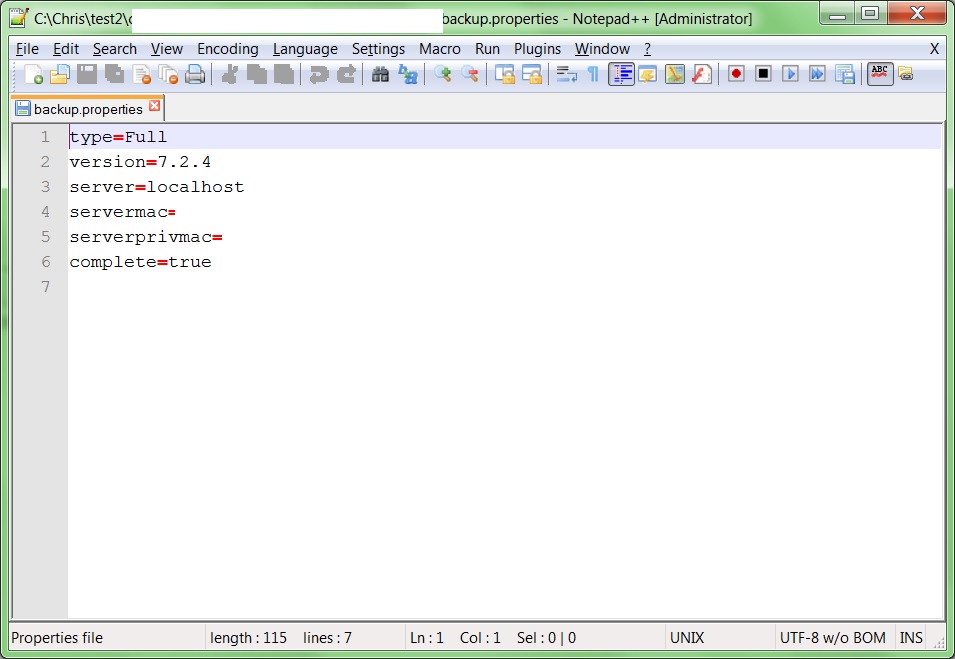
(CID:105459640)
Link copied. Please paste this link to share this article on your social media post.
- Mark as New
- Bookmark
- Subscribe
- Mute
- Permalink
- Email to a Friend
- Report Inappropriate Content
Link copied. Please paste this link to share this article on your social media post.
Posted: 2020-07-02 09:50 PM . Last Modified: 2024-04-09 01:38 AM
Hi Chris, The backup.properties does say complete = true but maybe the type has something to do with the issue? It is set to type = Configuration ? Christian
(CID:105459653)
Link copied. Please paste this link to share this article on your social media post.
- Mark as New
- Bookmark
- Subscribe
- Mute
- Permalink
- Email to a Friend
- Report Inappropriate Content
Link copied. Please paste this link to share this article on your social media post.
Posted: 2020-07-02 09:51 PM . Last Modified: 2024-04-09 01:38 AM
Hi Christian,that means what you have is a config backup,not a full dc backup...:/
(CID:105459662)
Link copied. Please paste this link to share this article on your social media post.
- Mark as New
- Bookmark
- Subscribe
- Mute
- Permalink
- Email to a Friend
- Report Inappropriate Content
Link copied. Please paste this link to share this article on your social media post.
Posted: 2020-07-02 09:51 PM . Last Modified: 2024-04-09 01:38 AM
But do you need a full backup in order to restore a solution?
(CID:105459896)
Link copied. Please paste this link to share this article on your social media post.
- Mark as New
- Bookmark
- Subscribe
- Mute
- Permalink
- Email to a Friend
- Report Inappropriate Content
Link copied. Please paste this link to share this article on your social media post.
Posted: 2020-07-02 09:51 PM . Last Modified: 2024-04-09 01:38 AM
You can useDCE config backup to restore DCE config backup = DCE settings with no device data nor alarm history
(CID:105459897)
Link copied. Please paste this link to share this article on your social media post.
- Mark as New
- Bookmark
- Subscribe
- Mute
- Permalink
- Email to a Friend
- Report Inappropriate Content
Link copied. Please paste this link to share this article on your social media post.
Posted: 2020-07-02 09:51 PM . Last Modified: 2023-10-31 10:24 PM

This question is closed for comments. You're welcome to start a new topic if you have further comments on this issue.
Link copied. Please paste this link to share this article on your social media post.
Create your free account or log in to subscribe to the board - and gain access to more than 10,000+ support articles along with insights from experts and peers.
This is a heading
With achievable small steps, users progress and continually feel satisfaction in task accomplishment.
Usetiful Onboarding Checklist remembers the progress of every user, allowing them to take bite-sized journeys and continue where they left.
of
