Ask our Experts
Didn't find what you are looking for? Ask our experts!
Launch of Consumer/Home Owner registration process! We are pleased to announce the commencement of the Consumer/Home Owner Registration Process on Community. Consumers/Home Owners may now proceed to register by clicking on Login/Register. The process is straightforward and designed to be completed in just a few steps.
Schneider Electric support forum about installation and configuration for DCIM including EcoStruxure IT Expert, IT Advisor, Data Center Expert, and NetBotz
Search in
Link copied. Please paste this link to share this article on your social media post.
Posted: 2020-07-05 03:25 PM . Last Modified: 2024-04-03 11:26 PM
Hi,
The customer had an old SWDCE 7.0.0 system. The sever is down with hdd error. They bought a new AP9465 server with DCE7.4.1. The backup is for 7.0.0.
I have tried to restore the server to 7.0.0 but it stuck in the following process.
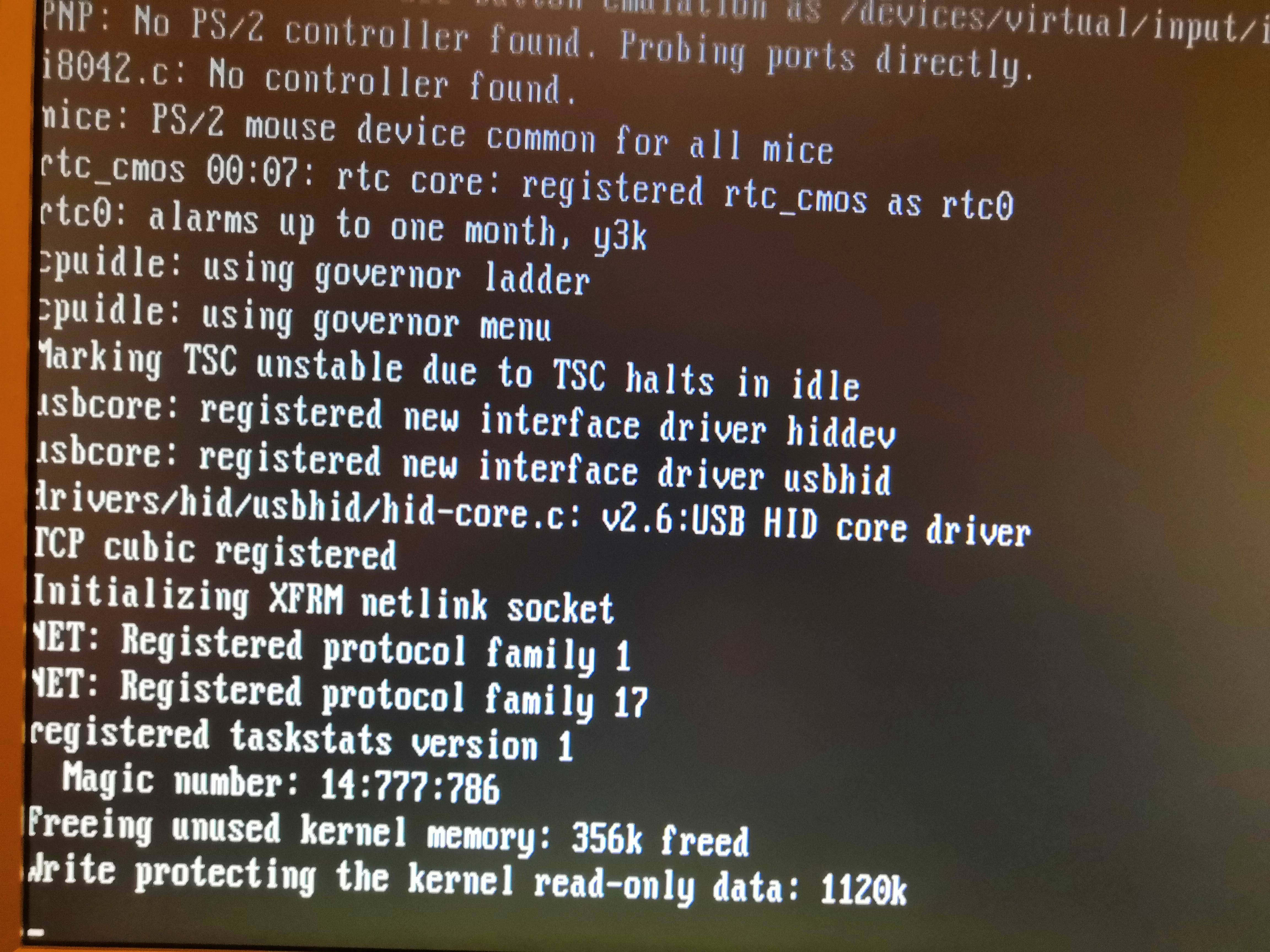
I have tried different restore version. I was able to go back with the server version to 7.2.6, but after that I can’t restore older version.
When I make the usb drive with the restore system there is no error.
So what can I do to restore the server to 7.0.0 version to backup the old system?
(CID:137112611)
Link copied. Please paste this link to share this article on your social media post.
Link copied. Please paste this link to share this article on your social media post.
Posted: 2020-07-05 03:25 PM . Last Modified: 2024-04-03 11:26 PM
Hi Gabor,
I don’t have specifics on DCE version and Dell hardware models but I do know that prior to 7.2 x. We were shipping older hardware. Newer hardware requires newer drivers which the older DCE versions do not have.
I believe this is the issue you’re having. DCE 7.0 won’t have the network drivers for the new Dell servers that we provide.
The best suggestion I can make is to get a drive for the old server(not sure if you can use the one from the new server) and restore it to 7.0. Upgrade it to the most recent backing it up along the way. When finished, one more backup and restore the new server to 7.6 and import the backup.
Im pretty sure your other option is to restore the new server to 7.6 and manually start fresh.
Steve.
(CID:137725579)
Link copied. Please paste this link to share this article on your social media post.
Link copied. Please paste this link to share this article on your social media post.
Posted: 2020-07-05 03:25 PM . Last Modified: 2024-04-03 11:26 PM
Dear Gabor Novak,
Unfortunately, you can deploy your old ISX Central backup only to a server with version 7.0.0.
Therefore, you need to contact =SE= local technical support to get a link to download this old version. At the same time, your end customer must have a valid service contract.
In addition, since you deploy a backup to a new server with changed MAC addresses, you will automatically lose all purchased licenses for additional nodes (licenses are tied to the MAC address of the DCE-server). Again, you should contact =SE= local technical support to make the transfer of licenses from the old MAC address to the new MAC address.
And one more important point: the old ISX Central software is already retired and there is no technical support for it officially. Therefore, it is highly recommended that your end customer upgrade the old ISX Central 7.0.0 to the latest version of DCE-7.6.0. And again on this occasion you should contact =SE= local technical support service to obtain all necessary updates (there are a lot of them) and instructions.
With respect.
(CID:137112633)
Link copied. Please paste this link to share this article on your social media post.
Link copied. Please paste this link to share this article on your social media post.
Posted: 2020-07-05 03:25 PM . Last Modified: 2024-04-03 11:26 PM
Dear spezialist,
Unfortunately, you can deploy your old ISX Central backup only to a server with version 7.0.0.
I Know that. This is the reason why I would like to downgrade the server.
transfer of licenses from the old MAC address to the new MAC address.
I know that. This is the reason why I would like to downgrade the server. I have all server version from 7.0.0 to 7.6. I have the new license keys for the DCE server already.
Therefore, it is highly recommended that your end customer upgrade the old ISX Central 7.0.0 to the latest version of DCE-7.6.0.
I know that the old server version 7.0.0 is not supported. The problem is that the original (OLD server) has a major HDD failure. We have a backup from the system but it is made with the old server version. The customer has bought a new server. (AP9465)
I'm right this is the correct step by step process to restore the new hardware with the old server (faulty server with HDD error)?
So my problem is that when I start the server with the restore usb drive (ApcSwCentralUsbFlashRestore_Win_7.0.0.zip + restore-7.0.0.284.iso) after I while the process stops.
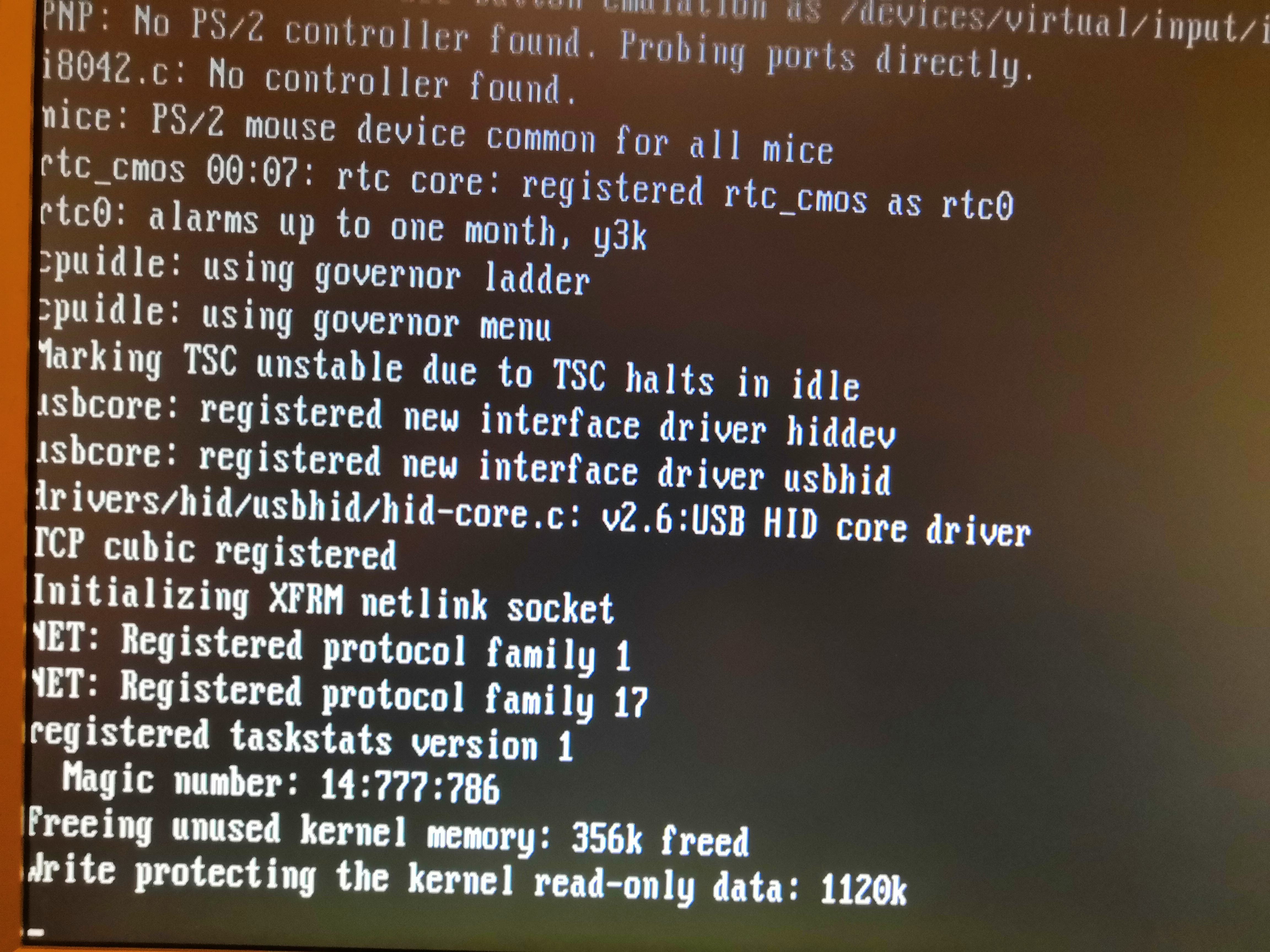
(CID:137725568)
Link copied. Please paste this link to share this article on your social media post.
Link copied. Please paste this link to share this article on your social media post.
Posted: 2020-07-05 03:25 PM . Last Modified: 2024-04-03 11:26 PM
Dear Gabor Novak,
From your comments:
...I'm right this is the correct step by step process to restore the new hardware with the old server (faulty server with HDD error)?
The sequence is slightly different:
A clean installation of ISX Central 7.0.0 from a restore iso-image to a new DCE server.
Deploy your ISX Central 7.0.0 backup (additionally purchased licenses will be automatically removed).
Import additional licenses, that need to be transferred to a new DCE server.
Sequential upgrade to the latest version of DCE-7.6.0.
So my problem is that when I start the server with the restore usb drive (ApcSwCentralUsbFlashRestore_Win_7.0.0.zip + restore-7.0.0.284.iso) after I while the process stops.
So far, I can not say anything definite... So that you do not lose a lot of time, I recommend that you burn the restore iso-image to an optical disc and perform a clean installation on a new DCE server using a USB CD/DVD drive.
Try it please.
With respect.
(CID:137725576)
Link copied. Please paste this link to share this article on your social media post.
Link copied. Please paste this link to share this article on your social media post.
Posted: 2020-07-05 03:25 PM . Last Modified: 2024-04-03 11:26 PM
Hi Gabor,
I don’t have specifics on DCE version and Dell hardware models but I do know that prior to 7.2 x. We were shipping older hardware. Newer hardware requires newer drivers which the older DCE versions do not have.
I believe this is the issue you’re having. DCE 7.0 won’t have the network drivers for the new Dell servers that we provide.
The best suggestion I can make is to get a drive for the old server(not sure if you can use the one from the new server) and restore it to 7.0. Upgrade it to the most recent backing it up along the way. When finished, one more backup and restore the new server to 7.6 and import the backup.
Im pretty sure your other option is to restore the new server to 7.6 and manually start fresh.
Steve.
(CID:137725579)
Link copied. Please paste this link to share this article on your social media post.
Link copied. Please paste this link to share this article on your social media post.
Posted: 2020-07-05 03:25 PM . Last Modified: 2024-04-03 11:26 PM
I have tried a few things, but the only way was to restore the old server. I have restored the backup and then upgraded it for the new version. After that I have made a new backup and I will restore it to the new server.
Gabor
(CID:137729914)
Link copied. Please paste this link to share this article on your social media post.
Link copied. Please paste this link to share this article on your social media post.
Posted: 2020-07-05 03:25 PM . Last Modified: 2024-04-03 11:26 PM
Ok, very thanks for the good feedback 😀.
(CID:137729921)
Link copied. Please paste this link to share this article on your social media post.
Link copied. Please paste this link to share this article on your social media post.
Posted: 2020-07-05 03:26 PM . Last Modified: 2024-04-03 11:26 PM
Dear Gabor Novak,
Please tell us if you could solve your problem or not?
With respect.
(CID:137729850)
Link copied. Please paste this link to share this article on your social media post.
Link copied. Please paste this link to share this article on your social media post.
Posted: 2020-07-05 03:26 PM . Last Modified: 2023-10-22 01:09 AM

This question is closed for comments. You're welcome to start a new topic if you have further comments on this issue.
Link copied. Please paste this link to share this article on your social media post.
You’ve reached the end of your document
Create your free account or log in to subscribe to the board - and gain access to more than 10,000+ support articles along with insights from experts and peers.