Ask our Experts
Didn't find what you are looking for? Ask our experts!
Share Your Feedback – Help Us Improve Search on Community! Please take a few minutes to participate in our Search Feedback Survey. Your insights will help us deliver the results you need faster and more accurately. Click here to take the survey
Schneider Electric support forum about installation and configuration for DCIM including EcoStruxure IT Expert, IT Advisor, Data Center Expert, and NetBotz
Search in
Link copied. Please paste this link to share this article on your social media post.
Posted: 2020-07-05 02:13 PM . Last Modified: 2024-04-04 12:14 AM
Jef Faridi Hi jef
Its been a long time hope you're doing good
I'm preparing a cfd for our new project its for 156 racks in which we are using 6 crah units in-row cooling the details are below
2 ups: each 1200 KW- Total 2400 KW redundant
2 PDU- Power panels which are then connected to rack pdu
we are using 2 rpdu's in each cabinet (Redundant Environment) each rpdu is connected with 63amp single phase breaker of PDU
and the load inside each cabinet is 7700 watts (7.7KW)
(i have used a generic server and kept 7700 watt in each cabinet)
My question is when i calculate the cooling the ( calculated plane ) the average cooling seems not perfect attached are the screenshots you can check the cabinets
the right hand side cabinets are showing more temperature than the left side even though i have kept the same load in each cabinet with same size of breaker and also if the cooling unit is closed to the cabinets why the temperature is still high for those cabinets. it seems there is something wrong
On the end row the right hand side displays the normal temp while the left side here shows abnormal values and those cabinets are also close to the cooling units
Pls suggest and support- if anything else is required to identify the issue kindly ask
Regards
(CID:136153147)
Link copied. Please paste this link to share this article on your social media post.
Link copied. Please paste this link to share this article on your social media post.
Posted: 2020-07-05 02:14 PM . Last Modified: 2024-04-04 12:14 AM
Hi Waseem,
Many thanks for providing the access to your setup, which I've studied locally.
It appears basically a configuration related, there is no bug here 😀
In this setup:
you have 156 racks containing 1 server each (7.7 kW), that may give us 1201 kW power consumption in total
you have also 6 cooling units (with 24 kW power consumption each, 144 kW in total)
heat in total: 1345 kW
Those 6 cooling units have 138 kW cooling capacity each, so
cooling capacity in total would be: 828 kW
So it appears there is not enough cooling capacity here.
There are also some other configuration settings could be looked into:
You have perforated floor tiles, so you might want to enable the Raised floor settings and enter your floor height (right click on floor > Properties > Floor):
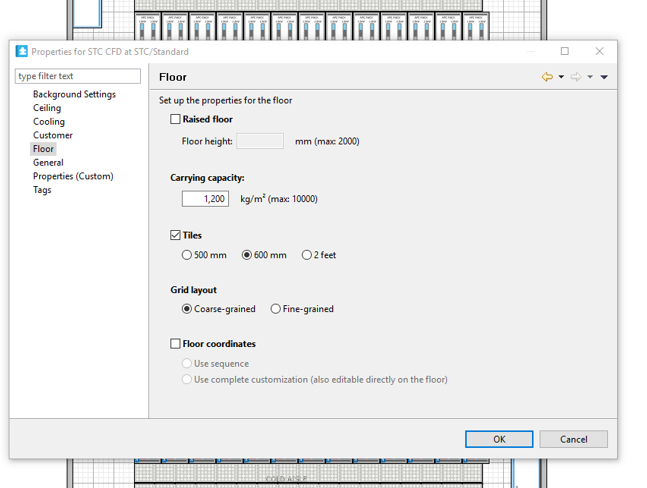
Cooling units contain manually defined values, such as:
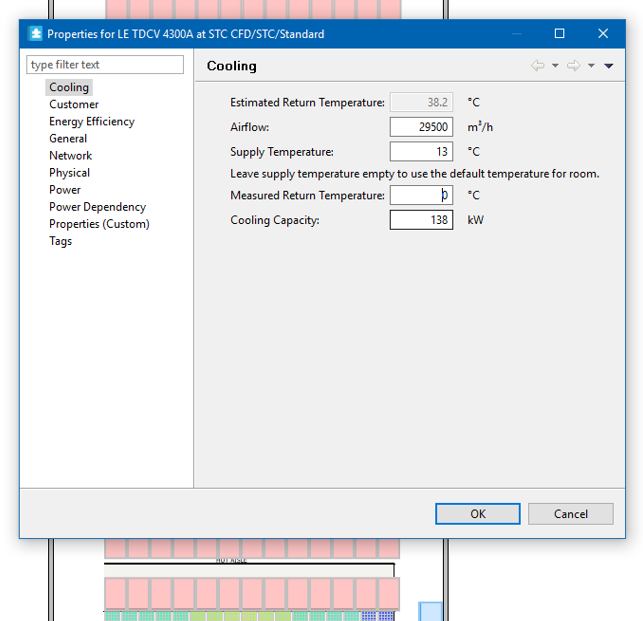
Some of those numbers seem to be randomly chosen and if the calculations (behind the scene) don't add up, then we may see unexpected simulation.
Location and orientation of the floor equipment would definitely also play an import role when simulating the temperature map.
Kind regards
(CID:136644952)
Link copied. Please paste this link to share this article on your social media post.
Link copied. Please paste this link to share this article on your social media post.
Posted: 2020-07-05 02:13 PM . Last Modified: 2024-04-04 12:14 AM
Hi Waseem, you mention in row cooling units but the images show perimeter units. Proximity of the cabinet to the cooling unit is no guarantee of better cooling. You can see all through the room, it's cooler in each aisle further away from CRAH.
Also check the underfloor pressure.
You may also like to use the DCO Lab client to move the CRAHs around the room to see how each config affects cooling performance.
Lets see what Jef Faridi says.
Cheers
Ed
(CID:136153410)
Link copied. Please paste this link to share this article on your social media post.
Link copied. Please paste this link to share this article on your social media post.
Posted: 2020-07-05 02:14 PM . Last Modified: 2024-04-04 12:14 AM
Hi Waseem,
Many thanks I'm fine, hope you are well too.
I've sent you an invite to my =S= box, can you please share a copy of your backup file with me, then I will take a look, thanks.
Kind regards
(CID:136153551)
Link copied. Please paste this link to share this article on your social media post.
Link copied. Please paste this link to share this article on your social media post.
Posted: 2020-07-05 02:14 PM . Last Modified: 2024-04-04 12:14 AM
Jef Faridi Hi jef
Actually it is a demo server created by Schneider for us to present the demo for our new project
I will share the details via email
Regards
(CID:136153716)
Link copied. Please paste this link to share this article on your social media post.
Link copied. Please paste this link to share this article on your social media post.
Posted: 2020-07-05 02:14 PM . Last Modified: 2024-04-04 12:14 AM
Hi Waseem,
Many thanks for providing the access to your setup, which I've studied locally.
It appears basically a configuration related, there is no bug here 😀
In this setup:
you have 156 racks containing 1 server each (7.7 kW), that may give us 1201 kW power consumption in total
you have also 6 cooling units (with 24 kW power consumption each, 144 kW in total)
heat in total: 1345 kW
Those 6 cooling units have 138 kW cooling capacity each, so
cooling capacity in total would be: 828 kW
So it appears there is not enough cooling capacity here.
There are also some other configuration settings could be looked into:
You have perforated floor tiles, so you might want to enable the Raised floor settings and enter your floor height (right click on floor > Properties > Floor):
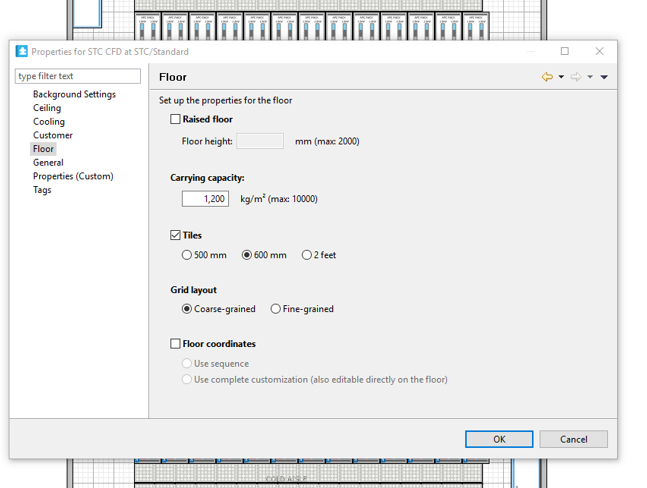
Cooling units contain manually defined values, such as:
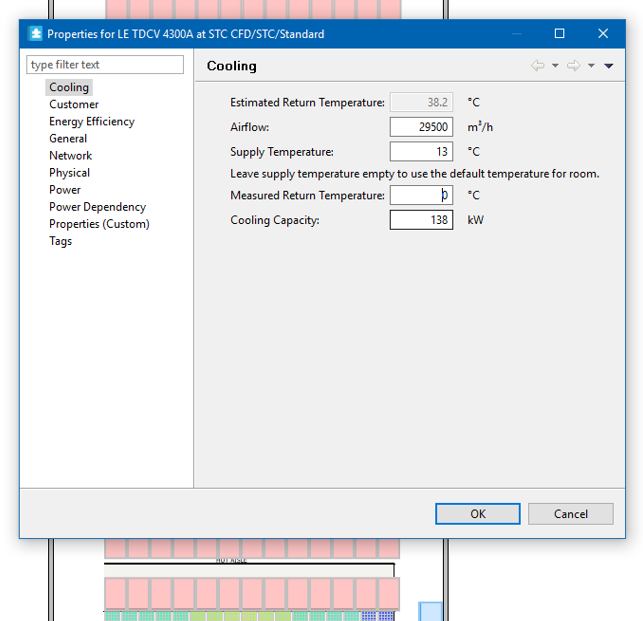
Some of those numbers seem to be randomly chosen and if the calculations (behind the scene) don't add up, then we may see unexpected simulation.
Location and orientation of the floor equipment would definitely also play an import role when simulating the temperature map.
Kind regards
(CID:136644952)
Link copied. Please paste this link to share this article on your social media post.
Link copied. Please paste this link to share this article on your social media post.
Posted: 2020-07-05 02:14 PM . Last Modified: 2023-10-22 01:07 AM

This question is closed for comments. You're welcome to start a new topic if you have further comments on this issue.
Link copied. Please paste this link to share this article on your social media post.
You’ve reached the end of your document
Create your free account or log in to subscribe to the board - and gain access to more than 10,000+ support articles along with insights from experts and peers.