Ask Me About Webinar: Data Center Assets - Modeling, Cooling, and CFD Simulation
Join our 30-minute expert session on July 10, 2025 (9:00 AM & 5:00 PM CET), to explore Digital Twins, cooling simulations, and IT infrastructure modeling. Learn how to boost resiliency and plan power capacity effectively. Register now to secure your spot!
Connecting to NetBotz 250 Web Interface via Hostname
EcoStruxure IT forum
Schneider Electric support forum about installation and configuration for DCIM including EcoStruxure IT Expert, IT Advisor, Data Center Expert, and NetBotz
- Mark Topic as New
- Mark Topic as Read
- Float this Topic for Current User
- Bookmark
- Subscribe
- Mute
- Printer Friendly Page
- Mark as New
- Bookmark
- Subscribe
- Mute
- Permalink
- Email to a Friend
- Report Inappropriate Content
Link copied. Please paste this link to share this article on your social media post.
Posted: 2020-07-03 03:46 PM . Last Modified: 2024-04-08 12:51 AM
Connecting to NetBotz 250 Web Interface via Hostname
Have a bit of an issue with connecting to a NetBotz 250 by hostname. When using a browser I can reach the log-in page by IP, but while the hostname resolves to the same address, it does not bring up the log-in page on the device.
Any thoughts?
(CID:118000625)
- Labels:
-
NetBotz
Link copied. Please paste this link to share this article on your social media post.
Accepted Solutions
- Mark as New
- Bookmark
- Subscribe
- Mute
- Permalink
- Email to a Friend
- Report Inappropriate Content
Link copied. Please paste this link to share this article on your social media post.
Posted: 2020-07-03 03:46 PM . Last Modified: 2024-04-08 12:51 AM
Hi David,
If your DNS server has both forward and reverse look-ups set up for this device, make sure your computer is pointing to the correct DNS servers. The hostname field listed on the device is only a label. You may also need to enter the fully qualified domain name FQDN in the browser where the name is followed by the rest of the corporate information such as: my250.container.mycompany.com.
Thanks,
Steve
(CID:118000650)
Link copied. Please paste this link to share this article on your social media post.
- Mark as New
- Bookmark
- Subscribe
- Mute
- Permalink
- Email to a Friend
- Report Inappropriate Content
Link copied. Please paste this link to share this article on your social media post.
Posted: 2020-07-03 03:46 PM . Last Modified: 2024-04-08 12:51 AM
Hi David Left, thanks for posting. Lets see who can be of assistance here. @community any ideas?
Kind regards Ditte
(CID:118000645)
Link copied. Please paste this link to share this article on your social media post.
- Mark as New
- Bookmark
- Subscribe
- Mute
- Permalink
- Email to a Friend
- Report Inappropriate Content
Link copied. Please paste this link to share this article on your social media post.
Posted: 2020-07-03 03:46 PM . Last Modified: 2024-04-08 12:51 AM
Hi David,
If your DNS server has both forward and reverse look-ups set up for this device, make sure your computer is pointing to the correct DNS servers. The hostname field listed on the device is only a label. You may also need to enter the fully qualified domain name FQDN in the browser where the name is followed by the rest of the corporate information such as: my250.container.mycompany.com.
Thanks,
Steve
(CID:118000650)
Link copied. Please paste this link to share this article on your social media post.
- Mark as New
- Bookmark
- Subscribe
- Mute
- Permalink
- Email to a Friend
- Report Inappropriate Content
Link copied. Please paste this link to share this article on your social media post.
Posted: 2020-07-03 03:47 PM . Last Modified: 2024-04-08 12:51 AM
Hello Steve, thanks for the quick response.
The interesting thing here is that I can connect with ssh/telnet using the hostname via terminal without issue, but not browser. I also have e-mail alerts configured and operating without issue on the device, so I'm a bit doubtful on the DNS issue as it wouldn't be able to send out messages if that were configured incorrectly if I understand correctly.
Looking into this further, Chrome gives a blank page, but IE is showing an HTTP 400 error.
Will continue digging into this.
(CID:118000662)
Link copied. Please paste this link to share this article on your social media post.
- Mark as New
- Bookmark
- Subscribe
- Mute
- Permalink
- Email to a Friend
- Report Inappropriate Content
Link copied. Please paste this link to share this article on your social media post.
Posted: 2020-07-03 03:47 PM . Last Modified: 2024-04-08 12:51 AM
Hi David,
The output of the 250 (things like e-mail alerting) is based on the e-mail server info being in DNS and the 250 having a correct DNS entry...basically what the device can read so that's a slightly different configuration than what your computer can read.
If you can telnet from this same computer to the device using hostname however then you're right, DNS would not be the issue and it would be local to your system. Have you tried another computer?
You may want to check to see if you have a firewall on this system blocking anything not specified in a "whitelist". Perhaps turning off a firewall for testing will help. I know of no setting on Chrome or IE that would disallow such a feature.
What happens if you edit the local "hosts" file to add resolution between the hostname and 250? I can do this and see my 250 by typing http://250-1 which was the name I gave it:
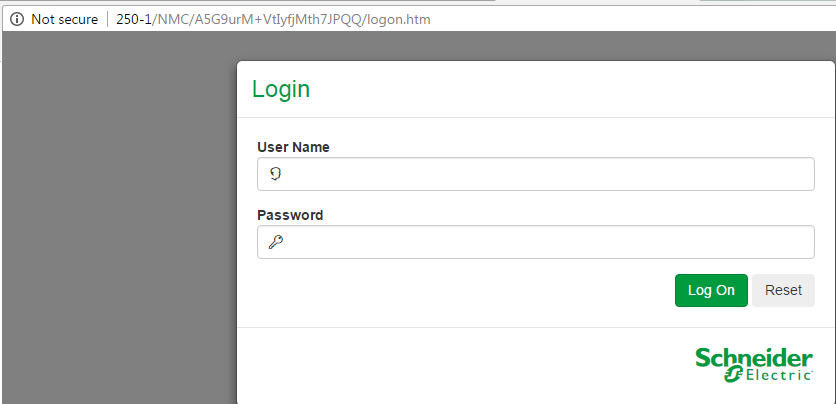
Steve
(CID:118000672)
Link copied. Please paste this link to share this article on your social media post.
- Mark as New
- Bookmark
- Subscribe
- Mute
- Permalink
- Email to a Friend
- Report Inappropriate Content
Link copied. Please paste this link to share this article on your social media post.
Posted: 2020-07-03 03:47 PM . Last Modified: 2024-04-08 12:51 AM
Looks like I lack the privileges to alter my etc/hosts file, but I reviewed with other people within the company. It appears that the 250 is reachable by everyone not located within my building. I'm going to call this resolved as this looks like an internal issue and poke the network group.
Thanks for all the assistance.
(CID:118000704)
Link copied. Please paste this link to share this article on your social media post.
- Mark as New
- Bookmark
- Subscribe
- Mute
- Permalink
- Email to a Friend
- Report Inappropriate Content
Link copied. Please paste this link to share this article on your social media post.
Posted: 2020-07-03 03:47 PM . Last Modified: 2023-10-20 05:10 AM

This question is closed for comments. You're welcome to start a new topic if you have further comments on this issue.
Link copied. Please paste this link to share this article on your social media post.
Create your free account or log in to subscribe to the board - and gain access to more than 10,000+ support articles along with insights from experts and peers.
Welcome!
Welcome to your new personalized space.
of
