Ask Me About Webinar: Data Center Assets - Modeling, Cooling, and CFD Simulation
Join our 30-minute expert session on July 10, 2025 (9:00 AM & 5:00 PM CET), to explore Digital Twins, cooling simulations, and IT infrastructure modeling. Learn how to boost resiliency and plan power capacity effectively. Register now to secure your spot!
Configurations of Disaster Recovery
EcoStruxure IT forum
Schneider Electric support forum about installation and configuration for DCIM including EcoStruxure IT Expert, IT Advisor, Data Center Expert, and NetBotz
- Mark Topic as New
- Mark Topic as Read
- Float this Topic for Current User
- Bookmark
- Subscribe
- Mute
- Printer Friendly Page
- Mark as New
- Bookmark
- Subscribe
- Mute
- Permalink
- Email to a Friend
- Report Inappropriate Content
Link copied. Please paste this link to share this article on your social media post.
Posted: 2020-07-04 04:13 PM . Last Modified: 2024-04-05 12:17 AM
Configurations of Disaster Recovery
Hello,
I want to install a Disaster Recovery server for our customer's DCO. I installed a standalone server and done all the configurations. When I try to define the DR server from webmin, I get the error below.
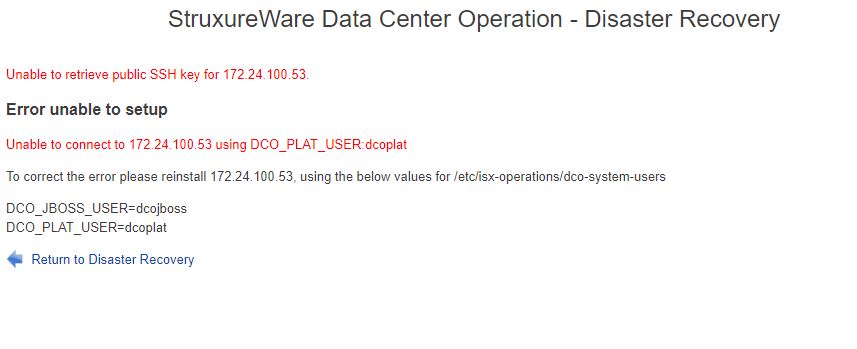
I checked the file under that folder but nothing seems wrong.
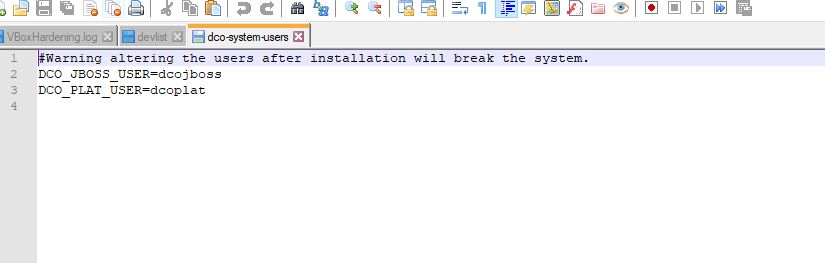
What should I do now?
Thanks in advance
(CID:130092220)
- Labels:
-
Data Center Operation
Link copied. Please paste this link to share this article on your social media post.
Accepted Solutions
- Mark as New
- Bookmark
- Subscribe
- Mute
- Permalink
- Email to a Friend
- Report Inappropriate Content
Link copied. Please paste this link to share this article on your social media post.
Posted: 2020-07-04 04:13 PM . Last Modified: 2024-04-05 12:17 AM
Hi Erhan,
Seems to be a configuration issue, apparently you have not accepted the fingerprint and allowing DR node to connect. Please read the configuration instructions described here:Disaster recovery
Kind regards
(CID:130092892)
Link copied. Please paste this link to share this article on your social media post.
- Mark as New
- Bookmark
- Subscribe
- Mute
- Permalink
- Email to a Friend
- Report Inappropriate Content
Link copied. Please paste this link to share this article on your social media post.
Posted: 2020-07-04 04:13 PM . Last Modified: 2024-04-05 12:17 AM
Hi Erhan,
Seems to be a configuration issue, apparently you have not accepted the fingerprint and allowing DR node to connect. Please read the configuration instructions described here:Disaster recovery
Kind regards
(CID:130092892)
Link copied. Please paste this link to share this article on your social media post.
- Mark as New
- Bookmark
- Subscribe
- Mute
- Permalink
- Email to a Friend
- Report Inappropriate Content
Link copied. Please paste this link to share this article on your social media post.
Posted: 2020-07-04 04:14 PM . Last Modified: 2024-04-05 12:17 AM
Hi Jef,
I have read all the configurations and there is no button to accept the fingerprint. I get the error when I try to allow disaster recovery note to this node which I am currently using.
Are there any other option to accept the fingerprint?
Best regards,
(CID:130682622)
Link copied. Please paste this link to share this article on your social media post.
- Mark as New
- Bookmark
- Subscribe
- Mute
- Permalink
- Email to a Friend
- Report Inappropriate Content
Link copied. Please paste this link to share this article on your social media post.
Posted: 2020-07-04 04:14 PM . Last Modified: 2024-04-05 12:17 AM
Hi Erhan,
We will review the documentation - Please take a look at the following tip shared moment ago (it contains every single step, including accepting the fingerprints):
Kind egards
(CID:130683158)
Link copied. Please paste this link to share this article on your social media post.
- Mark as New
- Bookmark
- Subscribe
- Mute
- Permalink
- Email to a Friend
- Report Inappropriate Content
Link copied. Please paste this link to share this article on your social media post.
Posted: 2020-07-04 04:14 PM . Last Modified: 2023-10-20 05:09 AM

This question is closed for comments. You're welcome to start a new topic if you have further comments on this issue.
Link copied. Please paste this link to share this article on your social media post.
Create your free account or log in to subscribe to the board - and gain access to more than 10,000+ support articles along with insights from experts and peers.
Welcome!
Welcome to your new personalized space.
of
