Ask Me About Webinar: Data Center Assets - Modeling, Cooling, and CFD Simulation
Join our 30-minute expert session on July 10, 2025 (9:00 AM & 5:00 PM CET), to explore Digital Twins, cooling simulations, and IT infrastructure modeling. Learn how to boost resiliency and plan power capacity effectively. Register now to secure your spot!
Comparison Method violates its general contract Error message
EcoStruxure IT forum
Schneider Electric support forum about installation and configuration for DCIM including EcoStruxure IT Expert, IT Advisor, Data Center Expert, and NetBotz
- Mark Topic as New
- Mark Topic as Read
- Float this Topic for Current User
- Bookmark
- Subscribe
- Mute
- Printer Friendly Page
- Mark as New
- Bookmark
- Subscribe
- Mute
- Permalink
- Email to a Friend
- Report Inappropriate Content
Link copied. Please paste this link to share this article on your social media post.
Posted: 2020-07-04 12:21 AM . Last Modified: 2024-04-05 04:37 AM
Comparison Method violates its general contract Error message
Dear Fellows,
I am running DCE 7.4.3 with no problems but sometimes I get Comparison Method violates its general contract Error message; Please advise.
Kindly find the attached Error message
(CID:126162351)
- Labels:
-
Data Center Expert
Link copied. Please paste this link to share this article on your social media post.
- Mark as New
- Bookmark
- Subscribe
- Mute
- Permalink
- Email to a Friend
- Report Inappropriate Content
Link copied. Please paste this link to share this article on your social media post.
Posted: 2020-07-04 12:21 AM . Last Modified: 2024-04-05 04:37 AM
Hi Sameeh,
I'll defer to anyone else if they've seen this before but I've never seen that error.
What operating system is the client installed on?
How often does the error occur?
Have you installed the client on another OS to see if it specific to that client computer?
Do you have another DCE server that you can connect to? Does it also have the error?
What exactly are you doing at the time the message occurs?
Can you get the log? It will be located in a directory such as:
C:\Users\
Thanks,
Steve
(CID:126162720)
Link copied. Please paste this link to share this article on your social media post.
- Mark as New
- Bookmark
- Subscribe
- Mute
- Permalink
- Email to a Friend
- Report Inappropriate Content
Link copied. Please paste this link to share this article on your social media post.
Posted: 2020-07-04 12:21 AM . Last Modified: 2024-04-05 04:37 AM
Hi Steven,
Thanks for your Reply Kindly find below the answers for your queries:
1- What operating system is the client installed on? Windows 10 (64 bit).
2- How often does the error occur? About one time per Hour.
3- Have you installed the client on another OS to see if it specific to that client computer? Yes, my Laptop (Windows 7 (64 bit)) and I am facing the same issue.
4- Do you have another DCE server that you can connect to? Does it also have the error? No, I don't have another DCE Server.
5- What exactly are you doing at the time the message occurs? I don't remember but I'll try to notice then get back to you.
6- Can you get the log? It will be located in a directory such as:
C:\Users\
(CID:126163020)
Link copied. Please paste this link to share this article on your social media post.
- Mark as New
- Bookmark
- Subscribe
- Mute
- Permalink
- Email to a Friend
- Report Inappropriate Content
Link copied. Please paste this link to share this article on your social media post.
Posted: 2020-07-04 12:21 AM . Last Modified: 2024-04-05 04:36 AM
Hi Sameeh,
Please note there is a text file in that folder as well. I'm assuming you have not changed your folder options and are hiding file extensions. If you can change your settings to view file extensions, you will see it is simply ".log". Here's an example of how I have my system configured and what I can see:

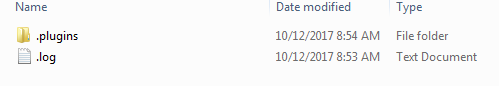
Steve
(CID:126163204)
Link copied. Please paste this link to share this article on your social media post.
- Mark as New
- Bookmark
- Subscribe
- Mute
- Permalink
- Email to a Friend
- Report Inappropriate Content
Link copied. Please paste this link to share this article on your social media post.
Posted: 2020-07-04 12:21 AM . Last Modified: 2024-04-05 04:36 AM
Hi Steven,
Thanks for your reply, I will send you the log file by email
(CID:126163230)
Link copied. Please paste this link to share this article on your social media post.
- Mark as New
- Bookmark
- Subscribe
- Mute
- Permalink
- Email to a Friend
- Report Inappropriate Content
Link copied. Please paste this link to share this article on your social media post.
Posted: 2020-07-04 12:21 AM . Last Modified: 2024-04-05 04:36 AM
Hi Sameeh,
I don't see anything in the log other than the same messages, just a little more detailed. Basically the error is stating if A>B and if B>C, then A>C. That's just the logic of it of course, no specific data on what it actually is comparing is available in the log.
First thing I suggest is to reboot the server. It may simply be some invalid information stuck in memory.
If you Have the ability on this site, spinning up another VM quickly to see if you can replicate the issue would be a good troubleshooting step to verify if the issue is client side or server side. I'm assuming at this point it is server as multiple clients show the error but I guess it could also be something installed on these client systems.
After that, I suggest maybe escalation through your regional tech support people. If you're not aware whom they may be, I can try to put someone in touch with you to get this escalated as I can only escalate NAM issues at this time.
Steve.
(CID:126163242)
Link copied. Please paste this link to share this article on your social media post.
- Mark as New
- Bookmark
- Subscribe
- Mute
- Permalink
- Email to a Friend
- Report Inappropriate Content
Link copied. Please paste this link to share this article on your social media post.
Posted: 2020-07-04 12:22 AM . Last Modified: 2024-04-05 04:36 AM
Hi Steven,
- Ok. I will reboot the server once I get the access to that Site.
- BTW the DCE server is a physical Server not VM.
- I will appreciate if you sent me the contact of Regional Tech Support for Escalation if needed.
BR,
Sameeh
(CID:126163254)
Link copied. Please paste this link to share this article on your social media post.
- Mark as New
- Bookmark
- Subscribe
- Mute
- Permalink
- Email to a Friend
- Report Inappropriate Content
Link copied. Please paste this link to share this article on your social media post.
Posted: 2020-07-04 12:22 AM . Last Modified: 2024-04-05 04:36 AM
Hi Sameeh,
I don't think virtual vs hardware matters at this point and since the trial VM is free, it'd be a semi-easy way to validate.
Where are you, Egypt?
Steve
(CID:126163259)
Link copied. Please paste this link to share this article on your social media post.
- Mark as New
- Bookmark
- Subscribe
- Mute
- Permalink
- Email to a Friend
- Report Inappropriate Content
Link copied. Please paste this link to share this article on your social media post.
Posted: 2020-07-04 12:22 AM . Last Modified: 2024-04-05 04:36 AM
Hi Steve,
I'll check the availability of spinning up a VM.
Yes, I am in Egypt.
BR,
Sameeh
(CID:126163265)
Link copied. Please paste this link to share this article on your social media post.
- Mark as New
- Bookmark
- Subscribe
- Mute
- Permalink
- Email to a Friend
- Report Inappropriate Content
Link copied. Please paste this link to share this article on your social media post.
Posted: 2020-07-04 12:22 AM . Last Modified: 2024-04-05 04:36 AM
Hi Sameeh,
I just wanted to follow up on this issue, as I am also in the EMEA region. Have you managed to reboot the server yet, and if so, are you still seeing the same issue?
Thanks
(CID:126167725)
Link copied. Please paste this link to share this article on your social media post.
- Mark as New
- Bookmark
- Subscribe
- Mute
- Permalink
- Email to a Friend
- Report Inappropriate Content
Link copied. Please paste this link to share this article on your social media post.
Posted: 2020-07-04 12:22 AM . Last Modified: 2024-04-05 04:36 AM
I'm also getting this error somewhat frequently. it occurs after adding custom properties to multiple sensors. After it happens i'm locked out of seeing sensor details... i've had to reboot the server to get it back to normal.
(CID:137106242)
Link copied. Please paste this link to share this article on your social media post.
- Mark as New
- Bookmark
- Subscribe
- Mute
- Permalink
- Email to a Friend
- Report Inappropriate Content
Link copied. Please paste this link to share this article on your social media post.
Posted: 2020-07-04 12:22 AM . Last Modified: 2023-10-20 05:09 AM

This question is closed for comments. You're welcome to start a new topic if you have further comments on this issue.
Link copied. Please paste this link to share this article on your social media post.
Create your free account or log in to subscribe to the board - and gain access to more than 10,000+ support articles along with insights from experts and peers.
Welcome!
Welcome to your new personalized space.
of
