Ask Me About Webinar: Data Center Assets - Modeling, Cooling, and CFD Simulation
Join our 30-minute expert session on July 10, 2025 (9:00 AM & 5:00 PM CET), to explore Digital Twins, cooling simulations, and IT infrastructure modeling. Learn how to boost resiliency and plan power capacity effectively. Register now to secure your spot!
Changing Alert Intervals
EcoStruxure IT forum
Schneider Electric support forum about installation and configuration for DCIM including EcoStruxure IT Expert, IT Advisor, Data Center Expert, and NetBotz
- Mark Topic as New
- Mark Topic as Read
- Float this Topic for Current User
- Bookmark
- Subscribe
- Mute
- Printer Friendly Page
- Mark as New
- Bookmark
- Subscribe
- Mute
- Permalink
- Email to a Friend
- Report Inappropriate Content
Link copied. Please paste this link to share this article on your social media post.
Posted: 2020-07-04 04:41 PM . Last Modified: 2024-04-05 12:09 AM
Changing Alert Intervals
One of our UPS's in our environment has recently been putting out tens of thousands alarms on random nights. The alarm is for "Input Voltage or frequency problem no longer prevents switching to bypass mode". We've had logs examined and this appears to be an issue with the actual voltage input fluctuating. I would like to keep the alert on but I definitely don't want 25 per minute.
Is there a way to edit the intervals for the default alarms in DCE?
(CID:130097401)
- Labels:
-
Data Center Expert
Link copied. Please paste this link to share this article on your social media post.
Accepted Solutions
- Mark as New
- Bookmark
- Subscribe
- Mute
- Permalink
- Email to a Friend
- Report Inappropriate Content
Link copied. Please paste this link to share this article on your social media post.
Posted: 2020-07-04 04:41 PM . Last Modified: 2024-04-05 12:09 AM
Hi CJ,
Look under the DCE's Notification policy, edit the repeat interval, or remove the repeat altogether, just to provide 1 notice.
From the above, looks like DCE is set to sent repeat notification at 25 minutes.
You can find Notification Policy under Alarm Configuration Tab.
Alternatively, if this is a known issue, adjust the severity of this paricular alert severity say to informational and / or exclude that from notification policy. DCE will still record the alarm, but there will be notification sent out.
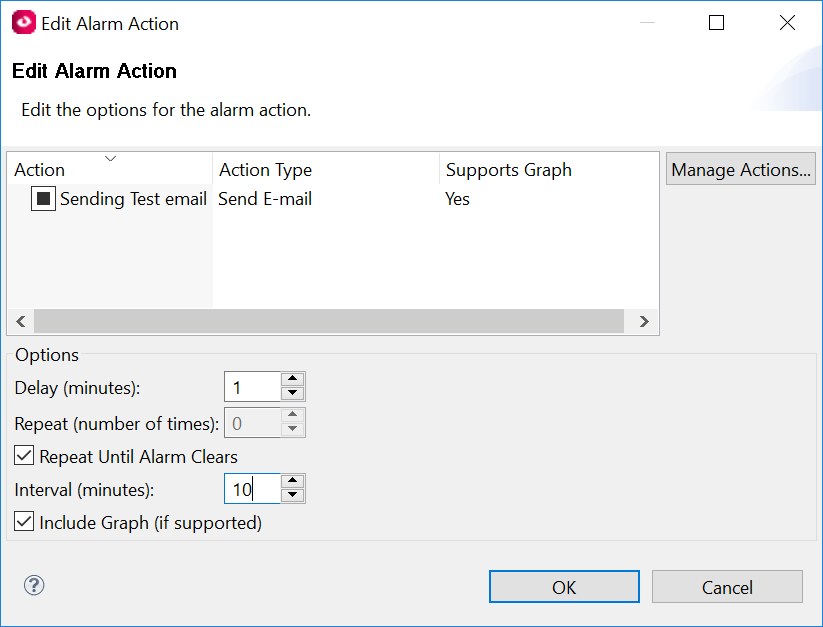
Adjusting specific alarm's severity:
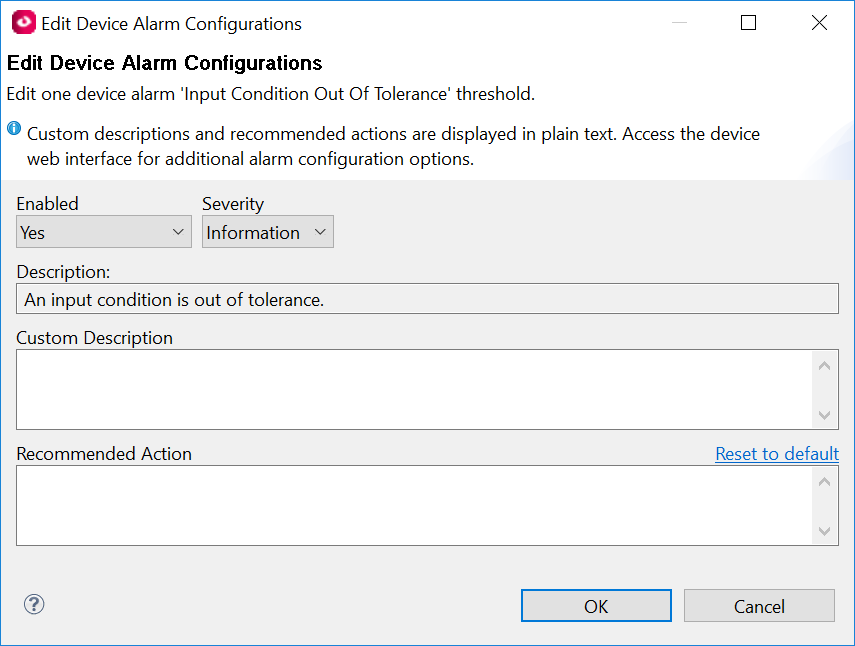
(CID:130097452)
Link copied. Please paste this link to share this article on your social media post.
- Mark as New
- Bookmark
- Subscribe
- Mute
- Permalink
- Email to a Friend
- Report Inappropriate Content
Link copied. Please paste this link to share this article on your social media post.
Posted: 2020-07-04 04:41 PM . Last Modified: 2024-04-05 12:09 AM
Hi CJ,
Look under the DCE's Notification policy, edit the repeat interval, or remove the repeat altogether, just to provide 1 notice.
From the above, looks like DCE is set to sent repeat notification at 25 minutes.
You can find Notification Policy under Alarm Configuration Tab.
Alternatively, if this is a known issue, adjust the severity of this paricular alert severity say to informational and / or exclude that from notification policy. DCE will still record the alarm, but there will be notification sent out.
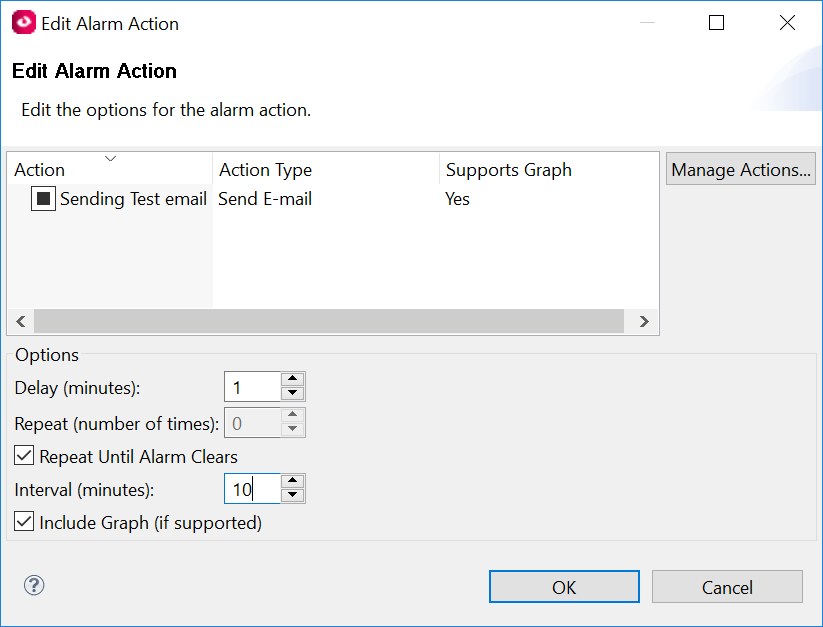
Adjusting specific alarm's severity:
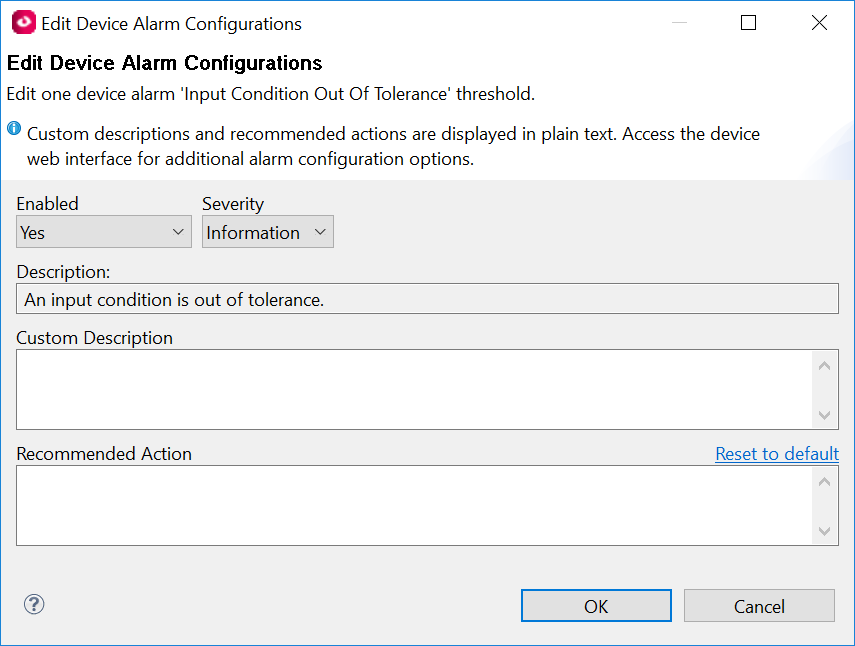
(CID:130097452)
Link copied. Please paste this link to share this article on your social media post.
- Mark as New
- Bookmark
- Subscribe
- Mute
- Permalink
- Email to a Friend
- Report Inappropriate Content
Link copied. Please paste this link to share this article on your social media post.
Posted: 2020-07-04 04:41 PM . Last Modified: 2024-04-05 12:09 AM
Hello Christopher,
Thanks for the response. The confusing part is what I originally had those settings set to were;
Delay 5 minutes, Repeat set to 0, and the two check boxes were unchecked. Which I presumed would mean it would not send repeat alerts?
I've just edited it to set the interval to 30 minutes. I hope that will help.
(CID:130098445)
Link copied. Please paste this link to share this article on your social media post.
- Mark as New
- Bookmark
- Subscribe
- Mute
- Permalink
- Email to a Friend
- Report Inappropriate Content
Link copied. Please paste this link to share this article on your social media post.
Posted: 2020-07-04 04:41 PM . Last Modified: 2024-04-05 12:09 AM
Hi CJ,
If you only have 1 Notification Policy set, and setting is per above,(repeat till normal is unchecked), you should only receive the email after event lasted 30 mins.
You might want to separate the policy with 30 minutes delay only for input out of tolerance event, so you can still get notified for the rest of events,
If you have other notification policy, check whether that event is part of other policies.
That's about what I can think of, hope the above helped.
Regards,
Chris
(CID:130098547)
Link copied. Please paste this link to share this article on your social media post.
- Mark as New
- Bookmark
- Subscribe
- Mute
- Permalink
- Email to a Friend
- Report Inappropriate Content
Link copied. Please paste this link to share this article on your social media post.
Posted: 2020-07-04 04:41 PM . Last Modified: 2023-10-20 05:08 AM

This question is closed for comments. You're welcome to start a new topic if you have further comments on this issue.
Link copied. Please paste this link to share this article on your social media post.
Create your free account or log in to subscribe to the board - and gain access to more than 10,000+ support articles along with insights from experts and peers.
