Ask our Experts
Didn't find what you are looking for? Ask our experts!
Launch of Consumer/Home Owner registration process! We are pleased to announce the commencement of the Consumer/Home Owner Registration Process on Community. Consumers/Home Owners may now proceed to register by clicking on Login/Register. The process is straightforward and designed to be completed in just a few steps.
Schneider Electric support forum about installation and configuration for DCIM including EcoStruxure IT Expert, IT Advisor, Data Center Expert, and NetBotz
Search in
Link copied. Please paste this link to share this article on your social media post.
Posted: 2020-07-05 05:35 PM . Last Modified: 2024-04-03 03:18 AM
We have the case deploy five servers in one rack. Can we use one work order to this, How ? any sample template?
Or we need use five work order to do this. one by one.
Thanks
(CID:140709632)
Link copied. Please paste this link to share this article on your social media post.
Link copied. Please paste this link to share this article on your social media post.
Posted: 2020-07-05 05:35 PM . Last Modified: 2024-04-03 03:18 AM
Hello Daniel, there's no reason you cannot create a work order process or work order which allows the user to add multiple servers or devices to one or more racks. Here's a quick example.
Here's a short work-order process with a beginning, a work-order recorder task in the middle and a single end task.
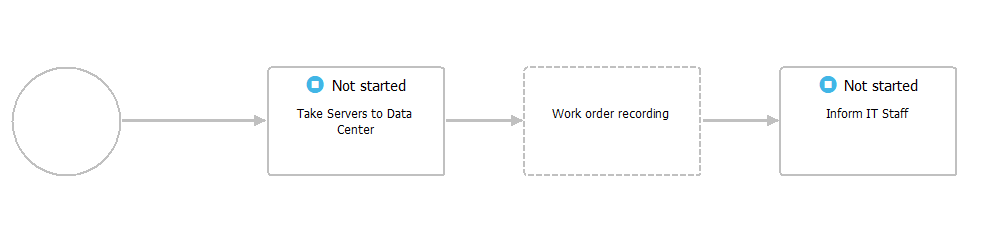
When I create a new work-order and select this process I can place multiple items into a rack and they all record into the single work-order. Here's a pasted view of the rack and the work-order and its tasks.
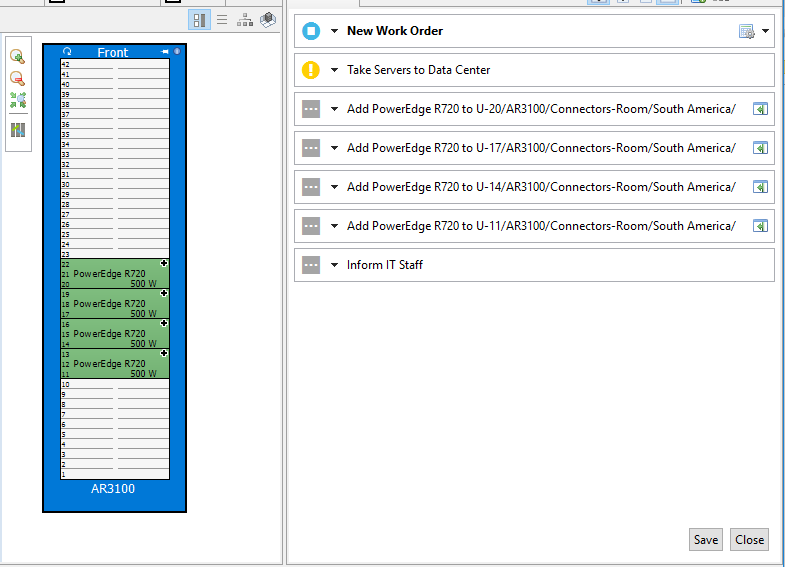
Regards
Greg Sterling
(CID:140710357)
Link copied. Please paste this link to share this article on your social media post.
Link copied. Please paste this link to share this article on your social media post.
Posted: 2020-07-05 05:36 PM . Last Modified: 2024-04-03 03:18 AM
Thanks your reply. But some different.
We build three template for server (add/remove/relocate). Any suggestion/method can add multi server in one template.
thanks
Daniel
(CID:140710817)
Link copied. Please paste this link to share this article on your social media post.
Link copied. Please paste this link to share this article on your social media post.
Posted: 2020-07-05 05:36 PM . Last Modified: 2024-04-03 03:18 AM
The method I posted below should work for you, correct? A work-order recording process in the work order process definition allows for multiple operations ... so you can add, move and delete from a single process, or complete multiple adds, relocates, or deletes.
The work-order recording box circled below allows you to perform a series of steps in DCO which are recorded into this box ... so those steps may include adding multiple servers to a rack (as an example).
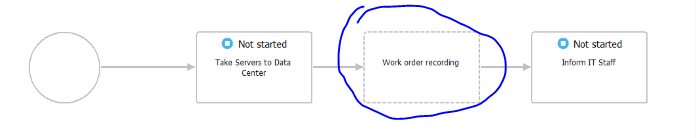
Are you using a work order recording task in your processes?
Regards
Greg Sterling
(CID:140710909)
Link copied. Please paste this link to share this article on your social media post.
Link copied. Please paste this link to share this article on your social media post.
Posted: 2020-07-05 05:36 PM . Last Modified: 2023-10-20 05:08 AM

This question is closed for comments. You're welcome to start a new topic if you have further comments on this issue.
Link copied. Please paste this link to share this article on your social media post.
You’ve reached the end of your document
Create your free account or log in to subscribe to the board - and gain access to more than 10,000+ support articles along with insights from experts and peers.