Ask our Experts
Didn't find what you are looking for? Ask our experts!
Schneider Electric support forum about installation and configuration for DCIM including EcoStruxure IT Expert, IT Advisor, Data Center Expert, and NetBotz
Search in
Link copied. Please paste this link to share this article on your social media post.
Posted: 2020-07-03 12:57 PM . Last Modified: 2024-04-08 01:46 AM
Hi,
I'm currently testing an email to sms provider rather than buying a GSM gateway for each Netbotz 570. I need to customise the content of the emails as the texts are to complicated to understand and its not providing just key information which is needed for our out of hours team to understand. Any suggestions?
Thanks in advance.
Scott
(CID:111415715)
Link copied. Please paste this link to share this article on your social media post.
Link copied. Please paste this link to share this article on your social media post.
Posted: 2020-07-03 12:58 PM . Last Modified: 2024-04-08 01:46 AM
Dear Scott,
The Netbotz appliance's a list of Macros can also be found here, Location Macros can be found here and Alert Macros can be found here.
DCE also uses the similar method for sending an SMS by using the short message email. I could test SMS successfully through DCE which should be similar to Netbotz as well. There were two methods used to test the SMS alert on our mobile. 1. Using the Target email address of the SMS service provider, and specifying the Mobile numbers in the subject of the email alert.
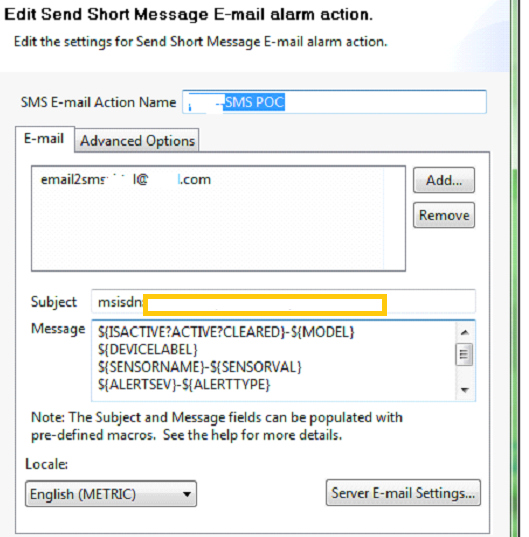
2. Specifying the target email address with Mobile number with SMS service provider domain name email address.
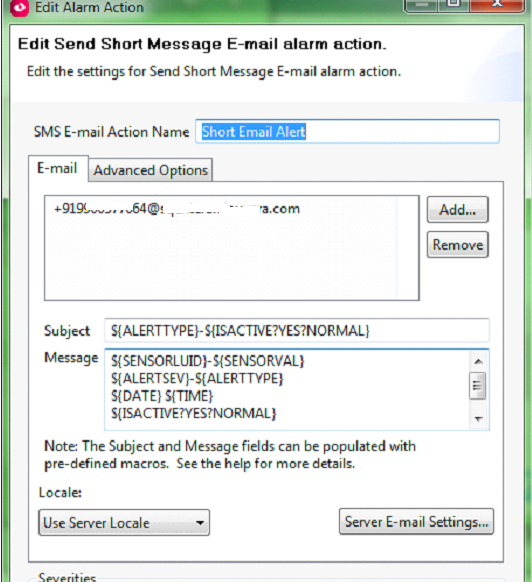
Regards,
Bala
(CID:111415910)
Link copied. Please paste this link to share this article on your social media post.
Link copied. Please paste this link to share this article on your social media post.
Posted: 2020-07-03 12:57 PM . Last Modified: 2024-04-08 01:46 AM
Hi Scott,
The output of NetBotz e-mails using a short e-mail message alert action can easily be customized. There are macros used that determine the specific data to be sent and these can be added and removed as required. Plain text can also be added directly.
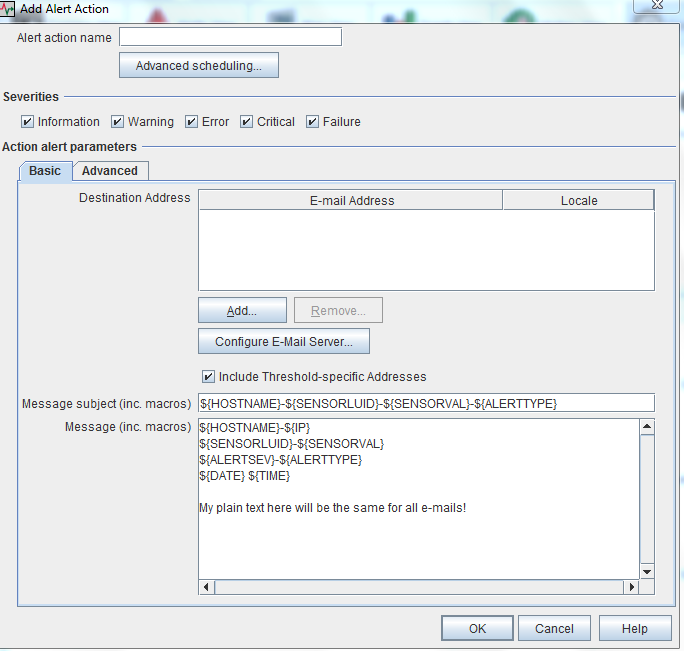
Steve
(CID:111415732)
Link copied. Please paste this link to share this article on your social media post.
Link copied. Please paste this link to share this article on your social media post.
Posted: 2020-07-03 12:57 PM . Last Modified: 2024-04-08 01:46 AM
Hi Steve,
Thanks for this, I'll need to change my notifications from email to short message email. Do you know if there's a list of macros that are possible to include?
Scott
(CID:111415810)
Link copied. Please paste this link to share this article on your social media post.
Link copied. Please paste this link to share this article on your social media post.
Posted: 2020-07-03 12:58 PM . Last Modified: 2024-04-08 01:46 AM
Hi Scott,
Yes, they're all in the help installed with Advanced View. Just do a search in help for macro.
Steve
(CID:111415812)
Link copied. Please paste this link to share this article on your social media post.
Link copied. Please paste this link to share this article on your social media post.
Posted: 2020-07-03 12:58 PM . Last Modified: 2024-04-08 01:46 AM
Dear Scott,
The Netbotz appliance's a list of Macros can also be found here, Location Macros can be found here and Alert Macros can be found here.
DCE also uses the similar method for sending an SMS by using the short message email. I could test SMS successfully through DCE which should be similar to Netbotz as well. There were two methods used to test the SMS alert on our mobile. 1. Using the Target email address of the SMS service provider, and specifying the Mobile numbers in the subject of the email alert.
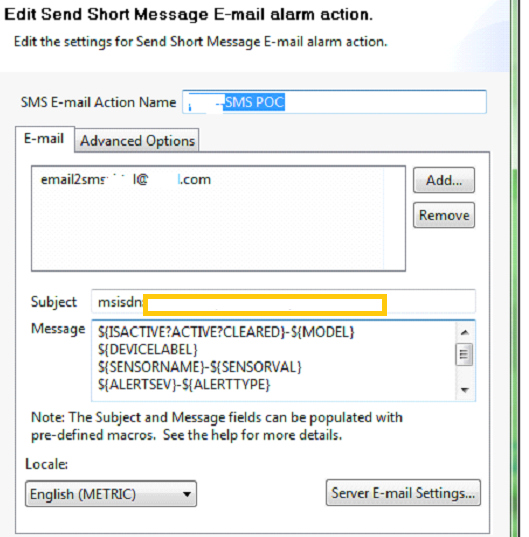
2. Specifying the target email address with Mobile number with SMS service provider domain name email address.
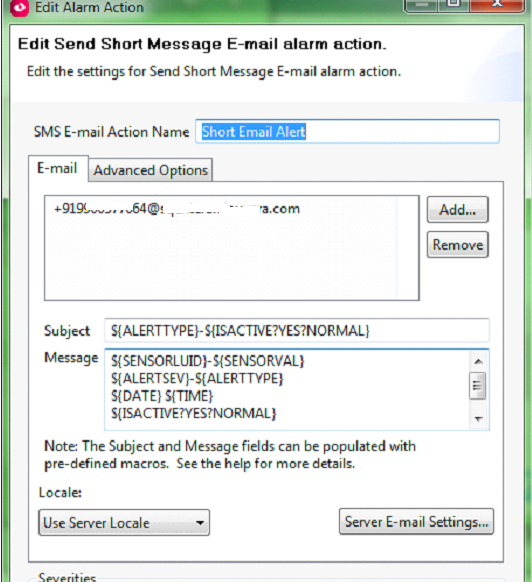
Regards,
Bala
(CID:111415910)
Link copied. Please paste this link to share this article on your social media post.
Link copied. Please paste this link to share this article on your social media post.
Posted: 2020-07-03 12:58 PM . Last Modified: 2024-04-08 01:46 AM
Hi Bala,
Thanks for your help on this. The last issue I'm having is setting up a standard from address. At the moment the "From:" field changes depending on the device that generates the alert for example: From: R4-Senor Pod 150.
Do you have any suggestions or if its even possible?
Regards,
Scott
(CID:111938084)
Link copied. Please paste this link to share this article on your social media post.
Link copied. Please paste this link to share this article on your social media post.
Posted: 2020-07-03 12:58 PM . Last Modified: 2023-10-20 05:07 AM

This question is closed for comments. You're welcome to start a new topic if you have further comments on this issue.
Link copied. Please paste this link to share this article on your social media post.
You’ve reached the end of your document
Create your free account or log in to subscribe to the board - and gain access to more than 10,000+ support articles along with insights from experts and peers.