Ask our Experts
Didn't find what you are looking for? Ask our experts!
Share Your Feedback – Help Us Improve Search on Community! Please take a few minutes to participate in our Search Feedback Survey. Your insights will help us deliver the results you need faster and more accurately. Click here to take the survey
Schneider Electric support forum about installation and configuration for DCIM including EcoStruxure IT Expert, IT Advisor, Data Center Expert, and NetBotz
Search in
Link copied. Please paste this link to share this article on your social media post.
Posted: 2020-07-05 06:47 PM . Last Modified: 2024-04-03 02:52 AM
Hi there!
I have Netbotz 570 and 4 camera pods 160 attached to it. Suddenly one of the pods shows Calibration Template Only in StuctureWare DE and 10 sec loop trying to reconnect in AdvancedView.
I've tried to reboot the appliance and reset all physical connections, but without success. Need some help here. Thank you.
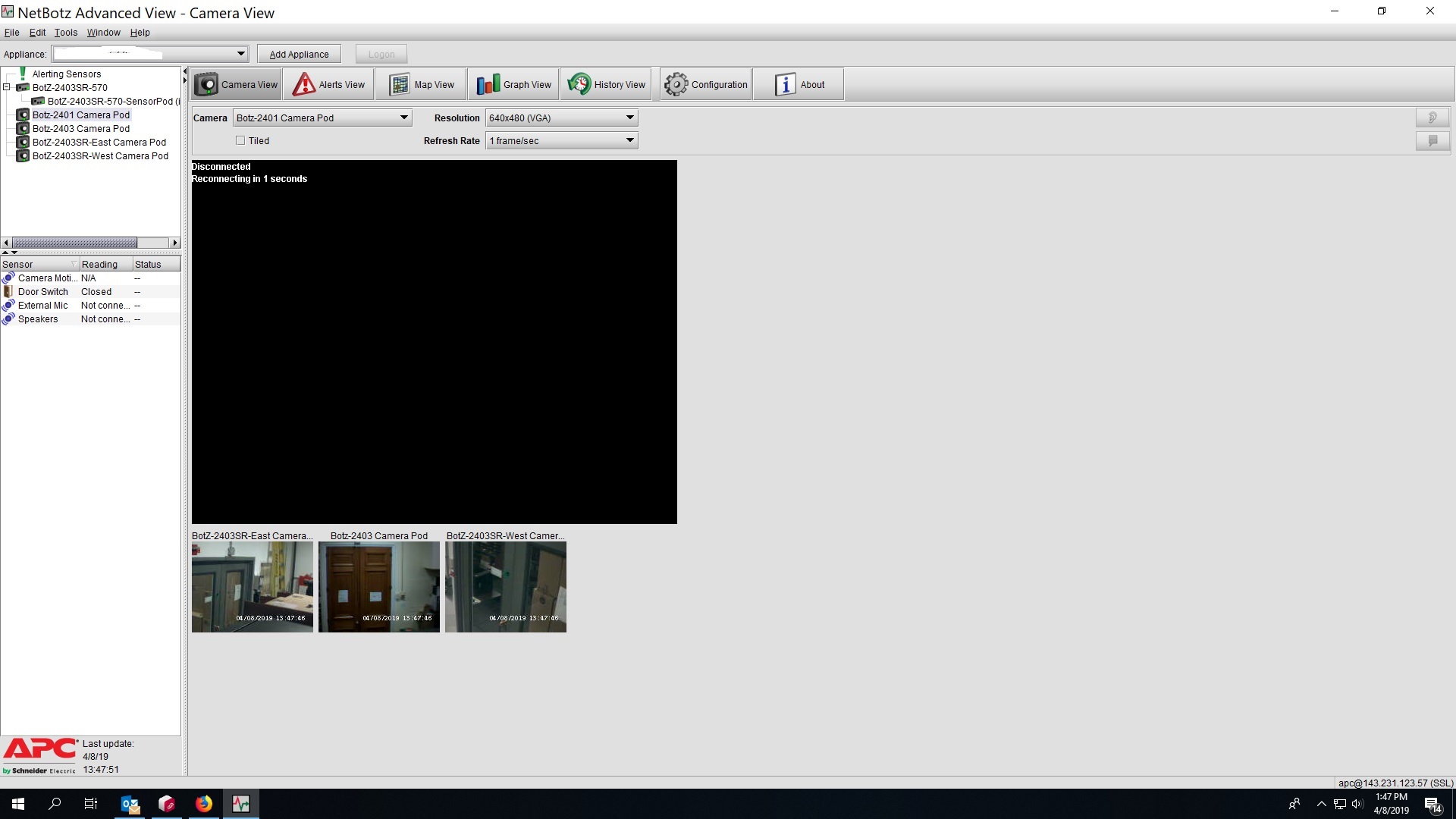
(CID:141272274)
Link copied. Please paste this link to share this article on your social media post.
Link copied. Please paste this link to share this article on your social media post.
Posted: 2020-07-05 06:47 PM . Last Modified: 2024-04-03 02:52 AM
Hi Sergei,
What firmware is on the 570?
What is the exact camera model number?
Exactly how are the cameras physically connected to the 570? Are they all directly connected? Any hubs in use? Are they self powered or bus powered hubs? How long are the connections?
Have you tried swapping cables?
Have you tried connecting this camera to where another working camera is connected?
Does this failing camera work if you disconnect other cameras?
Are there any other USB connected pods?
Thanks,
Steve
(CID:141272285)
Link copied. Please paste this link to share this article on your social media post.
Link copied. Please paste this link to share this article on your social media post.
Posted: 2020-07-05 06:47 PM . Last Modified: 2024-04-03 02:52 AM
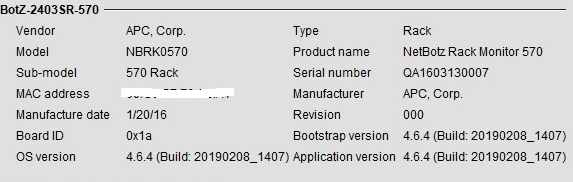
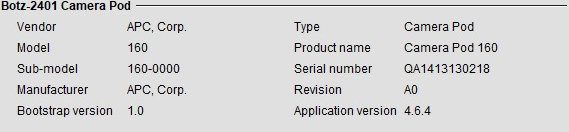
Steve,
We have total of 4 of 160 Pods connected on USB to 570 unit, so all ports are occupied.
This one is connected on UNITEK Y-2507 USB 2.0 to RJ45 Extension Converter Cable Active Extension Cable and status shows ONLINE in DCE and it sends out the alerts if I try to disconnect it.
The run is about 50ft.
(CID:141272304)
Link copied. Please paste this link to share this article on your social media post.
Link copied. Please paste this link to share this article on your social media post.
Posted: 2020-07-05 06:47 PM . Last Modified: 2024-04-03 02:52 AM
Well, it's not a firmware thing. Again , I'd suggest moving it. Try a regular 16 foot USB cable direct from the 570 to the camera to rule out any cable issues. Disconnect another camera to make sure it's not a power issue. Assuming no other USB pods other than cameras, there would appear to be nothing else drawing USB power. Again, test in a port where a known good camera works.
Steve
(CID:141272308)
Link copied. Please paste this link to share this article on your social media post.
Link copied. Please paste this link to share this article on your social media post.
Posted: 2020-07-05 06:47 PM . Last Modified: 2024-04-03 02:52 AM
Just tried to swap USB port with other camera and it appears that the port on 570 is working.
The USB extender cable must be a problem, even though it’s carrying the signal strong enough to show the troubled camera as ONLINE.
(CID:141272310)
Link copied. Please paste this link to share this article on your social media post.
Link copied. Please paste this link to share this article on your social media post.
Posted: 2020-07-05 06:47 PM . Last Modified: 2024-04-03 02:52 AM
Steve,
What version of USB port is built in Netbotz 570 and Pod 160? Is it 1.1 or 2.0?
Looking for an USB/Ethernet extender replacement.
Thanks.
(CID:141272632)
Link copied. Please paste this link to share this article on your social media post.
Link copied. Please paste this link to share this article on your social media post.
Posted: 2020-07-05 06:47 PM . Last Modified: 2024-04-03 02:52 AM
Hi Sergei,
On these units, it's USB 2. What may be the cause is drivers. We don't have drivers for these UNITEK Y-2507 USB 2.0 to RJ45 cables so if they need something specific, that may be what's happening. Most USB hubs and our USB repeater do work.
Steve
(CID:141272658)
Link copied. Please paste this link to share this article on your social media post.
Link copied. Please paste this link to share this article on your social media post.
Posted: 2020-07-05 06:48 PM . Last Modified: 2024-04-03 02:52 AM
Steve,
It's is not a new installation and It's been working fine for a couple of years now, but we just started to have an issues with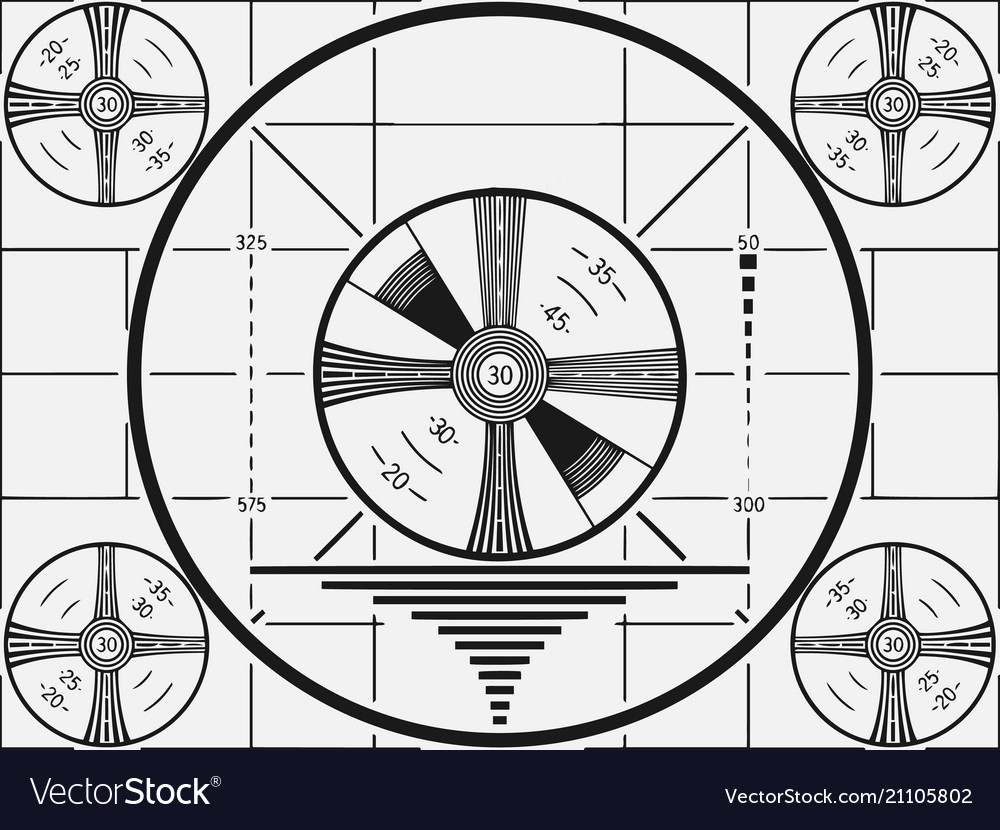
and ONLINE status.
What USB-Ethernet extenders would you recommend or where can I find a list of approved/blessed devices?
Thanks in advance.
Sergei.
(CID:141272678)
Link copied. Please paste this link to share this article on your social media post.
Link copied. Please paste this link to share this article on your social media post.
Posted: 2020-07-05 06:48 PM . Last Modified: 2024-04-03 02:52 AM
Sergei.
Ok...didn't realize it had been working. If that's the case it likely uses some generic driver. I can't say why it worked and now fails...possibly an issue with the adapter. There is no list of supported extenders as none have been officially tested, we only support regular USB cables, our USB repeater, and most hubs,
Steve
(CID:141272687)
Link copied. Please paste this link to share this article on your social media post.
Link copied. Please paste this link to share this article on your social media post.
Posted: 2020-07-05 06:48 PM . Last Modified: 2024-04-03 02:52 AM
There are a number of USB repeater cable on the market that use a complete point of power similar to a USB hub. Since the USB bus provides 5 points of power and the camera pod consumes 4 points of power then it will only leave 1 point of power for the extension. The APC branded USB repeater cable consume .1 for each repeater. So 4 chained together equates to .4. Thus keeping you below 5 points. It is not un common for the camera to work for a while and then fail. This is because there may have been very little activity on that camera. Once data transfer increases with motion then more power is used. Resulting in the camera pod going offline or reporting no image. I would suggest using the APC branded repeater cables. Or injecting a mains power USB hub at the end of the chain.
(CID:143264429)
Link copied. Please paste this link to share this article on your social media post.
Link copied. Please paste this link to share this article on your social media post.
Posted: 2020-07-05 06:48 PM . Last Modified: 2023-10-20 05:04 AM

This question is closed for comments. You're welcome to start a new topic if you have further comments on this issue.
Link copied. Please paste this link to share this article on your social media post.
You’ve reached the end of your document
Create your free account or log in to subscribe to the board - and gain access to more than 10,000+ support articles along with insights from experts and peers.