Ask our Experts
Didn't find what you are looking for? Ask our experts!
Schneider Electric support forum about installation and configuration for DCIM including EcoStruxure IT Expert, IT Advisor, Data Center Expert, and NetBotz
Search in
Link copied. Please paste this link to share this article on your social media post.
Posted: 2020-07-04 03:29 AM . Last Modified: 2024-04-05 03:18 AM
We are getting warnings that our batteries on our 10 kVa UPS's are near end of life. They are only 2.5 years old. I don't mind the reminder but at a age I would like to set for myself. Where can I set this threshold. My alternative is to just disable the Alarm Configuration "Battery Near End Of Life" but I would rather not.
(CID:128059664)
Link copied. Please paste this link to share this article on your social media post.
Link copied. Please paste this link to share this article on your social media post.
Posted: 2020-07-04 03:29 AM . Last Modified: 2024-04-05 03:18 AM
Hi Michael,
Log into the UPS directly. Go to Configuration–> UPS. You should see the following configuration options (I've got slightly older firmware on my SRT 10k but it should be similar):
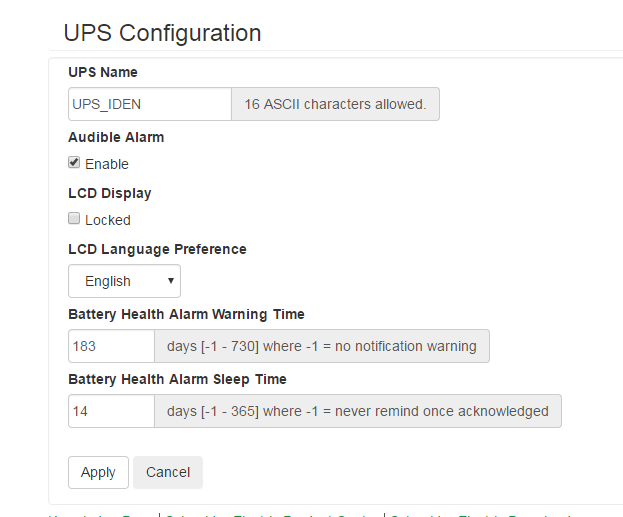
Please note that the battery warning max (at least as I see it) is maxed out at 730 days. There is also an acknowledgement sleep time so once acknowledged, it should wait a while to come back. This is so you can proactively configure warnings to know when you should think about changing the battery. You can change this or even disable this and the device will still alarm when the battery is bad.
Steve
(CID:128061445)
Link copied. Please paste this link to share this article on your social media post.
Link copied. Please paste this link to share this article on your social media post.
Posted: 2020-07-04 03:29 AM . Last Modified: 2024-04-05 03:18 AM
Hi Michael,
What UPS is it? Is it an APC ups and I so, which and with what firmware? Did someone create a threshold for the battery? Is the device itself reporting the battery being old?
Steve
(CID:128059802)
Link copied. Please paste this link to share this article on your social media post.
Link copied. Please paste this link to share this article on your social media post.
Posted: 2020-07-04 03:29 AM . Last Modified: 2024-04-05 03:18 AM
This is a 10 kVa UPS Model Smart-UPS SRT 10000 running v6.4.6 and the device alarm is under Battery/Battery Near End Of Life. My only option is to either replace the battery or disable the Device Alarm Configuration for that point. Is there a way to set a longer time before that alarm appears as a reminder because that is what that is doing, reminding you of the age of the battery. There has been no failure and the battery is passing tests.
Thanks...
(CID:128061438)
Link copied. Please paste this link to share this article on your social media post.
Link copied. Please paste this link to share this article on your social media post.
Posted: 2020-07-04 03:29 AM . Last Modified: 2024-04-05 03:18 AM
Hi Michael,
Log into the UPS directly. Go to Configuration–> UPS. You should see the following configuration options (I've got slightly older firmware on my SRT 10k but it should be similar):
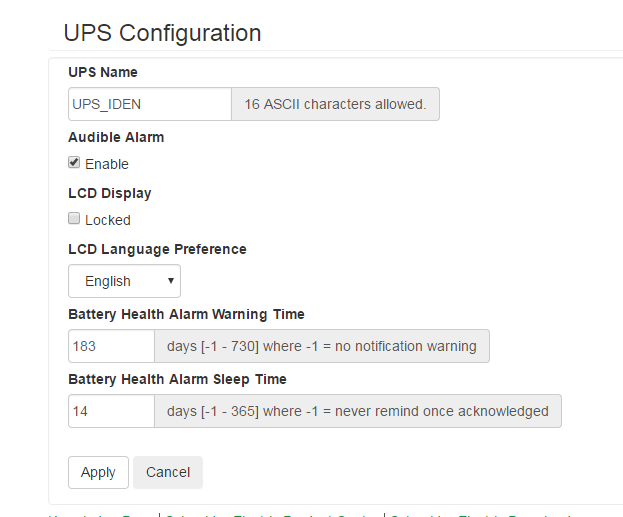
Please note that the battery warning max (at least as I see it) is maxed out at 730 days. There is also an acknowledgement sleep time so once acknowledged, it should wait a while to come back. This is so you can proactively configure warnings to know when you should think about changing the battery. You can change this or even disable this and the device will still alarm when the battery is bad.
Steve
(CID:128061445)
Link copied. Please paste this link to share this article on your social media post.
Link copied. Please paste this link to share this article on your social media post.
Posted: 2020-07-04 03:30 AM . Last Modified: 2024-04-05 03:18 AM
P.S., there is another option that is not editable. Under UPS status, there is:
(CID:128061447)
Link copied. Please paste this link to share this article on your social media post.
Link copied. Please paste this link to share this article on your social media post.
Posted: 2020-07-04 03:30 AM . Last Modified: 2023-10-20 05:03 AM

This question is closed for comments. You're welcome to start a new topic if you have further comments on this issue.
Link copied. Please paste this link to share this article on your social media post.
You’ve reached the end of your document
Create your free account or log in to subscribe to the board - and gain access to more than 10,000+ support articles along with insights from experts and peers.