Ask our Experts
Didn't find what you are looking for? Ask our experts!
Schneider Electric support forum about installation and configuration for DCIM including EcoStruxure IT Expert, IT Advisor, Data Center Expert, and NetBotz
Search in
Link copied. Please paste this link to share this article on your social media post.
Posted: 2020-07-03 12:38 AM . Last Modified: 2024-04-09 12:52 AM
Good day,
I have a Windows 7 Machine that is only connected to DC for Monitoring. I can Ping the PC using DCE's Troubleshooting tools. I want to Dump a Back up onto a folder in the Windows PC via network as I understand this is the only way to do so. Is this possible or do I need a server specifically for backing up?
Please advise.
(CID:105467430)
Link copied. Please paste this link to share this article on your social media post.
Link copied. Please paste this link to share this article on your social media post.
Posted: 2020-07-03 12:39 AM . Last Modified: 2024-04-09 12:52 AM
Hi,
I make a backup to a share (Backup) on my laptop with a user called backup_user, this user has read/write permissions to the share backup, this is how it looks like within DCE, don't forget to enter the username like shown below and enter the computer name also in the domain field. FYI, It could be that you have to stop you're security software , like for example Mcafee during the backup.
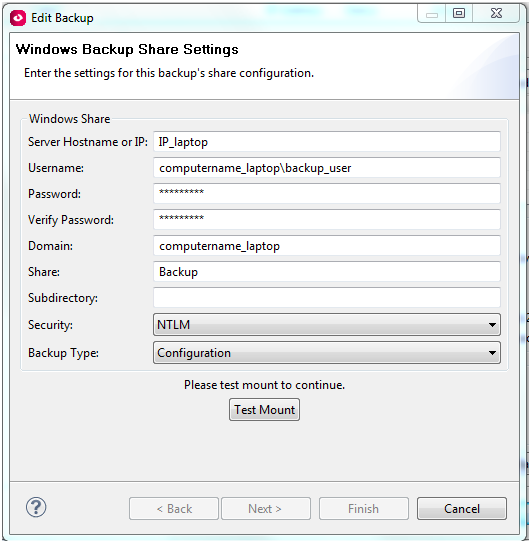
(CID:105468738)
Link copied. Please paste this link to share this article on your social media post.
Link copied. Please paste this link to share this article on your social media post.
Posted: 2020-07-03 12:38 AM . Last Modified: 2024-04-09 12:52 AM
Hi!
You can backup on your PC.
You need to have shared folder on PC and user with permissions to write to it (for my purposes I use local account with full control permissions).
Secondly you need to configure backup on DCE.
Go through System -> Server Administration -> Backup/Restore, choose Windows share option and fill out required fields.
Then click "Test mount" button.
After that you can shedule backup.
(CID:105467438)
Link copied. Please paste this link to share this article on your social media post.
Link copied. Please paste this link to share this article on your social media post.
Posted: 2020-07-03 12:38 AM . Last Modified: 2024-04-09 12:52 AM
When I did as such the Test mount failed any suggestions?
(CID:105467441)
Link copied. Please paste this link to share this article on your social media post.
Link copied. Please paste this link to share this article on your social media post.
Posted: 2020-07-03 12:38 AM . Last Modified: 2024-04-09 12:52 AM
There are some reasons: 1. Incorrect settings in DCE. In "Share" field you need to write only share name, not full path to folder. 2. User have no sufficient permissions on PC. 3. You have closed needed network ports. DCE use SMB protocol for share mounting. It works on 139 port. All used ports are described here: http://dcimsupport.apc.com/display/public/UADCE725/StruxureWare+Data+Center+Expert+Security
(CID:105467442)
Link copied. Please paste this link to share this article on your social media post.
Link copied. Please paste this link to share this article on your social media post.
Posted: 2020-07-03 12:38 AM . Last Modified: 2024-04-09 12:52 AM
I am using an Administrator account and the folder is shared to everyone no restrictions. However I noticed in the back up settings there Is a "Domain" credential to enter. I am not connected to any domain as the PC is just connected to DCE. Any thoughts?
(CID:105467450)
Link copied. Please paste this link to share this article on your social media post.
Link copied. Please paste this link to share this article on your social media post.
Posted: 2020-07-03 12:38 AM . Last Modified: 2024-04-09 12:52 AM
In domain field you can write computer name.
(CID:105467454)
Link copied. Please paste this link to share this article on your social media post.
Link copied. Please paste this link to share this article on your social media post.
Posted: 2020-07-03 12:38 AM . Last Modified: 2024-04-09 12:52 AM
Any help with this?
(CID:105468680)
Link copied. Please paste this link to share this article on your social media post.
Link copied. Please paste this link to share this article on your social media post.
Posted: 2020-07-03 12:38 AM . Last Modified: 2024-04-09 12:52 AM
THANK YOU ALL 😄
(CID:105469116)
Link copied. Please paste this link to share this article on your social media post.
Link copied. Please paste this link to share this article on your social media post.
Posted: 2020-07-03 12:39 AM . Last Modified: 2024-04-09 12:52 AM
Hi,
I make a backup to a share (Backup) on my laptop with a user called backup_user, this user has read/write permissions to the share backup, this is how it looks like within DCE, don't forget to enter the username like shown below and enter the computer name also in the domain field. FYI, It could be that you have to stop you're security software , like for example Mcafee during the backup.
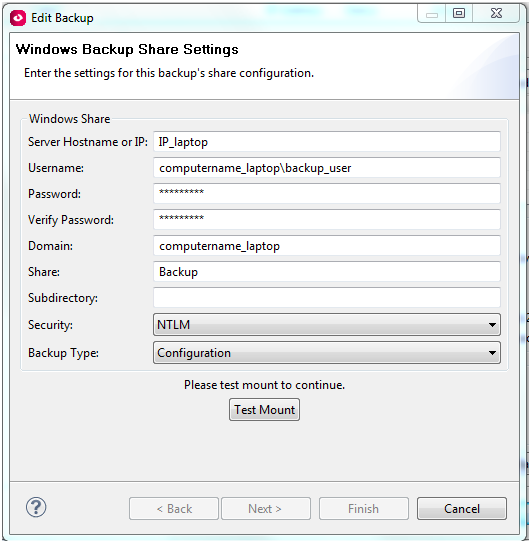
(CID:105468738)
Link copied. Please paste this link to share this article on your social media post.
Link copied. Please paste this link to share this article on your social media post.
Posted: 2020-07-03 12:39 AM . Last Modified: 2024-04-09 12:52 AM
I've done as follows and the system failed to mount. Firewall is off, and Anti virus is off.
(CID:105469096)
Link copied. Please paste this link to share this article on your social media post.
Link copied. Please paste this link to share this article on your social media post.
Posted: 2020-07-03 12:39 AM . Last Modified: 2024-04-09 12:52 AM
the PC is connected to the switch that the server is on, I can use the troubleshooting tools to ping the PC and I get responses. Am i Missing something?
(CID:105469097)
Link copied. Please paste this link to share this article on your social media post.
Link copied. Please paste this link to share this article on your social media post.
Posted: 2020-07-03 12:39 AM . Last Modified: 2024-04-09 12:52 AM
You should not use subdirectory field, if you want to create your backup in "backup" folder. See my picture. If I want to create backup in root of "swshare" folder, fill only "Share" field in configuration window. If I need to create backup in "APC" subfolder, I need to write APC in subdirectory field. You should not need to point full path to folder, only share name (you can check it in "Computer Management" console) and subfolder name.
(CID:105469111)
Link copied. Please paste this link to share this article on your social media post.
Link copied. Please paste this link to share this article on your social media post.
Posted: 2020-07-03 12:39 AM . Last Modified: 2024-04-09 12:52 AM
THANK YOU 😄
(CID:105469117)
Link copied. Please paste this link to share this article on your social media post.
Link copied. Please paste this link to share this article on your social media post.
Posted: 2020-07-03 12:39 AM . Last Modified: 2024-04-09 12:52 AM
You are welcome! )
(CID:105469149)
Link copied. Please paste this link to share this article on your social media post.
Link copied. Please paste this link to share this article on your social media post.
Posted: 2020-07-03 12:39 AM . Last Modified: 2024-04-09 12:52 AM
I feel that I did as you have described in this thread, but I still cannot test mount. The one big difference is I am using a laptop remotely through a VPN connection. Can I still perform a local backup to my laptop through a VPN connection?
(CID:138811887)
Link copied. Please paste this link to share this article on your social media post.
Link copied. Please paste this link to share this article on your social media post.
Posted: 2020-07-03 12:39 AM . Last Modified: 2023-10-31 10:16 PM

This question is closed for comments. You're welcome to start a new topic if you have further comments on this issue.
Link copied. Please paste this link to share this article on your social media post.
You’ve reached the end of your document
Create your free account or log in to subscribe to the board - and gain access to more than 10,000+ support articles along with insights from experts and peers.