Ask our Experts
Didn't find what you are looking for? Ask our experts!
Schneider Electric support forum about installation and configuration for DCIM including EcoStruxure IT Expert, IT Advisor, Data Center Expert, and NetBotz
Search in
Link copied. Please paste this link to share this article on your social media post.
Posted: 2020-07-04 07:33 PM . Last Modified: 2024-04-04 11:11 PM
Hi I have a customer that has DCO 8.1 running , integrated with HP One view. IN November 2017 multiple alerts appeared on the DCO server from OneView. The customer says these are not showing on Oneview itself but seem to be 'stuck' in DCO.
I am assured these servers still exist on Oneview and that they are not in alarm state...
Any ideas how to solve / fault find this please?
Any way to force a refresh or similar of the data from OneView?
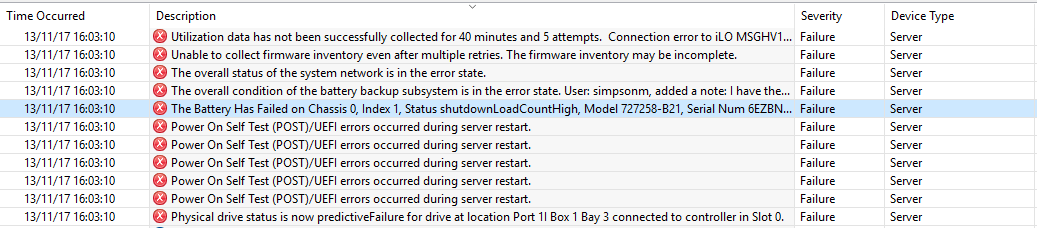
Thanks in advance
(CID:132657674)
Link copied. Please paste this link to share this article on your social media post.
Link copied. Please paste this link to share this article on your social media post.
Posted: 2020-07-04 07:33 PM . Last Modified: 2024-04-04 11:11 PM
Hi Garry,
Can you provide server logs and a copy of the latest backup file?
I will send you an invite to my =S= box shortly, so if possible data can be safely shared with me, thanks.
Kind regards
(CID:132657901)
Link copied. Please paste this link to share this article on your social media post.
Link copied. Please paste this link to share this article on your social media post.
Posted: 2020-07-04 07:33 PM . Last Modified: 2024-04-04 11:11 PM
Hi Jef. I am out of the office for a day or so but have received the box invite and will upload as soon as I can...
(CID:132658268)
Link copied. Please paste this link to share this article on your social media post.
Link copied. Please paste this link to share this article on your social media post.
Posted: 2020-07-04 07:34 PM . Last Modified: 2024-04-04 11:11 PM
Hi Jef. I have uploaded the latest backup as requested.
Regards
(CID:132659175)
Link copied. Please paste this link to share this article on your social media post.
Link copied. Please paste this link to share this article on your social media post.
Posted: 2020-07-04 07:34 PM . Last Modified: 2024-04-04 11:10 PM
Hi Garry,
Thanks, can you please also upload the server logs.
Kind regards
(CID:132659178)
Link copied. Please paste this link to share this article on your social media post.
Link copied. Please paste this link to share this article on your social media post.
Posted: 2020-07-04 07:34 PM . Last Modified: 2024-04-04 11:10 PM
The server logs will be tricky - they are about 1GB in size and the connection I have into the server keep failing when I try to download them. I will see if I can get them another way.
(CID:132659554)
Link copied. Please paste this link to share this article on your social media post.
Link copied. Please paste this link to share this article on your social media post.
Posted: 2020-07-04 07:34 PM . Last Modified: 2024-04-04 11:10 PM
Hi again Jef. The logs have now been uploaded too.
Regards
(CID:132659943)
Link copied. Please paste this link to share this article on your social media post.
Link copied. Please paste this link to share this article on your social media post.
Posted: 2020-07-04 07:34 PM . Last Modified: 2024-04-04 11:10 PM
Thanks, Garry
Kind regards
(CID:132659988)
Link copied. Please paste this link to share this article on your social media post.
Link copied. Please paste this link to share this article on your social media post.
Posted: 2020-07-04 07:34 PM . Last Modified: 2024-04-04 11:10 PM
Hi Garry,
We are currently investigating the provided data & log records, it seems DCO is not receiving updates from the integrated external system/HP Oneview. We may need more/additional debugging... I will get back to you with more updates as soon as possible, thanks.
Kind regards
(CID:132662727)
Link copied. Please paste this link to share this article on your social media post.
Link copied. Please paste this link to share this article on your social media post.
Posted: 2020-07-04 07:34 PM . Last Modified: 2024-04-04 11:10 PM
Any update on this please. The Oneview connection was removed and then tried to be reapplied. Now the system just says The External system returned an error. Checked hostname / IP address / credentials and HP oneview user is an admin. At the moment there is no connection to one view.
Urgent help required please!
(CID:133368996)
Link copied. Please paste this link to share this article on your social media post.
Link copied. Please paste this link to share this article on your social media post.
Posted: 2020-07-04 07:34 PM . Last Modified: 2024-04-04 11:10 PM
Forgot to add HP oneview is version 4.00. If it matters...
(CID:133369005)
Link copied. Please paste this link to share this article on your social media post.
Link copied. Please paste this link to share this article on your social media post.
Posted: 2020-07-04 07:34 PM . Last Modified: 2024-04-04 11:10 PM
Update...
The credentials were not being accepted by Oneview and so we could not make a connection to it. When the connection was made ( by unlocking the user on Oneview) all the alerts came back. The end user was not too happy that all the Oneview devices needed reassociating so I rolled back to the backup I had previously made to resolve this. Communication does seem to be working and the alarms do appear to be real despite what I believed earlier, possibly due to some Oneview licensing issue.
Problem solved (for now!)
Thanks
(CID:133370632)
Link copied. Please paste this link to share this article on your social media post.
Link copied. Please paste this link to share this article on your social media post.
Posted: 2020-07-04 07:35 PM . Last Modified: 2024-04-04 11:10 PM
Hi Garry,
Sorry for the delay, I've just returned. Really happy to hear that the issue is resolved & many thanks for the update. Well done! thanks.
Kind regards
(CID:133370634)
Link copied. Please paste this link to share this article on your social media post.
Link copied. Please paste this link to share this article on your social media post.
Posted: 2020-07-04 07:35 PM . Last Modified: 2023-10-20 05:00 AM

This question is closed for comments. You're welcome to start a new topic if you have further comments on this issue.
Link copied. Please paste this link to share this article on your social media post.
You’ve reached the end of your document
Create your free account or log in to subscribe to the board - and gain access to more than 10,000+ support articles along with insights from experts and peers.