Ask our Experts
Didn't find what you are looking for? Ask our experts!
Schneider Electric support forum about installation and configuration for DCIM including EcoStruxure IT Expert, IT Advisor, Data Center Expert, and NetBotz
Search in
Link copied. Please paste this link to share this article on your social media post.
Posted: 2020-07-04 07:35 PM . Last Modified: 2024-04-04 11:10 PM
I want for every piece of equipment to be able to add serial number and tag number.
I see that under general we could add serial number for each equipment but I want to add a tag number (is how we track our assets) and also to have the ability to export this information when requested. What's the best way to do this? Can it be done?
(CID:132657724)
Link copied. Please paste this link to share this article on your social media post.
Link copied. Please paste this link to share this article on your social media post.
Posted: 2020-07-04 07:35 PM . Last Modified: 2024-04-04 11:10 PM
Hi Rose!
YOu can add tag number to Barcode field under General tab.
This field should be unique within your DCO solution and this info is available in Equipment Browser and Inventory report.
(CID:132657747)
Link copied. Please paste this link to share this article on your social media post.
Link copied. Please paste this link to share this article on your social media post.
Posted: 2020-07-04 07:35 PM . Last Modified: 2024-04-04 11:10 PM
Hi Rose!
YOu can add tag number to Barcode field under General tab.
This field should be unique within your DCO solution and this info is available in Equipment Browser and Inventory report.
(CID:132657747)
Link copied. Please paste this link to share this article on your social media post.
Link copied. Please paste this link to share this article on your social media post.
Posted: 2020-07-04 07:35 PM . Last Modified: 2024-04-04 11:10 PM
Thank You for the quick response. I added serial number and used barcode for my asset number however when I run a report only barcode populates.
(CID:132657752)
Link copied. Please paste this link to share this article on your social media post.
Link copied. Please paste this link to share this article on your social media post.
Posted: 2020-07-04 07:35 PM . Last Modified: 2024-04-04 11:10 PM
You have two options:
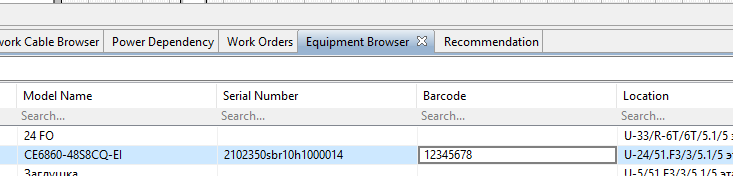
(CID:132657773)
Link copied. Please paste this link to share this article on your social media post.
Link copied. Please paste this link to share this article on your social media post.
Posted: 2020-07-04 07:35 PM . Last Modified: 2023-10-22 02:25 AM

This question is closed for comments. You're welcome to start a new topic if you have further comments on this issue.
Link copied. Please paste this link to share this article on your social media post.
You’ve reached the end of your document
Create your free account or log in to subscribe to the board - and gain access to more than 10,000+ support articles along with insights from experts and peers.