Ask our Experts
Didn't find what you are looking for? Ask our experts!
Schneider Electric support forum about installation and configuration for DCIM including EcoStruxure IT Expert, IT Advisor, Data Center Expert, and NetBotz
Search in
Link copied. Please paste this link to share this article on your social media post.
Posted: 2020-07-03 09:29 AM . Last Modified: 2024-04-08 03:31 AM
Upgraded a few APC management cards to 6.4.6 via SDCE. After the upgrade completes, SNMPv3 is not functional.
Detected an unauthorized user attempting to access the SNMPv3 interface from X.X.X.X.
This access worked perfectly before upgrading.
(CID:110011200)
Link copied. Please paste this link to share this article on your social media post.
Link copied. Please paste this link to share this article on your social media post.
Posted: 2020-07-03 09:30 AM . Last Modified: 2024-04-08 03:31 AM
We need to know if this is true before performing upgrade on our as well...
(CID:110011535)
Link copied. Please paste this link to share this article on your social media post.
Link copied. Please paste this link to share this article on your social media post.
Posted: 2020-07-03 09:30 AM . Last Modified: 2024-04-08 03:31 AM
Hi Zechariah Bauer, thanks for posting. Lets see who can be of assistance here. @community any ideas?
Kind regards Ditte
(CID:110011646)
Link copied. Please paste this link to share this article on your social media post.
Link copied. Please paste this link to share this article on your social media post.
Posted: 2020-07-03 09:30 AM . Last Modified: 2024-04-08 03:31 AM
Hi Zechariah Bauer, perhaps there's something in this question that can help you .
Cheers,
Stine
(CID:110013304)
Link copied. Please paste this link to share this article on your social media post.
Link copied. Please paste this link to share this article on your social media post.
Posted: 2020-07-03 09:30 AM . Last Modified: 2024-04-08 03:31 AM
I upgraded my SDCE server to 7.4.2 and still have the same issue. When going from 6.4.0 to 6.4.6, my UPS's do not connect and they show the "Detected an unauthorized user attempting to access the SNMPv3 interface from X.X.X.X" error.
Even after verifying the SNMPv3 settings on both ends, the only way I have found to get the UPS to not show offline is to reboot the server.
(CID:110013386)
Link copied. Please paste this link to share this article on your social media post.
Link copied. Please paste this link to share this article on your social media post.
Posted: 2020-07-03 09:30 AM . Last Modified: 2024-04-08 03:31 AM
Zechariah Bauer,
After upgrading a device to 6.4.6 and it reports lost communication, ensure that the device is fully upgraded using the web interface of the network management card. Reboot the Data Center Expert server to see if the device recovers.
Please let me know if a reboot clears things up for that device.
Regards,
Cory
(CID:110013911)
Link copied. Please paste this link to share this article on your social media post.
Link copied. Please paste this link to share this article on your social media post.
Posted: 2020-07-03 09:30 AM . Last Modified: 2024-04-08 03:31 AM
Cory McDonald Yes, rebooting the server is the only fix for this.
(CID:110013931)
Link copied. Please paste this link to share this article on your social media post.
Link copied. Please paste this link to share this article on your social media post.
Posted: 2020-07-03 09:30 AM . Last Modified: 2024-04-08 03:31 AM
I've done three rounds of firmware upgrades with DCE 7.4.2 and each time required a reboot to clear false random loss of communication alarms. This is obviously a bug.
(CID:110014248)
Link copied. Please paste this link to share this article on your social media post.
Link copied. Please paste this link to share this article on your social media post.
Posted: 2020-07-03 09:30 AM . Last Modified: 2024-04-08 03:31 AM
Hello All,
This is an issue that is currently being looked into. You can follow any updates in our knowledge base article.
http://www.apc.com/us/en/faqs/FA305661/
Regards,
Cory
(CID:110014720)
Link copied. Please paste this link to share this article on your social media post.
Link copied. Please paste this link to share this article on your social media post.
Posted: 2020-07-03 09:30 AM . Last Modified: 2024-04-08 03:31 AM
Cory McDonald Is there any movement on this? That KB article has been the same past 20 days or so. This is frustrating to say the least.
-Zechariah
(CID:110791097)
Link copied. Please paste this link to share this article on your social media post.
Link copied. Please paste this link to share this article on your social media post.
Posted: 2020-07-03 09:31 AM . Last Modified: 2024-04-08 03:31 AM
This is a known issue . More details in the link.
As for the error message "Detected an unauthorized user...", try updating your device definition files. In DCE, select:
Alternatively, download the core.xml file from
http://www.apc.com/ie/en/faqs/content/?id=FA303882
After that, reboot the DCE server.
Good luck.
(CID:116362899)
Link copied. Please paste this link to share this article on your social media post.
Link copied. Please paste this link to share this article on your social media post.
Posted: 2020-07-03 09:31 AM . Last Modified: 2024-04-08 03:30 AM
Dear Zechariah Bauer,
Most recently, a new firmware v.6.5.2 was released for rPDU 2G.
As you can see from the short update description, the developers can to solve the above problem with SNMP v3:
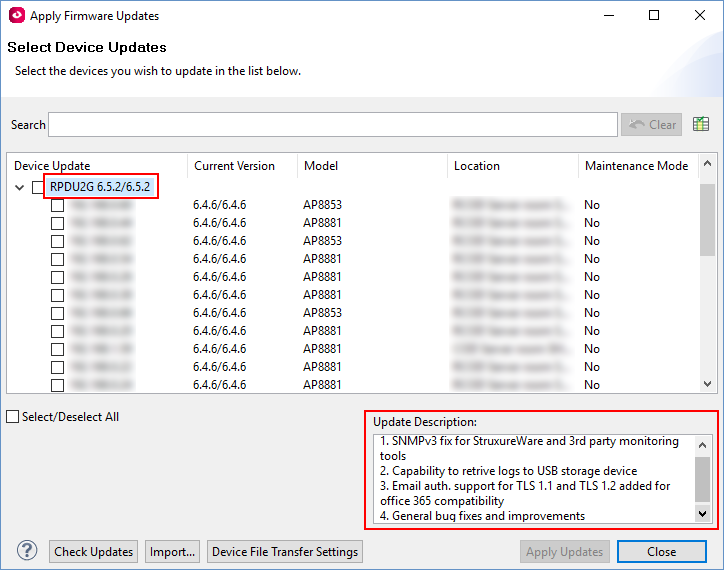
At me, for example, updating by means of DCE software was successful.
Therefore, try it, and I hope this is what you need 😀.
With respect.
(CID:128747958)
Link copied. Please paste this link to share this article on your social media post.
Link copied. Please paste this link to share this article on your social media post.
Posted: 2020-07-03 09:31 AM . Last Modified: 2023-10-20 05:00 AM

This question is closed for comments. You're welcome to start a new topic if you have further comments on this issue.
Link copied. Please paste this link to share this article on your social media post.
You’ve reached the end of your document
Create your free account or log in to subscribe to the board - and gain access to more than 10,000+ support articles along with insights from experts and peers.