Ask Me About Webinar: Data Center Assets - Modeling, Cooling, and CFD Simulation
Join our 30-minute expert session on July 10, 2025 (9:00 AM & 5:00 PM CET), to explore Digital Twins, cooling simulations, and IT infrastructure modeling. Learn how to boost resiliency and plan power capacity effectively. Register now to secure your spot!
Add adapters to the control panel
EcoStruxure IT forum
Schneider Electric support forum about installation and configuration for DCIM including EcoStruxure IT Expert, IT Advisor, Data Center Expert, and NetBotz
- Mark Topic as New
- Mark Topic as Read
- Float this Topic for Current User
- Bookmark
- Subscribe
- Mute
- Printer Friendly Page
- Mark as New
- Bookmark
- Subscribe
- Mute
- Permalink
- Email to a Friend
- Report Inappropriate Content
Link copied. Please paste this link to share this article on your social media post.
Posted: 2020-07-04 05:27 PM . Last Modified: 2024-04-04 11:55 PM
Add adapters to the control panel
Portal is requesting to add adapters to the control panel when trying to connect Expert to Portal. How can I resolve this issue?
(CID:131958962)
- Labels:
-
Portal
Link copied. Please paste this link to share this article on your social media post.
Accepted Solutions
- Mark as New
- Bookmark
- Subscribe
- Mute
- Permalink
- Email to a Friend
- Report Inappropriate Content
Link copied. Please paste this link to share this article on your social media post.
Posted: 2020-07-04 05:27 PM . Last Modified: 2024-04-04 11:55 PM
Hi Arnold,
Seems to be basically a configuration issue, eg. you would need to connect the portal to DCE. Here is how to:
From the top menu select Go to > Control Panel:
and then in Portal > Connect to StruxureWare System, click on Add StruxureWare System:
in the Connect to StruxureWare System page, select "StruxureWare Data Center Expert" as Service provider (from the drop down list):
enter the configuration settings,, and save.
Now you should be able to portlet/alarms, etc.
Hope this helps,
Kind regards
(CID:131962040)
Link copied. Please paste this link to share this article on your social media post.
- Mark as New
- Bookmark
- Subscribe
- Mute
- Permalink
- Email to a Friend
- Report Inappropriate Content
Link copied. Please paste this link to share this article on your social media post.
Posted: 2020-07-04 05:27 PM . Last Modified: 2024-04-04 11:55 PM
Dear Arnold Auzenne,
Please show a screenshot of this issue. And then you will be helped here faster and better 😀.
With respect.
(CID:131961156)
Link copied. Please paste this link to share this article on your social media post.
- Mark as New
- Bookmark
- Subscribe
- Mute
- Permalink
- Email to a Friend
- Report Inappropriate Content
Link copied. Please paste this link to share this article on your social media post.
Posted: 2020-07-04 05:27 PM . Last Modified: 2024-04-04 11:55 PM
Here is the screen shot. This only occurs when I try to add the alarms to portal.
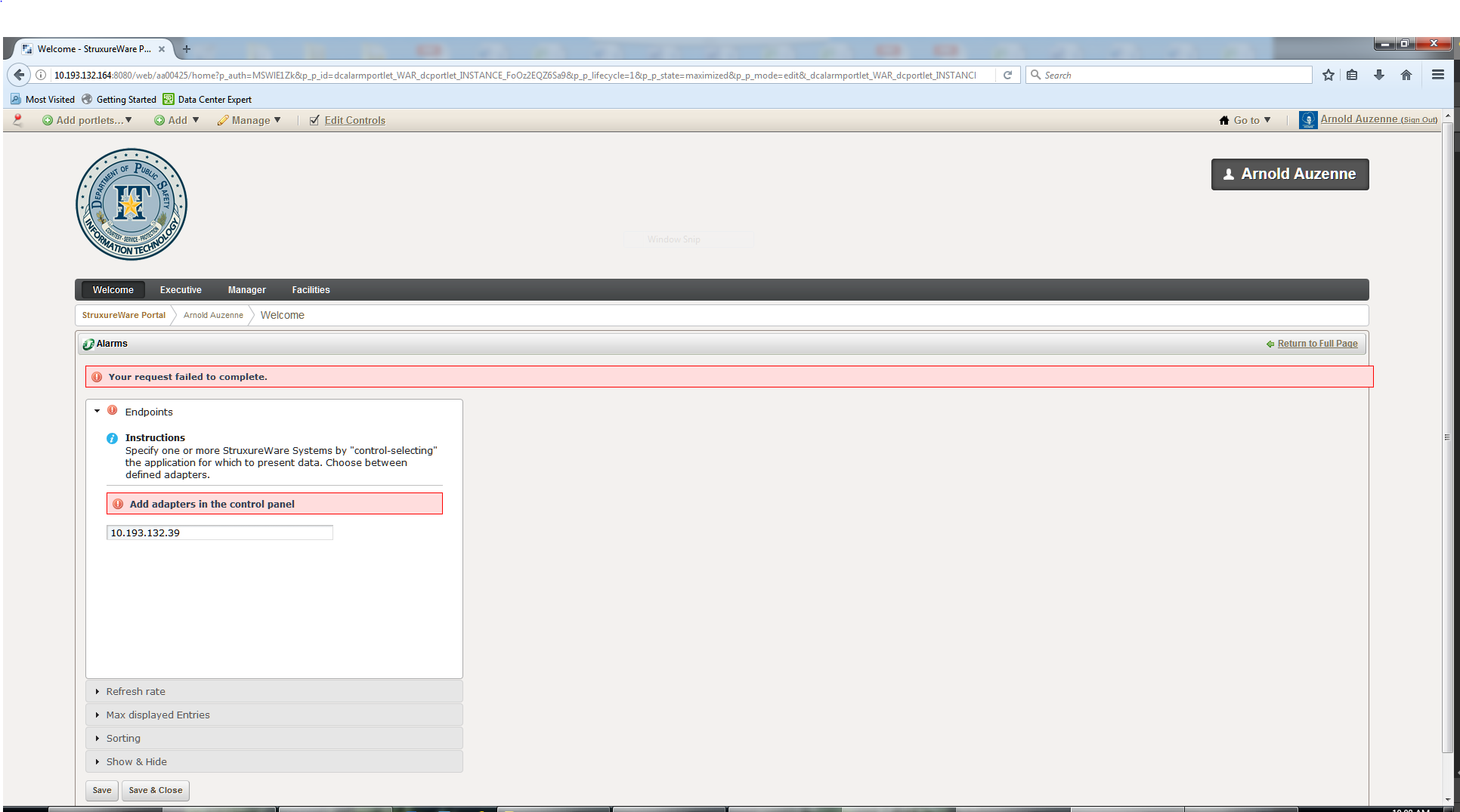
(CID:131962033)
Link copied. Please paste this link to share this article on your social media post.
- Mark as New
- Bookmark
- Subscribe
- Mute
- Permalink
- Email to a Friend
- Report Inappropriate Content
Link copied. Please paste this link to share this article on your social media post.
Posted: 2020-07-04 05:27 PM . Last Modified: 2024-04-04 11:55 PM
Hi Arnold,
Seems to be basically a configuration issue, eg. you would need to connect the portal to DCE. Here is how to:
From the top menu select Go to > Control Panel:
and then in Portal > Connect to StruxureWare System, click on Add StruxureWare System:
in the Connect to StruxureWare System page, select "StruxureWare Data Center Expert" as Service provider (from the drop down list):
enter the configuration settings,, and save.
Now you should be able to portlet/alarms, etc.
Hope this helps,
Kind regards
(CID:131962040)
Link copied. Please paste this link to share this article on your social media post.
- Mark as New
- Bookmark
- Subscribe
- Mute
- Permalink
- Email to a Friend
- Report Inappropriate Content
Link copied. Please paste this link to share this article on your social media post.
Posted: 2020-07-04 05:27 PM . Last Modified: 2023-10-20 04:58 AM

This question is closed for comments. You're welcome to start a new topic if you have further comments on this issue.
Link copied. Please paste this link to share this article on your social media post.
Create your free account or log in to subscribe to the board - and gain access to more than 10,000+ support articles along with insights from experts and peers.
This is a heading
With achievable small steps, users progress and continually feel satisfaction in task accomplishment.
Usetiful Onboarding Checklist remembers the progress of every user, allowing them to take bite-sized journeys and continue where they left.
of
