Ask our Experts
Didn't find what you are looking for? Ask our experts!
Schneider Electric support forum about installation and configuration for DCIM including EcoStruxure IT Expert, IT Advisor, Data Center Expert, and NetBotz
Search in
Link copied. Please paste this link to share this article on your social media post.
Posted: 2020-07-04 09:28 PM . Last Modified: 2024-04-04 03:39 AM
Hi.
starting yesterday evening when on StruxureON mobile APP I cannot see historical data graph, I see correct value parameter sensor but when I click on its I see "Loading data" idefinitely as image attached
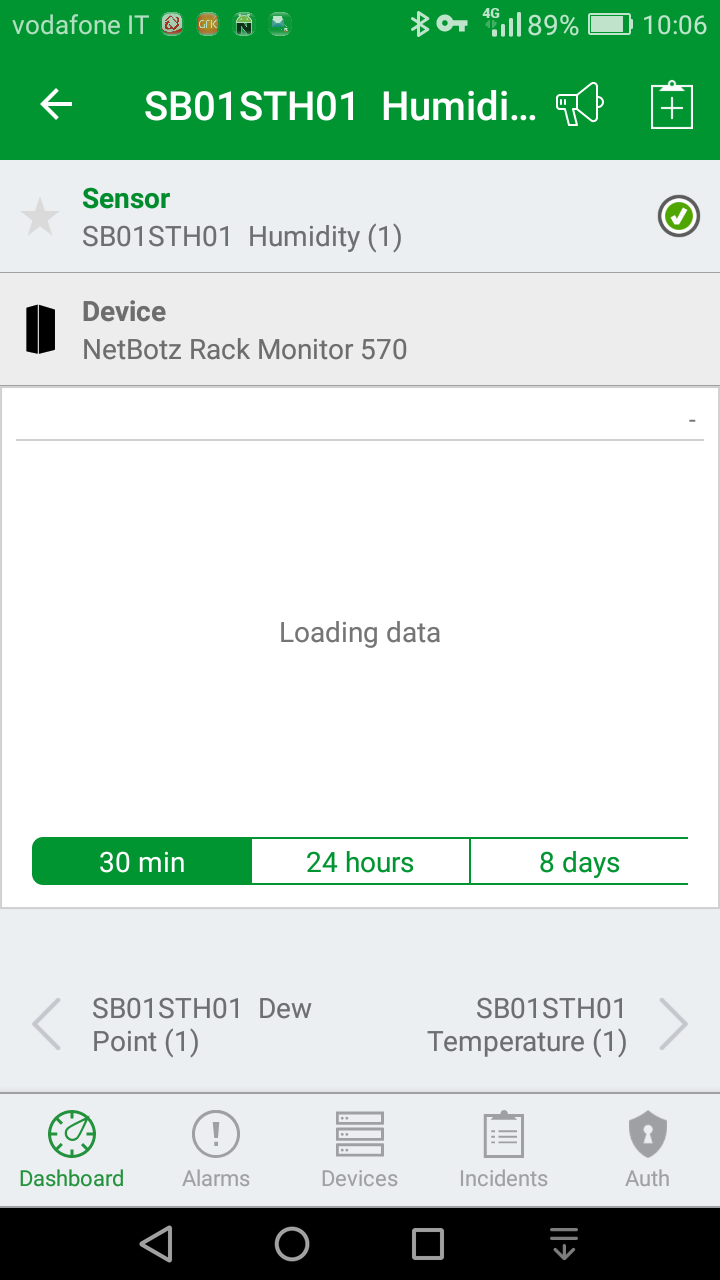
(CID:133369281)
Link copied. Please paste this link to share this article on your social media post.
Link copied. Please paste this link to share this article on your social media post.
Posted: 2020-07-04 09:28 PM . Last Modified: 2024-04-04 03:39 AM
Hi Davide Manassi
Thank you for reporting it.
We apologize for the inconvenience caused. We are looking into it and will get back with updates.
Regards
Tashi
(CID:133369327)
Link copied. Please paste this link to share this article on your social media post.
Link copied. Please paste this link to share this article on your social media post.
Posted: 2020-07-04 09:28 PM . Last Modified: 2024-04-04 03:39 AM
Dear Support team,
I also confirm that since yesterday it does not work for premium upgraded devices (Android app v.1.0.54).
Very thanks for the support.
(CID:133369287)
Link copied. Please paste this link to share this article on your social media post.
Link copied. Please paste this link to share this article on your social media post.
Posted: 2020-07-04 09:28 PM . Last Modified: 2024-04-04 03:39 AM
Hi Davide Manassi
Thank you for reporting it.
We apologize for the inconvenience caused. We are looking into it and will get back with updates.
Regards
Tashi
(CID:133369327)
Link copied. Please paste this link to share this article on your social media post.
Link copied. Please paste this link to share this article on your social media post.
Posted: 2020-07-04 09:28 PM . Last Modified: 2024-04-04 03:39 AM
Hi Davide Manassi
We have released the fix and the updated app version 1.0.56 should be available for upgrade in an hour or so. Thanks for your patience.
Regards
Tashi
(CID:133369388)
Link copied. Please paste this link to share this article on your social media post.
Link copied. Please paste this link to share this article on your social media post.
Posted: 2020-07-04 09:28 PM . Last Modified: 2024-04-04 03:39 AM
Dear Tashi Wangdi,
Unfortunately, updating the EcoStruxure IT mobile app to the latest version 1.0.56 did not help and the above mentioned problem exists ☹️.
Very thanks for the support.
(CID:133369850)
Link copied. Please paste this link to share this article on your social media post.
Link copied. Please paste this link to share this article on your social media post.
Posted: 2020-07-04 09:28 PM . Last Modified: 2024-04-04 03:39 AM
HI spezialist
Is it still happening to you? Could you provide me with the details of your mobile app user like email id and organization name to this address: tashi.wangdi@schneider-electric.com?
Regards
Tashi
(CID:133370939)
Link copied. Please paste this link to share this article on your social media post.
Link copied. Please paste this link to share this article on your social media post.
Posted: 2020-07-04 09:28 PM . Last Modified: 2024-04-04 03:39 AM
Dear Tashi Wangdi and Davide Manassi,
I confirm, that the above problem has been successfully solved for premium upgraded devices.
However, for example, in alarms for not premium upgraded devices, the problem still exists:
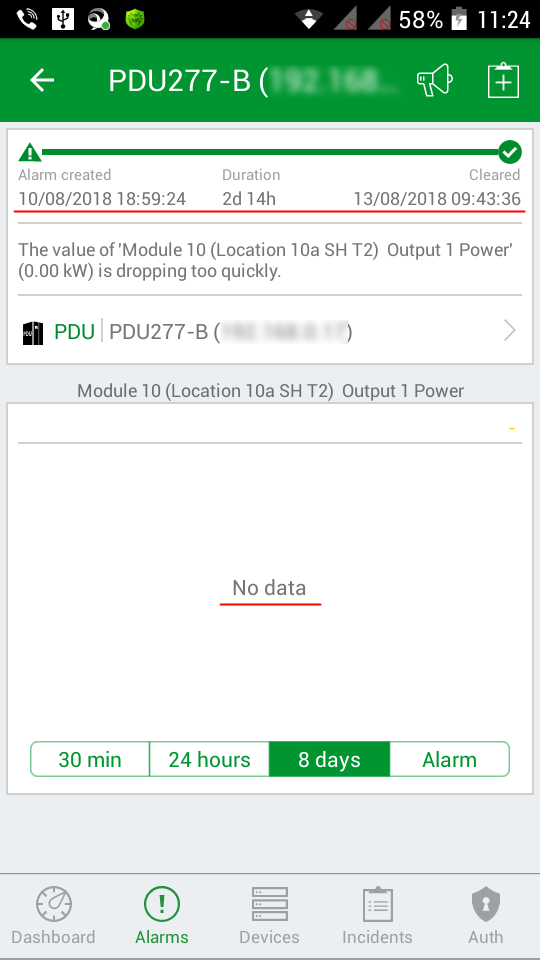
Maybe this is a single bug and in the future it will not be?
Very thanks for the support.
(CID:133371031)
Link copied. Please paste this link to share this article on your social media post.
Link copied. Please paste this link to share this article on your social media post.
Posted: 2020-07-04 09:29 PM . Last Modified: 2024-04-04 03:39 AM
Hi spezialist
The graphical data is not shown for non-premium devices
Regards
Tashi
(CID:133371527)
Link copied. Please paste this link to share this article on your social media post.
Link copied. Please paste this link to share this article on your social media post.
Posted: 2020-07-04 09:29 PM . Last Modified: 2024-04-04 03:39 AM
Dear Tashi Wangdi,
This is due to recent changes in the digital service EcoStruxure IT? More recently, for example, in the alarms (not incidents) of custom thresholds, graphics were present regardless of premium or non premium devices.
Very thanks for the support.
(CID:133371530)
Link copied. Please paste this link to share this article on your social media post.
Link copied. Please paste this link to share this article on your social media post.
Posted: 2020-07-04 09:29 PM . Last Modified: 2024-04-04 03:39 AM
Dear Tashi Wangdi and Davide Manassi,
After updating the mobile app to the latest version 1.0.59 (now available for download regardless of user country location), the above bug has been fixed 😀. I.e., in alarms for not premium upgraded devices I can see graphical data as before.
Very thanks for the support.
(CID:134022785)
Link copied. Please paste this link to share this article on your social media post.
Link copied. Please paste this link to share this article on your social media post.
Posted: 2020-07-04 09:29 PM . Last Modified: 2024-04-04 03:39 AM
For me all work fine, and for not premium device I never see graphicall data
(CID:133371058)
Link copied. Please paste this link to share this article on your social media post.
Link copied. Please paste this link to share this article on your social media post.
Posted: 2020-07-04 09:29 PM . Last Modified: 2023-10-20 04:57 AM

This question is closed for comments. You're welcome to start a new topic if you have further comments on this issue.
Link copied. Please paste this link to share this article on your social media post.
You’ve reached the end of your document
Create your free account or log in to subscribe to the board - and gain access to more than 10,000+ support articles along with insights from experts and peers.