Ask our Experts
Didn't find what you are looking for? Ask our experts!
Share Your Feedback – Help Us Improve Search on Community! Please take a few minutes to participate in our Search Feedback Survey. Your insights will help us deliver the results you need faster and more accurately. Click here to take the survey
Schneider Electric support forum about installation, configuration, integration and troubleshooting of EcoStruxure Geo SCADA Expert (ClearSCADA, ViewX, WebX).
Search in
Link copied. Please paste this link to share this article on your social media post.
Posted: 2022-12-06 11:06 AM . Last Modified: 2023-05-02 11:50 PM
Hello everyone, I have managed to compile the driver for the logger in some versions of Geo Scada 2019 and in the September 2020 version. But currently I have had some problems, for example, for the 2020 version (december 2021 update), the driver seems to be working ok, but the points in the geo scada don't import any data from the cloud. For version 2021 (update july 2022), when I try to build the installer, I get an error in the program code that the connection is out of date. Has anyone been able to compile the driver for the latest versions of geo scada?
Link copied. Please paste this link to share this article on your social media post.
Link copied. Please paste this link to share this article on your social media post.
Posted: 2022-12-09 04:01 AM
There are some changes between API versions, these relate to application login for the Client.
I have added different branches for Geo SCADA 2020 and 2021 releases. (Also 2022!).
See https://github.com/GeoSCADA/Driver-SELogger/tree/main-GS2021 for the 2021 branch - fetch that and ensure you remove/reinstate the References to:
Project SELogger: ControlMicrosystems.ClearSCADA.DDK.dll
Project SELoggerDriver: ControlMicrosystems.ClearSCADA.DDK.dll AND ClearSCADA.Client.dll
Select branches in Github here:
Link copied. Please paste this link to share this article on your social media post.
Link copied. Please paste this link to share this article on your social media post.
Posted: 2022-12-09 01:31 AM
The source code for the SELogger driver is targeting version 6.81 (Geo SCADA 2019):
https://github.com/GeoSCADA/Driver-SELogger
I tried building it against the upcoming Geo SCADA 2022 release (6.85) and it required several small changes to bring it up-to-date for the latest DDK. Once changed all of the projects built successfully, including the installer (which didn't require any changes).
Link copied. Please paste this link to share this article on your social media post.
Link copied. Please paste this link to share this article on your social media post.
Posted: 2022-12-09 04:01 AM
There are some changes between API versions, these relate to application login for the Client.
I have added different branches for Geo SCADA 2020 and 2021 releases. (Also 2022!).
See https://github.com/GeoSCADA/Driver-SELogger/tree/main-GS2021 for the 2021 branch - fetch that and ensure you remove/reinstate the References to:
Project SELogger: ControlMicrosystems.ClearSCADA.DDK.dll
Project SELoggerDriver: ControlMicrosystems.ClearSCADA.DDK.dll AND ClearSCADA.Client.dll
Select branches in Github here:
Link copied. Please paste this link to share this article on your social media post.
Link copied. Please paste this link to share this article on your social media post.
Posted: 2022-12-09 04:29 AM
Hello Andrew! Thank you very much for taking the time to help me. I have a question, if you are working on GeoScada 2022 version, does that mean you have the code for GeoScada 2021 version? if so, can you please send me the code?
by the way, about the version 2019 (6.81) I have something to tell you, yesterday I install the driver on a machine with Geoscada 2019 update September 2020 and I noticed the signal points are not importing the historic data stored on the cloud. I mean, on the web site, all the data is displayed (from 1 year ago), but when the data is called from geoscada, it saves only the recent data (for my case, the data generated since yesterday) all the previous data is not showed.
Did it happens to you?
Link copied. Please paste this link to share this article on your social media post.
Link copied. Please paste this link to share this article on your social media post.
Posted: 2022-12-09 04:35 AM
Hi Steve, I'm going to download the files and run tests today. I will let you know the results. Thank you very much for your help.
Link copied. Please paste this link to share this article on your social media post.
Link copied. Please paste this link to share this article on your social media post.
Posted: 2022-12-09 04:37 AM
Hi Fernando
Andrew won't have tested this as he does not have logger system access.
Please MAKE SURE that you use the EXACT version of Geo SCADA to build as you do to install and run. They must be the same.
If there's a problem, please check what's in the log file for the driver.
Thanks,
Steve
Link copied. Please paste this link to share this article on your social media post.
Link copied. Please paste this link to share this article on your social media post.
Posted: 2022-12-09 05:19 AM
Hi Steve, I already compiled the logger driver for GS 2021 and it's working, at this moment I have in the geoscada all the points created in the cloud, but the historic data was not downloaded. That data is on the cloud but in GS is like the data does not exist, the only historic data I get is the data I generated yesterday. This happend to me with the version 2019, 2020 and now with 2021. 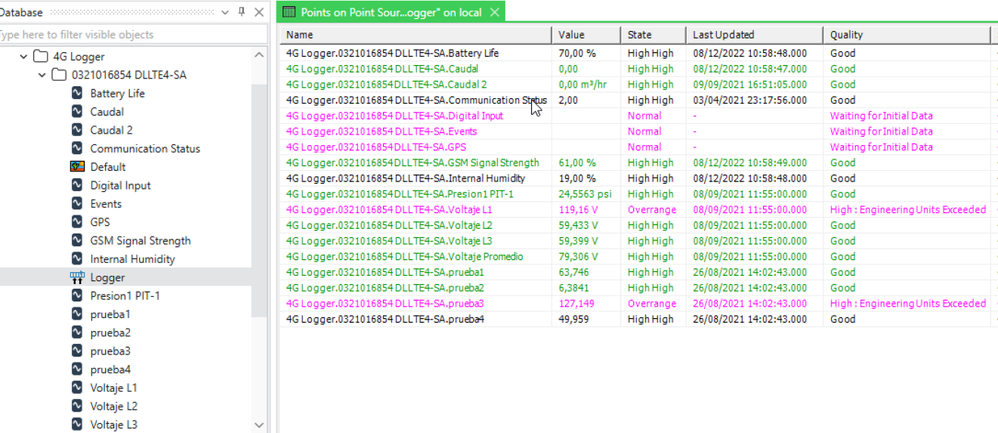
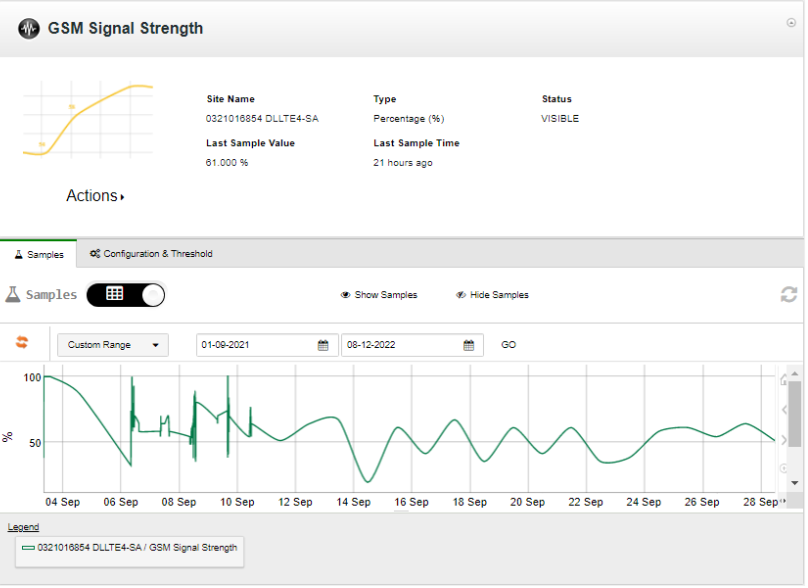
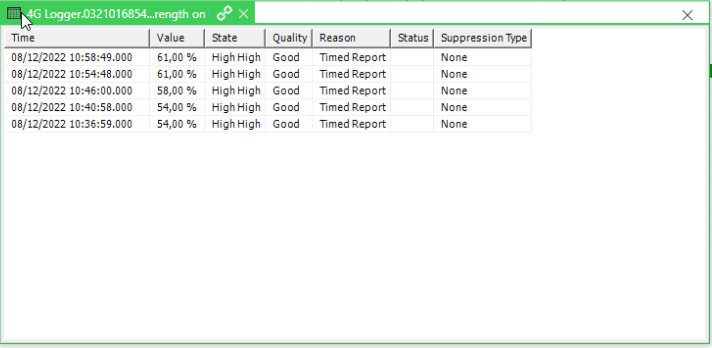
Link copied. Please paste this link to share this article on your social media post.
Link copied. Please paste this link to share this article on your social media post.
Posted: 2022-12-09 07:35 AM
Hi. The driver says to the server 'give me data up to 365 days old', so normally you get a year's back-fill data.
BUT - I believe the logger server uses an ID code per account or user to get data in time order. So if you have multiple servers reading the same data, you might not get all of the data on all servers. Geo SCADA can't change this as it's the way the logger server works. If this is an issue please contact the logger's support team.
S
Link copied. Please paste this link to share this article on your social media post.
Link copied. Please paste this link to share this article on your social media post.
Posted: 2022-12-09 07:53 AM
Hi Steve, thank you for the aclaration, I didn't know the driver just import data from 365 days before, it's very important to know that.
I will keep that in mind for future costumers.
Thanks
Fernando.
Link copied. Please paste this link to share this article on your social media post.
Link copied. Please paste this link to share this article on your social media post.
Posted: 2022-12-09 08:04 AM
You can change this in line 1494 of the SELoggerDriver code:
DateTime LastDataTime = DateTime.UtcNow.AddDays(-365); // Default oldest date of data
Link copied. Please paste this link to share this article on your social media post.
Link copied. Please paste this link to share this article on your social media post.
Posted: 2022-12-12 06:23 AM
Hi Steve, I changed the number of days to 450 but the historic data was not downloaded. I think there is a problem with the web site that is not allowing to get the data to geo scada.
Link copied. Please paste this link to share this article on your social media post.
Link copied. Please paste this link to share this article on your social media post.
Posted: 2022-12-15 06:29 AM . Last Modified: 2022-12-15 06:31 AM
Hi everybody, I was checking in my test geoscada server the connection with the logger, when I checked the logger status I saw theres about 290000 historic data but I can't display any of them. Does anybody has any suggestion?
Link copied. Please paste this link to share this article on your social media post.
Link copied. Please paste this link to share this article on your social media post.
Posted: 2022-12-15 07:49 AM
Nothing in a trend if you zoom out? Try this query to see how many samples are in each week.
Put your own point name in the FullName clause:
SELECT
H.STARTTIME, SUM( RECORDCOUNT )
FROM
CDBPOINT AS P LEFT JOIN CDBHISTORICFILE AS H ON ( P.ID = H.OBJECTID )
WHERE
P.FULLNAME = 'Data Exchange.SiteA-Flow2'
GROUP BY
H.STARTTIME
ORDER BY
"StartTime" ASC
Link copied. Please paste this link to share this article on your social media post.
Link copied. Please paste this link to share this article on your social media post.
Posted: 2022-12-15 08:39 AM
Hi Steve, neither a trend or historic list, the historic data just doesn't appear in the geo scada server. I created the query you recommended and I tried with two points, the first one was "GSM signal strength data" and the other point was "Battery life", both of them have data from the first day we turned on the logger to december 12th (I have to say from september 2021 until december 12th 2022 the data logger was turned off, because I was not using it), I turned on the data logger again on december 12th, so, since that day I have historic data from the two points I mencioned before but nothing before december 12th.
The query results for the GSM data point is 5 and for the battery life point is 51, both of them starting on 04/12/2022.
Link copied. Please paste this link to share this article on your social media post.
Link copied. Please paste this link to share this article on your social media post.
Posted: 2022-12-16 02:46 AM . Last Modified: 2022-12-16 02:48 AM
Use Server Config to check whether Geo SCADA is set up to store new data in the time range:
First:
Link copied. Please paste this link to share this article on your social media post.
Link copied. Please paste this link to share this article on your social media post.
Posted: 2022-12-16 02:48 AM
AND:
Link copied. Please paste this link to share this article on your social media post.
Link copied. Please paste this link to share this article on your social media post.
Posted: 2022-12-16 02:49 AM
Delete/recreate the logger and points if you want the data to be reprocessed.
Link copied. Please paste this link to share this article on your social media post.
Link copied. Please paste this link to share this article on your social media post.
Posted: 2022-12-16 04:39 AM
Hi Steve, I did what you recommended but at the historic data configuration I got an error message (Image below), I can't change the historic data configuration, also, I deleted the logger and import all the points again from the web site, but the historic data still is not appearing on the geoscada server.
Link copied. Please paste this link to share this article on your social media post.
Link copied. Please paste this link to share this article on your social media post.
Posted: 2022-12-16 04:48 AM
The "Historic data can only be archived while it is still online." error means you've enabled archiving, but specified a total life which is less than or equal to the writeable life, so there is no historic data to be archived. In other words the "Keep online for" setting is less than or equal to the "Archive after" setting.
The simplest solution is to disable archiving as its a legacy feature from the times when hard disks were small/expensive and old historic data needed to moved to offline storage (CD or DVD) for long term storage.
Link copied. Please paste this link to share this article on your social media post.
Link copied. Please paste this link to share this article on your social media post.
Posted: 2022-12-20 06:02 AM
Hi Andrew, I have fix the problem but the historic data is still not downloaded from the web site.
Link copied. Please paste this link to share this article on your social media post.
Link copied. Please paste this link to share this article on your social media post.
Posted: 2022-12-20 06:34 AM
Did you delete the device and points?
Link copied. Please paste this link to share this article on your social media post.
Link copied. Please paste this link to share this article on your social media post.
Posted: 2022-12-20 06:46 AM
Hi Steve, I did deleted the project at all (points, logger and connection), so I generate a new connection to import all the points again from the web site.
Link copied. Please paste this link to share this article on your social media post.
You’ve reached the end of your document
Create your free account or log in to subscribe to the board - and gain access to more than 10,000+ support articles along with insights from experts and peers.