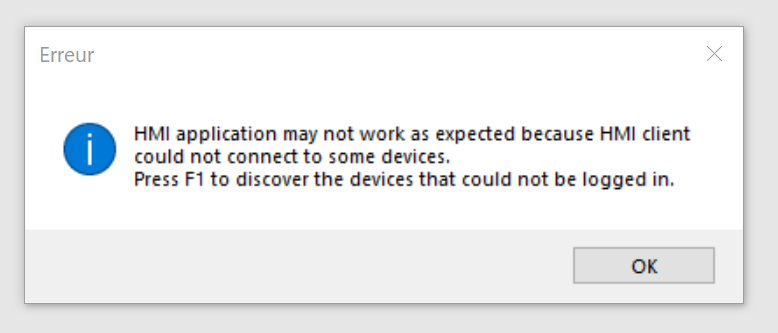Start HMI & Popup
EcoStruxure Automation Expert / IEC 61499 Forum
Schneider Electric support forum to acquire and share knowledge about EcoStruxure Automation Expert and IEC 61499 standard for distributed control systems.
- Subscribe to RSS Feed
- Mark Topic as New
- Mark Topic as Read
- Float this Topic for Current User
- Bookmark
- Subscribe
- Mute
- Printer Friendly Page
- Mark as New
- Bookmark
- Subscribe
- Mute
- Subscribe to RSS Feed
- Permalink
- Email to a Friend
- Report Inappropriate Content
Link copied. Please paste this link to share this article on your social media post.
Posted: 2021-11-12 07:22 AM . Last Modified: 2023-07-28 02:23 AM
Start HMI & Popup
I'm using EcoStruxure Automation Expert a lot.
- For libraries development
- For system development
And each time I start my HMI, I get this popup:
And it's really annoying... especially in development where you restart your HMI all the time!
In all my systems I have many devices (because I'm distributing my application 😉) but I don't necessarily need all of them to work.
In some cases, I have designed my system with 2 resolutions the first one will need Data of controller 1, 2 and 3 and the second one data of controller 4, 5 and 6. So by design, I know that I will NEVER communicate with all devices... But I still get an "Error" popup that I need to close all the time.
One great feature of the HMI is that symbols turns pink when there is an issue with some data. At this time, people will check communications with devices.
Could you remove this popup?
Thx in advance!
- Labels:
-
EcoStruxure Automation Expert
- Tags:
- english
Link copied. Please paste this link to share this article on your social media post.
Accepted Solutions
- Mark as New
- Bookmark
- Subscribe
- Mute
- Subscribe to RSS Feed
- Permalink
- Email to a Friend
- Report Inappropriate Content
Link copied. Please paste this link to share this article on your social media post.
Posted: 2022-01-21 02:36 AM
This issue is fixed and will be delivered along with V21.2 U1.
This popup won't appear anymore.
- Tags:
- english
Link copied. Please paste this link to share this article on your social media post.
- Mark as New
- Bookmark
- Subscribe
- Mute
- Subscribe to RSS Feed
- Permalink
- Email to a Friend
- Report Inappropriate Content
Link copied. Please paste this link to share this article on your social media post.
Link copied. Please paste this link to share this article on your social media post.
- Mark as New
- Bookmark
- Subscribe
- Mute
- Subscribe to RSS Feed
- Permalink
- Email to a Friend
- Report Inappropriate Content
Link copied. Please paste this link to share this article on your social media post.
Link copied. Please paste this link to share this article on your social media post.
- Mark as New
- Bookmark
- Subscribe
- Mute
- Subscribe to RSS Feed
- Permalink
- Email to a Friend
- Report Inappropriate Content
Link copied. Please paste this link to share this article on your social media post.
Posted: 2021-12-21 02:44 AM
Still working on it.
The message provides some information, but does not require a dedicated popu tha tyou have to acknowledge.
I would propose then to transform it into one or several (one per device) messages, such as fr example Error/Warning message in the Log.
What do you think?
- Tags:
- english
Link copied. Please paste this link to share this article on your social media post.
- Mark as New
- Bookmark
- Subscribe
- Mute
- Subscribe to RSS Feed
- Permalink
- Email to a Friend
- Report Inappropriate Content
Link copied. Please paste this link to share this article on your social media post.
Posted: 2021-12-21 02:55 AM
Thx for the update.
First of all, it's definitely not an "Error".
Then, pressing on "F1" will give you the diag, I don't see the need of something else.
When you speak about
example Error/Warning message in the Log.
You refer to the IDE, right? But here I'm talking about the operation phase, when the HMI starts and connect (or not) to devices.
I would simply remove this popup and that's it.
- Tags:
- english
Link copied. Please paste this link to share this article on your social media post.
- Mark as New
- Bookmark
- Subscribe
- Mute
- Subscribe to RSS Feed
- Permalink
- Email to a Friend
- Report Inappropriate Content
Link copied. Please paste this link to share this article on your social media post.
Posted: 2022-01-21 02:36 AM
This issue is fixed and will be delivered along with V21.2 U1.
This popup won't appear anymore.
- Tags:
- english
Link copied. Please paste this link to share this article on your social media post.
- Mark as New
- Bookmark
- Subscribe
- Mute
- Subscribe to RSS Feed
- Permalink
- Email to a Friend
- Report Inappropriate Content
Link copied. Please paste this link to share this article on your social media post.
Link copied. Please paste this link to share this article on your social media post.
Create your free account or log in to subscribe to the board - and gain access to more than 10,000+ support articles along with insights from experts and peers.