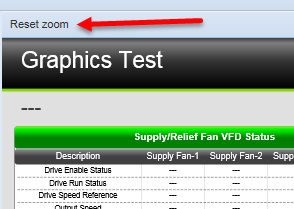Issue
When viewing a graphic using WebStation, the zoom controls are not visible in the toolbar. Only "Reset zoom" is shown.
Environment
WebStation
Graphics
Zoom
Cause
The method of zooming a graphic in and out has changed at StruxureWare Building Operation 1.7.1. Prior to this a toolbar was available, but this has now been removed.
Resolution
To zoom the graphic in and out, the mouse wheel (scroll) is used.
The graphic can be positioned by dragging the graphic.
On a touchscreen, zooming is achieved using the pinched fingers method.
To reset the Graphic to a 1:1 ratio click "Reset zoom".