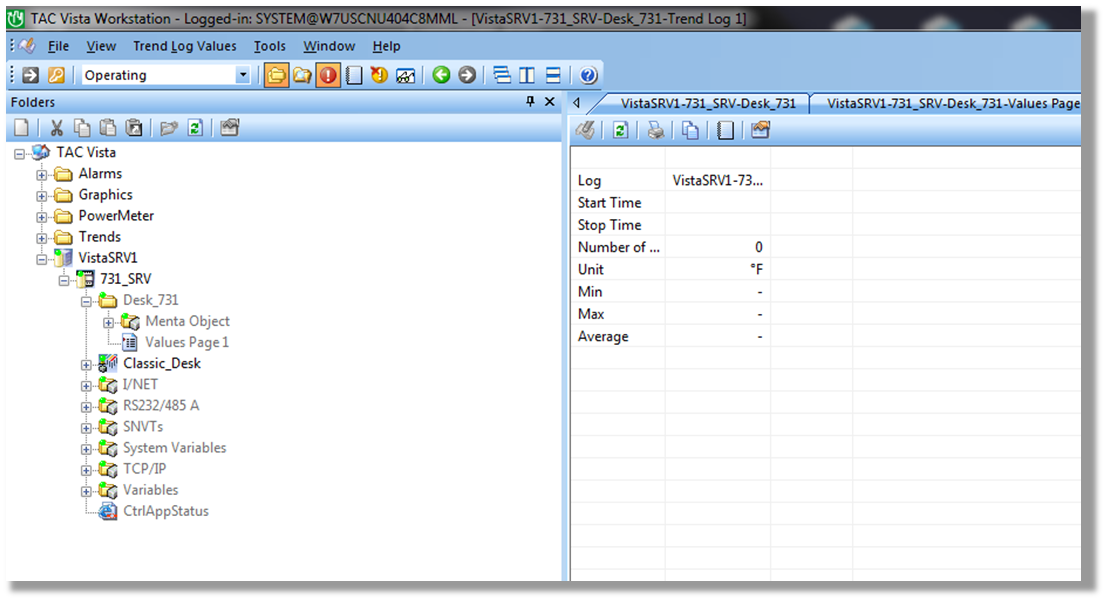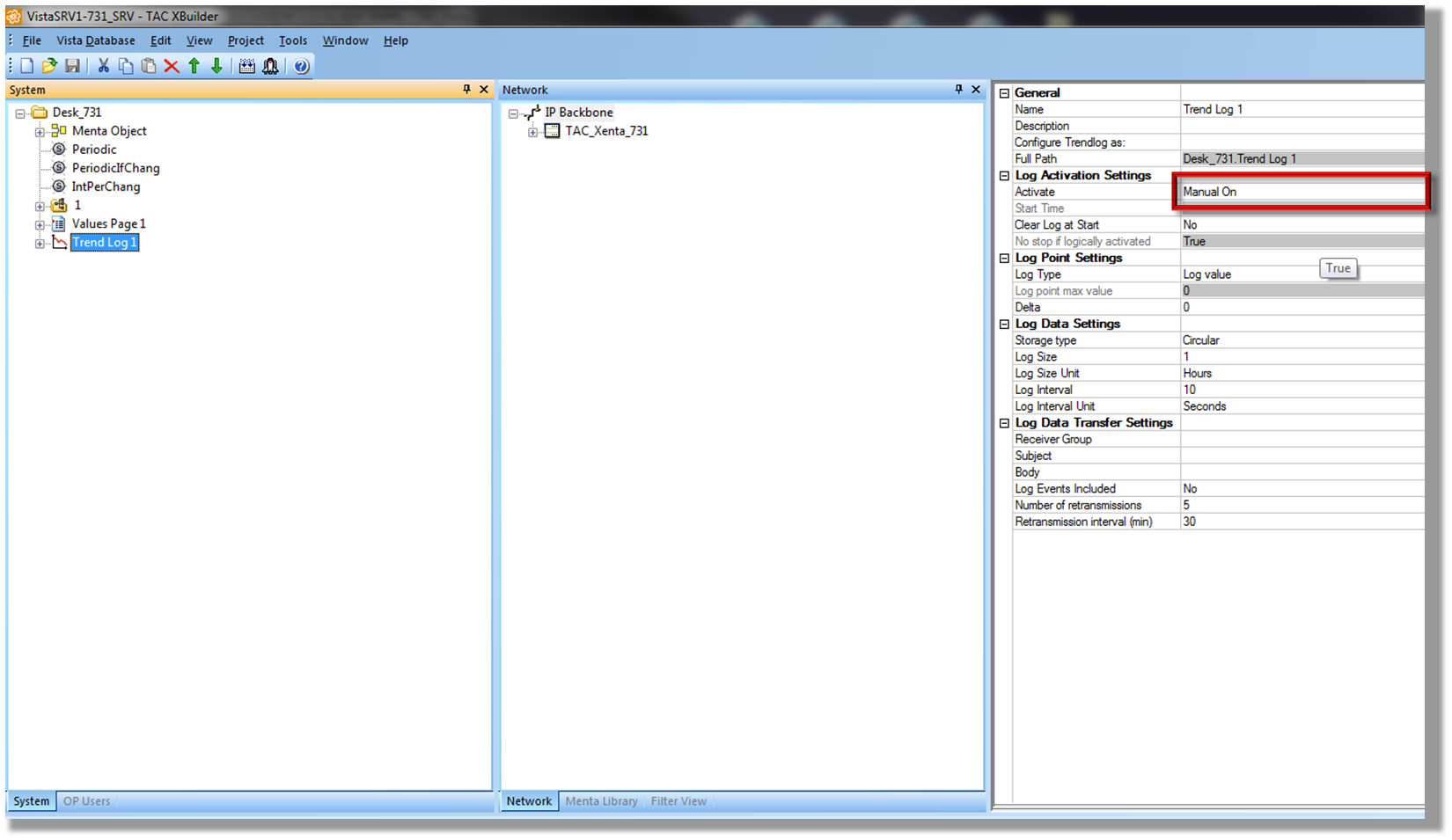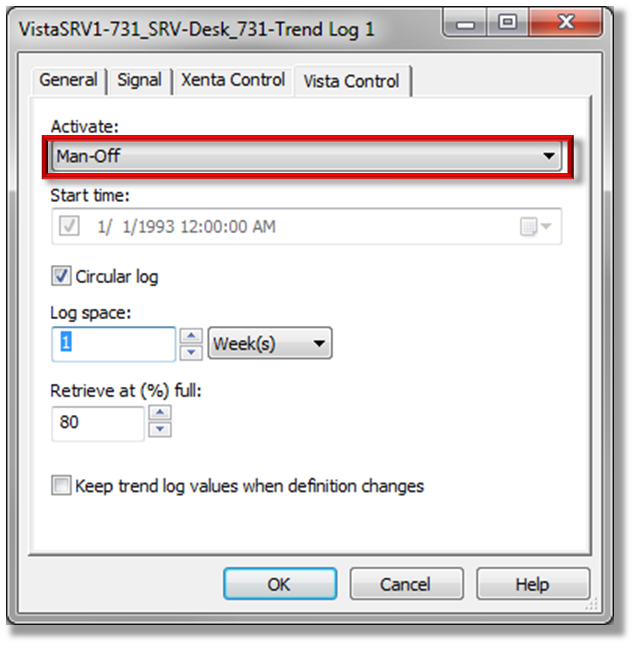Issue
Xenta server trend logs not showing up in the Vista Server even though they were sent to be "Manual - On" in the XBuilder project.
Environment
- XBuilder
- Workstation
- Xenta Server
- Vista Server
Cause
The Xenta Server trend can be set to "Manual On" or "Automatic" in the XBuilder project but still not transfer trend values over to the Vista Server.
Resolution
The Xenta Server trend log must be activated in the Vista Server as well as the Xenta Server.
- In Vista Workstation, locate the Xenta Server trend log, right click on it and go to Properties.
- Click on the "Vista Control" tab.
-
Change the "Activate" field to Man-On or Auto.
- Click OK.