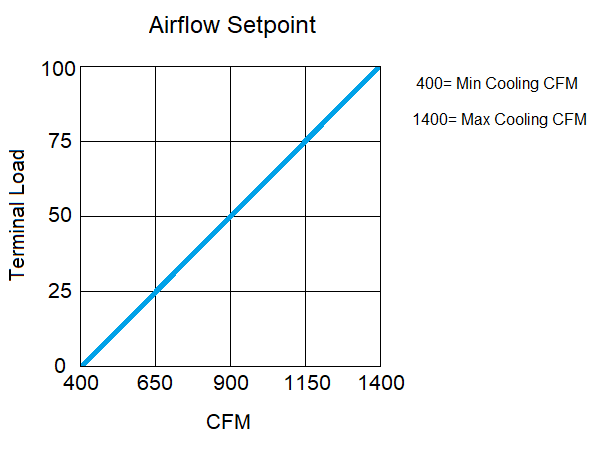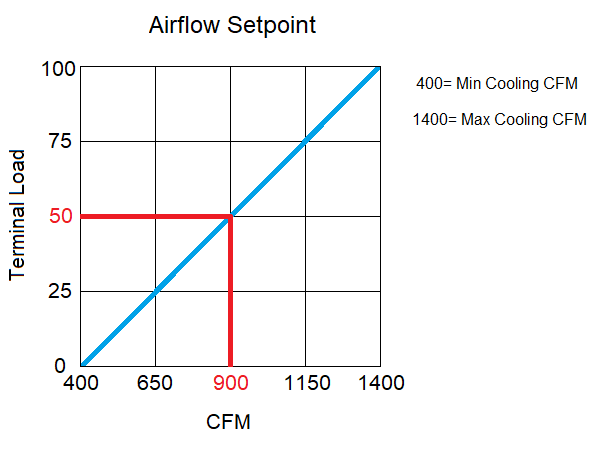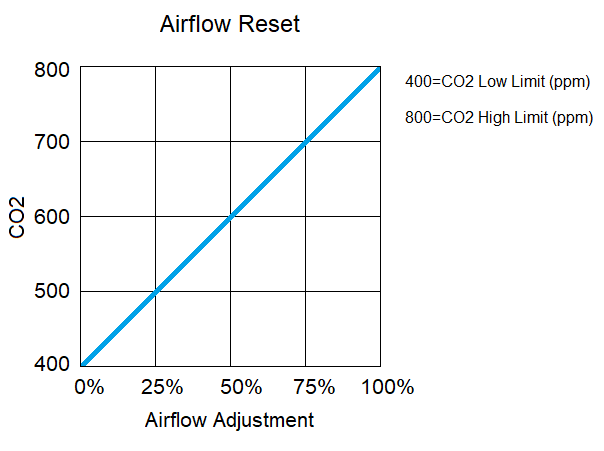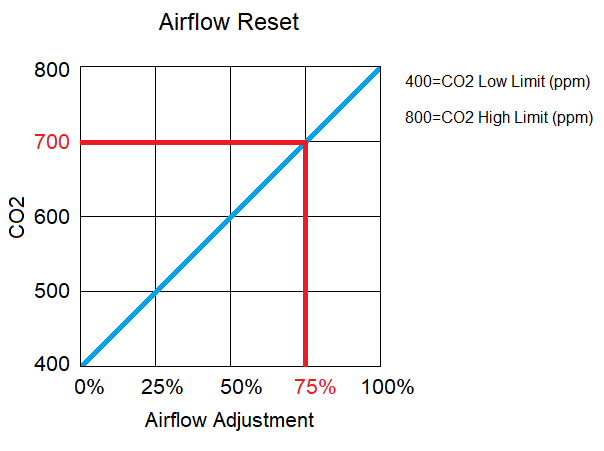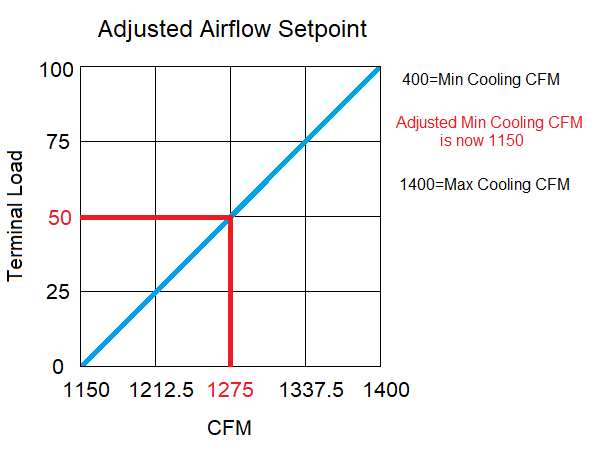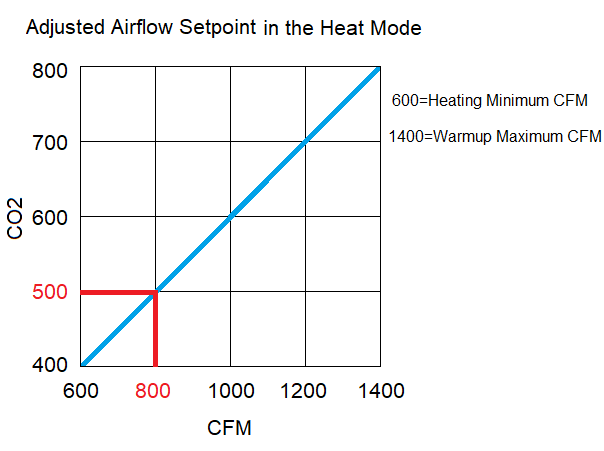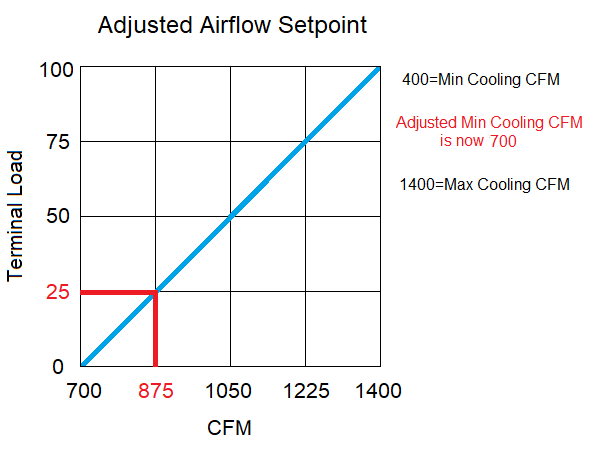Issue
The Xenta 102-AX Plug-in Airflow Parameters tab has a section called Airflow Reset. There are three values listed:
- Airflow Reset (%)
- CO2 Low Limit (ppm)
- CO2 High Limit (ppm)
Product Line
TAC Vista
Environment
Xenta 102-AX Plug-in
Cause
The Xenta 102-AX Product Manual states:
The minimum airflow volume may be reset by a valid value at the network input variable, nviCO2. When the value received is at or exceeds the threshold value defined in configuration parameters nciCO2LoLimitCln and nciCO2HiLimitCIn the current cooling or heating mode’s minimum airflow volume will be changed by applying the network input variable nviAirFlowReset. The percentage value of this input variable is applied to the current minimum airflow value for an increase in air volume.
This is not 100% accurate and will be fixed in later revisions of this product manual.
Resolution
To activate airflow reset based on CO2:
- nvoEffectOccup must not be OC_UNOCCUPIED or OC_STANDBY
- Both CO2 Low Limit and CO2 High Limit must be non-zero values
- There must be a valid CO2 reading (either via SNVT nviCO2 or hardwired input)
- And the Airflow Reset (%) must be INVALID. (If the Airflow Reset has been changed to a valid value, to set it back to INVALID you can enter 163.835 or higher either in the plugin or on the snvt nviAirFlowReset in the LNS browser)
The effect of a CO2 based airflow reset are:
- If the CO2 level is above the High Limit, the minimum airflow is reset 100% (set to maximum airflow)
- If the CO2 level is below the Low Limit, the minimum airflow is reset 0% (set to its original value)
- If the CO2 level is between the Low and High Limits, the minimum airflow is reset linearly between 0 and 100% as the value modulates from Low to High Limit.
All of this can be overridden at any time if nviAirFlowReset has a valid value (either from a SNVT binding or via a value entered in the plug-in. This value will be limited between 0 and 100% and passed through to the airflow reset regardless of the CO2 values.
Example:
If the Cooling Minimum Airflow Setpoint is 400 CFM and the Cooling Maximum Airflow Setpoint is 1400 CFM. The Airflow Setpoint can be determined based on the Terminal Load.
If the Terminal Load is 50% then the Airflow Setpoint will be 900 CFM.
Now if the CO2 Low Limit and CO2 High Limit are given values of 400 ppm and 800 ppm respectively, then the Airflow Adjustment would look like this:
If the CO2 level was 700 ppm then the Cooling Minimum Airflow Setpoint would adjust up 75%.
With a 75% adjustment the Airflow Setpoint would be calculated:
((Cooling Max - Cooling Min) * Airflow Reset) + Cooling MinSo in this example, that would be:
((1400 - 400) * 75%) + 400 = 1150
and the Airflow Setpoint table would now look like this:
So if the Terminal Load is still 50% and the CO2 was 700 ppm then the Airflow Setpoint would be 1275 CFM.
The Airflow Reset works a little differently if the 102-AX is in the heat mode. Since the CFM setpoint does not modulate in the heat mode as it does in the cooling mode, the Terminal Load is not a factor. Instead, the Airflow Adjustment percentage is applied to the Heating Minimum setpoint and the Warmup Maximum setpoint. Let's say your Heating Minimum is 600 CFM and the Warmup Maximum is 1400 CFM. And using the same CO2 high and low limits as above 400 and 800, if my CO2 reading is 500 then the CFM Setpoint will be 800 CFM.
Additionally, if a valid value was entered on Airflow Reset (%) in the plugin or on nviAirFlowReset from an LNS browser then there would be the same effect of increasing the Cooling Minimum Airflow Setpoint by the value entered. Whereas by using the Low and High CO2 limits it is on a sliding scale as the CO2 moves up and down, the Airflow Reset increases the Cooling Minimum Airflow Setpoint by that specific amount. Then is still figured from the Adjusted Table based on the current Terminal Load from 0% to 100%. For example, if the Airflow Reset is given a value of 30% and the Terminal Load is 25% then the Airflow Setpoint would be 875 CFM as seen below: