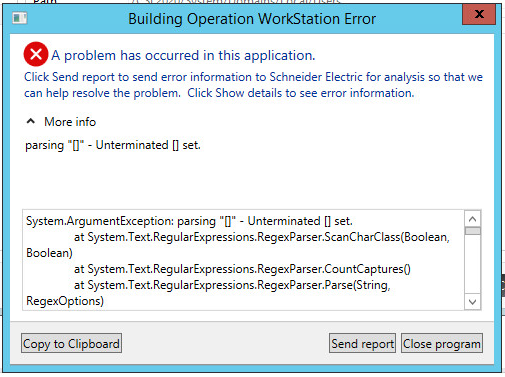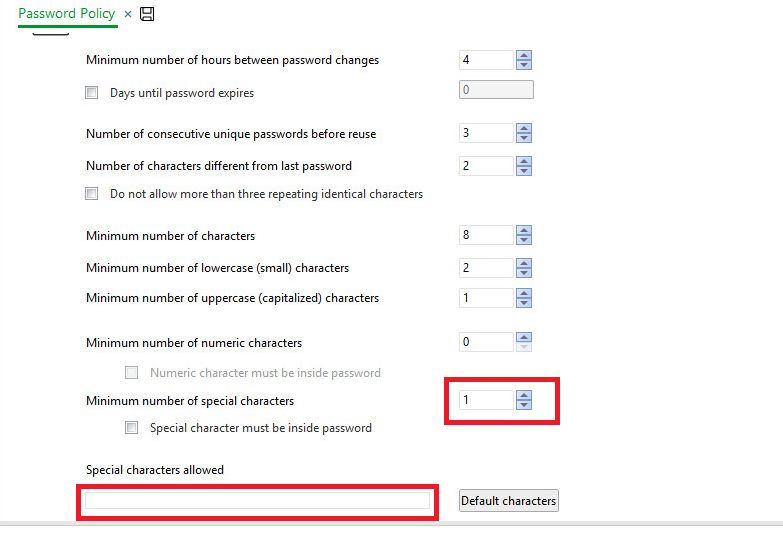Issue
When attempting to add a new user to the system in EcoStruxure Building Operation, a workstation crash occurs upon selecting the Create button.
The crash dialogue shows:
parsing "[]" - Unterminated [] set
Product Line
EcoStruxure Building Operation
Environment
Building Operation Workstation
Cause
The workstation crash is triggered by a misconfiguration in the password policy settings. Specifically, the Special Character field has been unintentionally deleted, resulting in it being left blank. However, the password policy still requires a minimum number of special characters to be entered (set to 1 or more).
Resolution
To resolve this issue, follow one of the two options below:
- Restore the default special characters:
- Access the password policy settings in the control panel.
- Locate the Special Character field.
- Click on the "Default Characters" button to add the default special characters back to the field.
- Disable the requirement for special characters:
- Access the password policy settings in the control panel.
- Locate the option for "Minimal number of special characters".
- Modify the setting to "0" (zero) to remove the requirement for special characters.
By implementing either of these solutions, the workstation crash issue should be resolved when creating new users in EcoStruxure Building Operation.