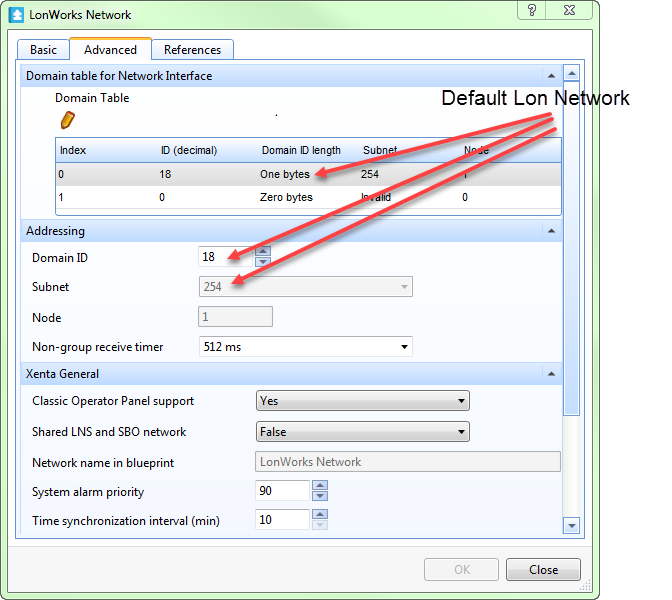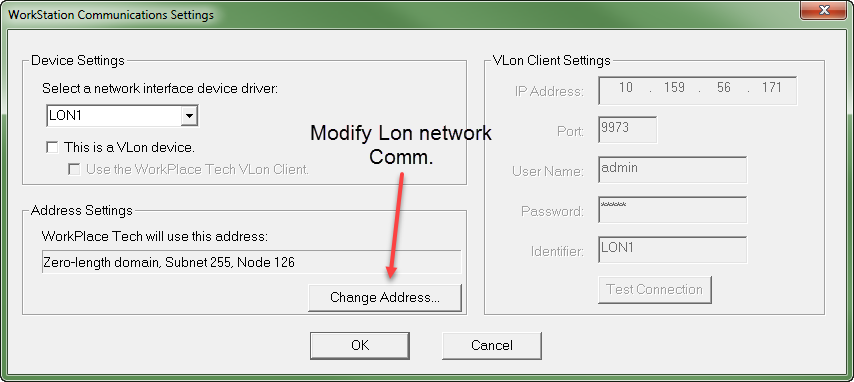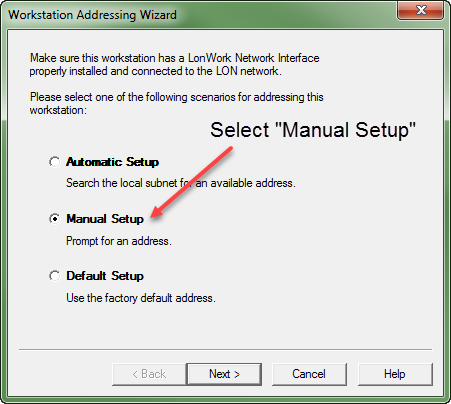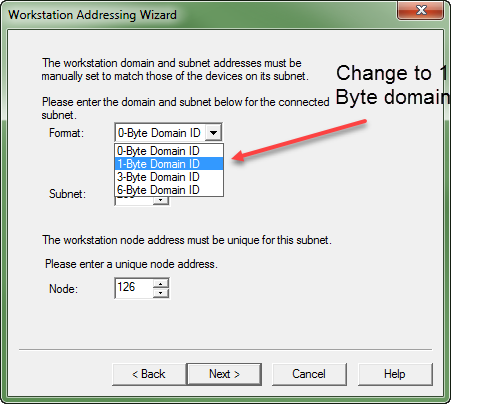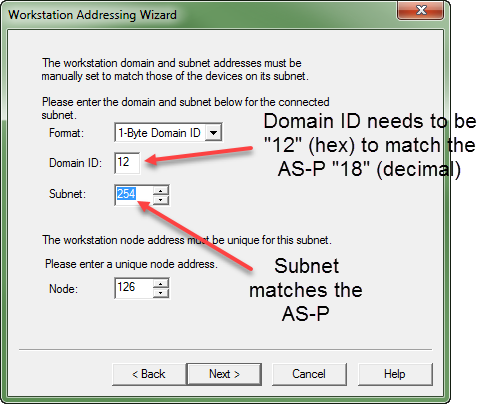Issue
When using an Echelon U10/U20 USB or other Lon network adaptor for communication with a laptop and standalone WorkPlace Tech, not WorkPlace Tech Editor, you must change the default configuration settings. The default Lon Network Domain ID length (1 byte), Domain ID (18 decimal) and Subnet (254) in the AS-P conflicts with the defaults used by WorkPlace Tech.
Product Line
TAC IA Series, EcoStruxure Building Operation
Environment
-
I/A Series WorkPlace Tech (Lon Network communication settings)
-
Building Operation Automation Server Premium
-
Building Operation Enterprise Server
Cause
Lon Network configuration
Resolution
- Look at the LonWorks Network "Advanced" tab in the AS-P to determine the addressing information.
- Open the WorkPlace Tech WorkStation Communication Settings and select LonWorks. Open the Change Address window
- Select the "Manual Setup" radio Button
- Modify to match the AS-P Lon Works Network configuration. If a different Domain ID or subnet has been assigned in the AS-P, it will need to be assigned the same in WorkPlace Tech
- You can now browse the LonNetwork from the laptop. If the MNL devices are assigned applications from the AS-P, do not modify the programs from the WorkPlace Tech Tool