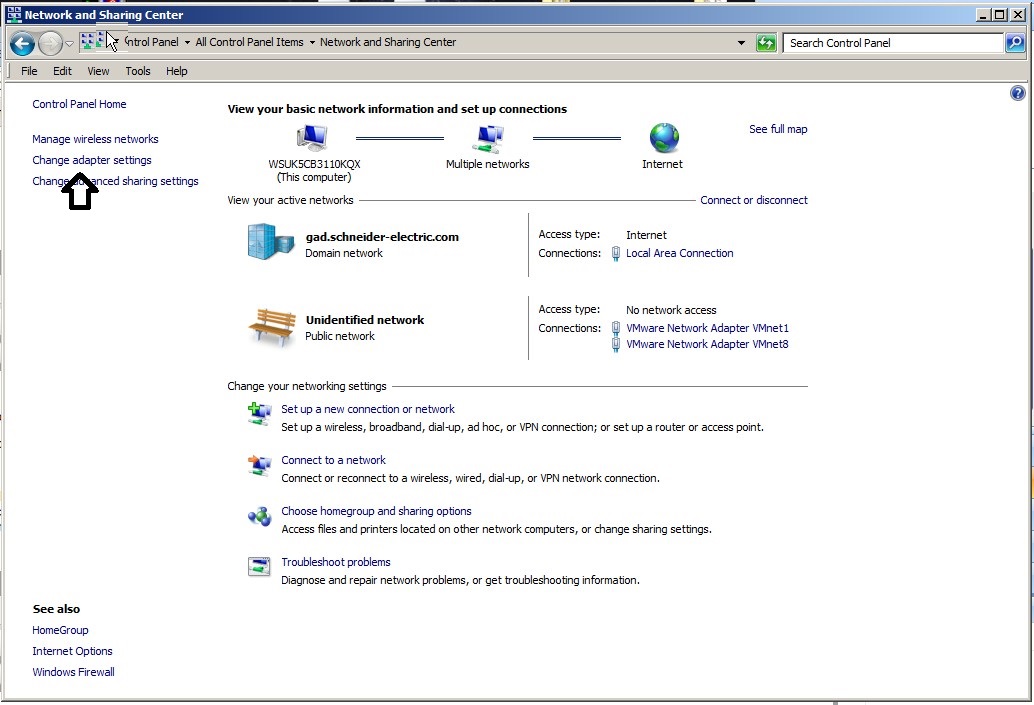Issue
The Windows power save is interrupting system operation, i.e if you have a graphic open on a Workstation which is talking to another PC and the mouse has been inactive for some time, when you move the mouse it takes some time to update the graphics
Environment
Windows
ES
Continuum
Inet
Vista
SmartStruxure
SmartStruxure Lite
SBO
Cause
This is caused by the Windows OS going into a power save mode, this will normally close down the CPU, Network adapter, graphics card etc
Resolution
PC is going into a power save mode,
Go into, "Control panel", make sure view is "Small icons", then click "Power Options"
in here you will have a number of option, set this to "High performance"
then "change plan settings" make sure all are set to Never or high performance,
when you have done this, goto "Network and Internet" then "Change adapter settings",
right click on your network adapter and goto "properties" then click "Configure" then "Power Management"
make sure that the power save settings are off, this will stop the network from going to sleep.
This will need to be done on the ES, Workstation PC, Continuum Workstation, SQL server, etc
This should then stop you having the delay as the PC wakes up