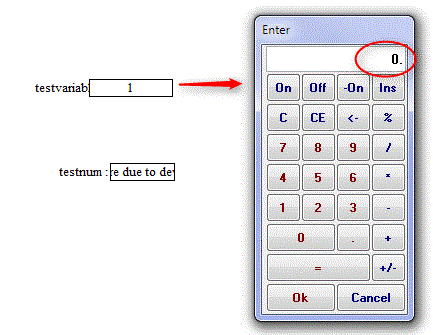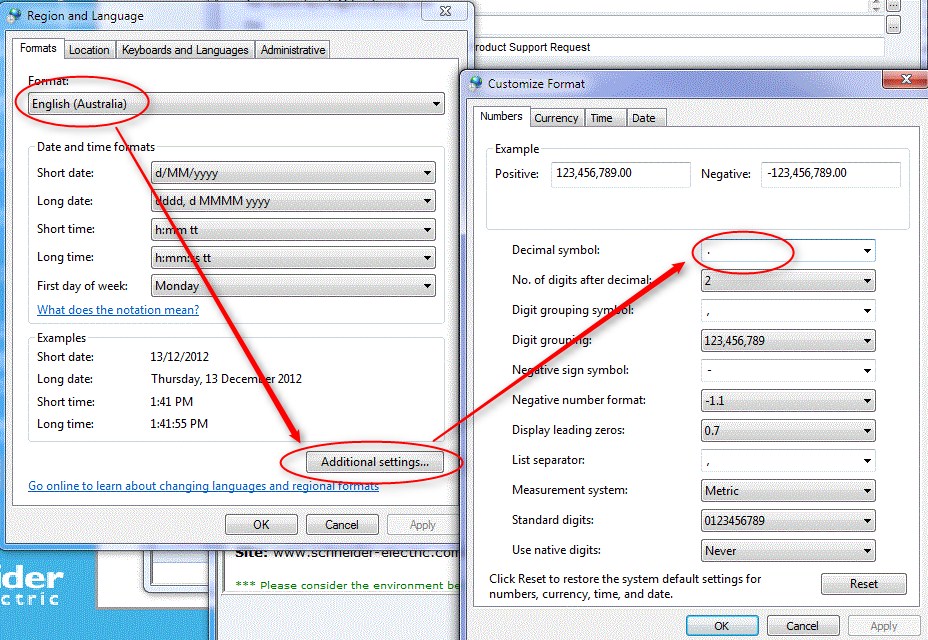Issue
When using the User Entry option in a Graphic to enter a value, the decimal place in the number is dropped. Entering a 1.5 in the Graphic User Entry results in 15 showing up in the linked object, entering 0.5 results in 5.
Fig.1 - Configuring User Entry
Fig.2 - Inputting value in User Entry "calculator"
Environment
Continuum Cyberstation
Windows Regional Settings
Cause
The decimal symbol in Regional Settings was set to a comma (,) instead of a period (.). The Region and Language Format was set to French (Canada) which by default uses a comma as the decimal symbol.
When using the User Entry "calculator" to enter a decimal number the correct decimal symbol needs to be used. Using a period when it is set to a comma in regional settings results in the symbol not being typed at all.
Resolution
Check the Region and Language settings to see what the Decimal symbol is set to and use that symbol in the User Entry in a Graphic or change this to the symbol you want to use.
French Format Setting with Comma Decimal Symbol
English Format Setting with Period Decimal Symbol