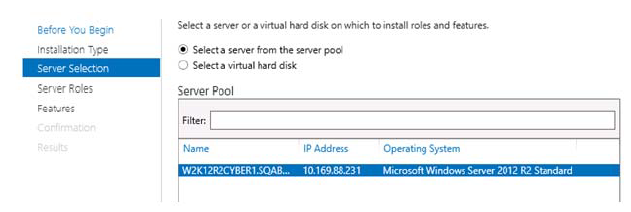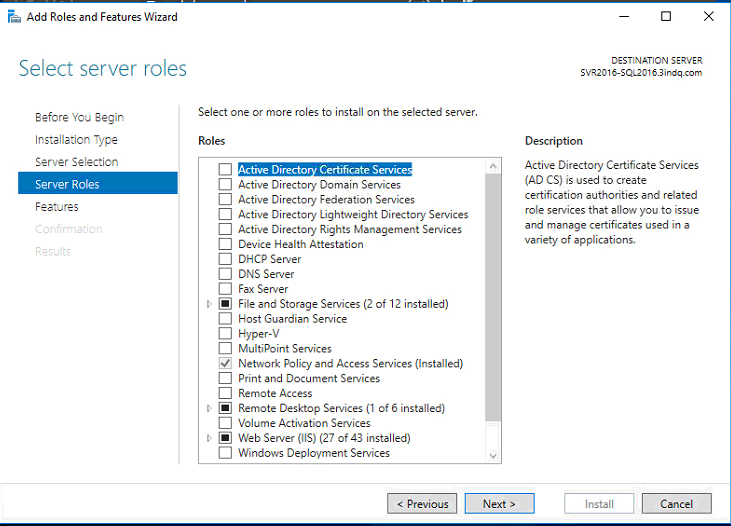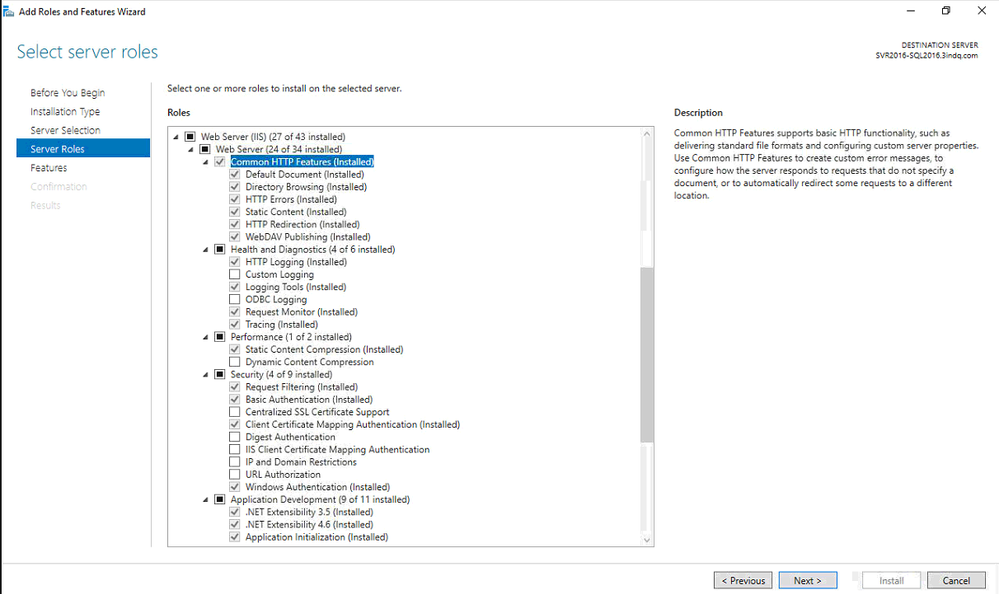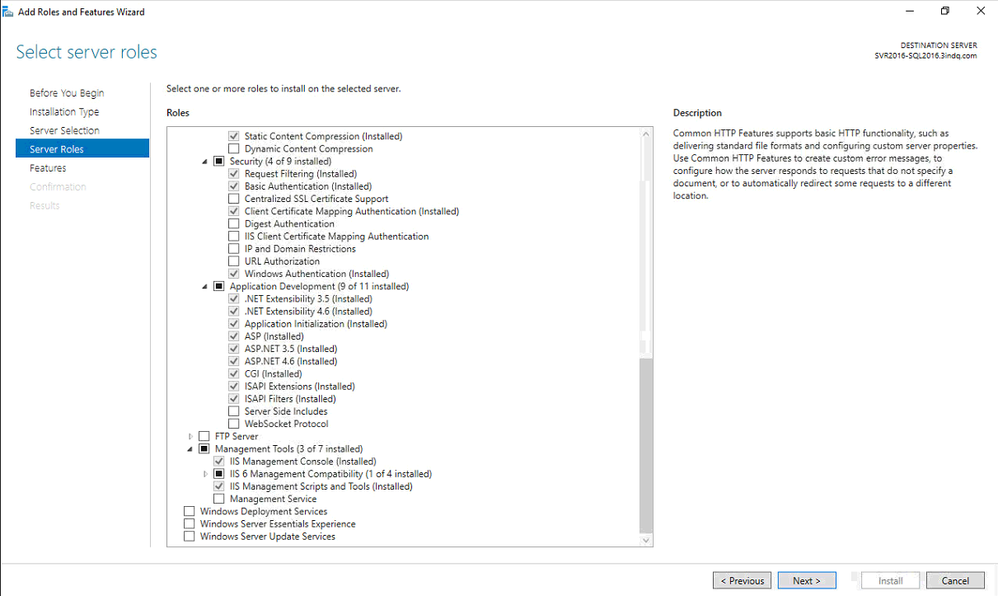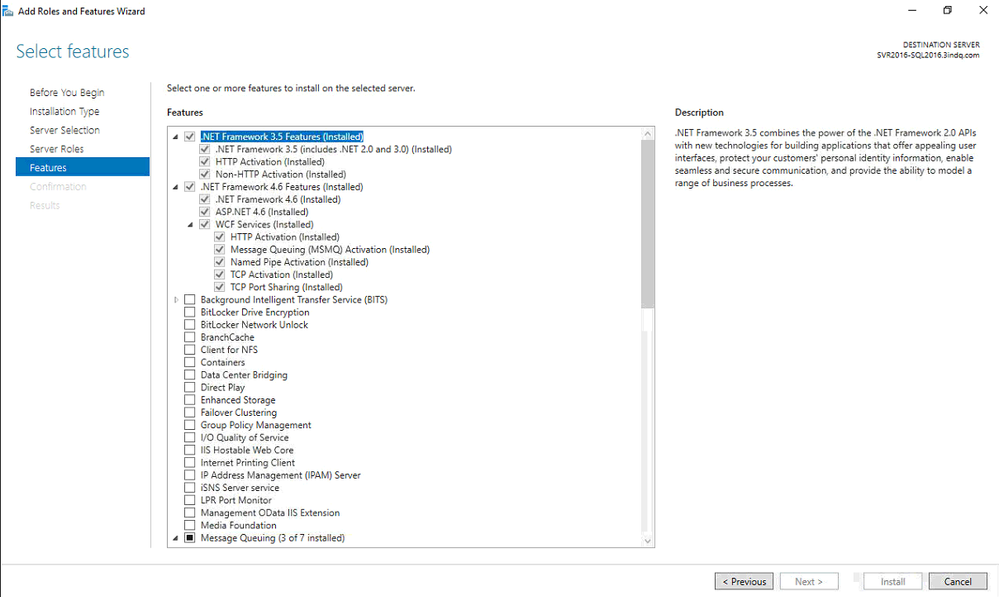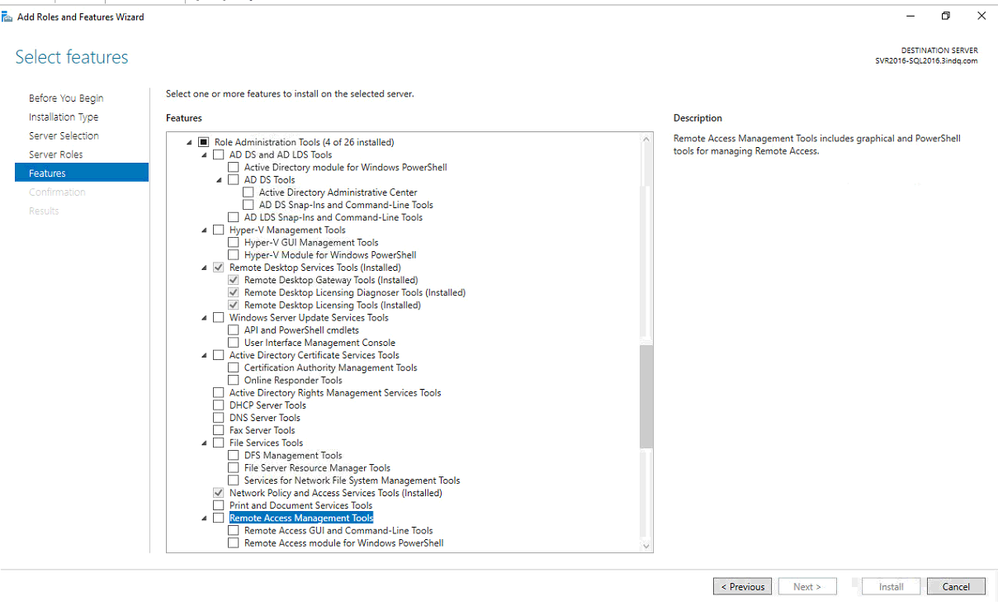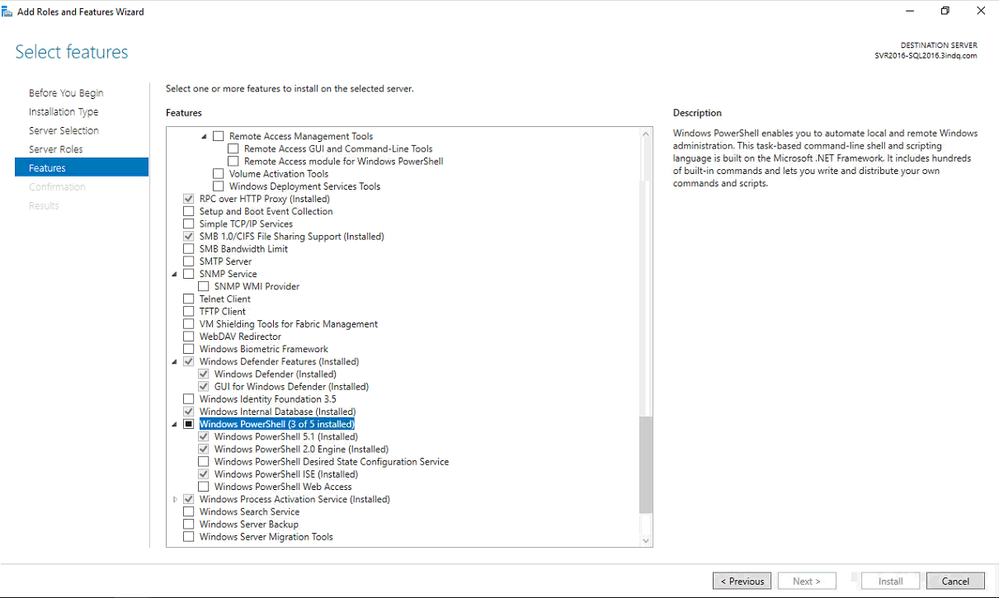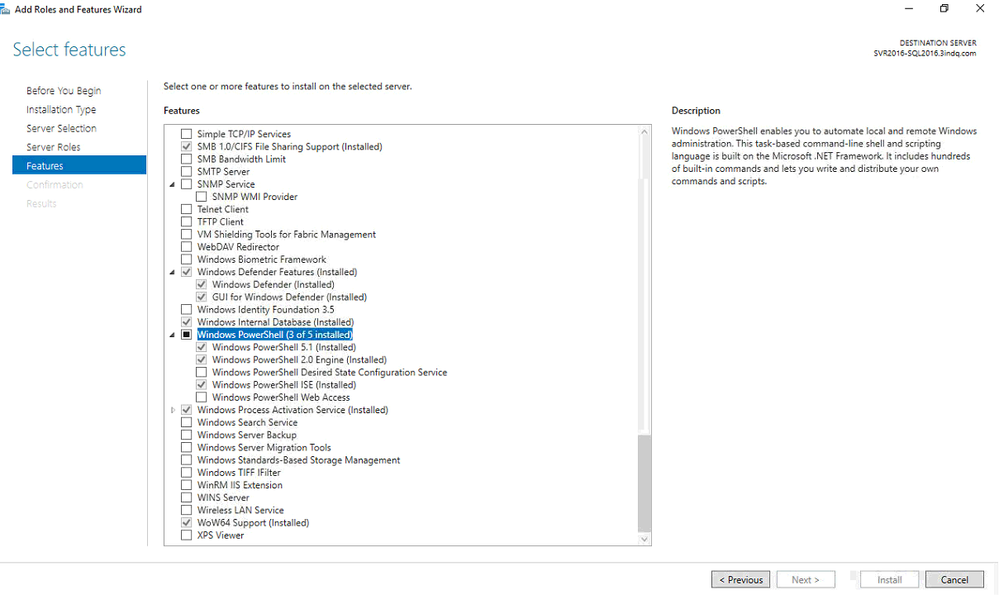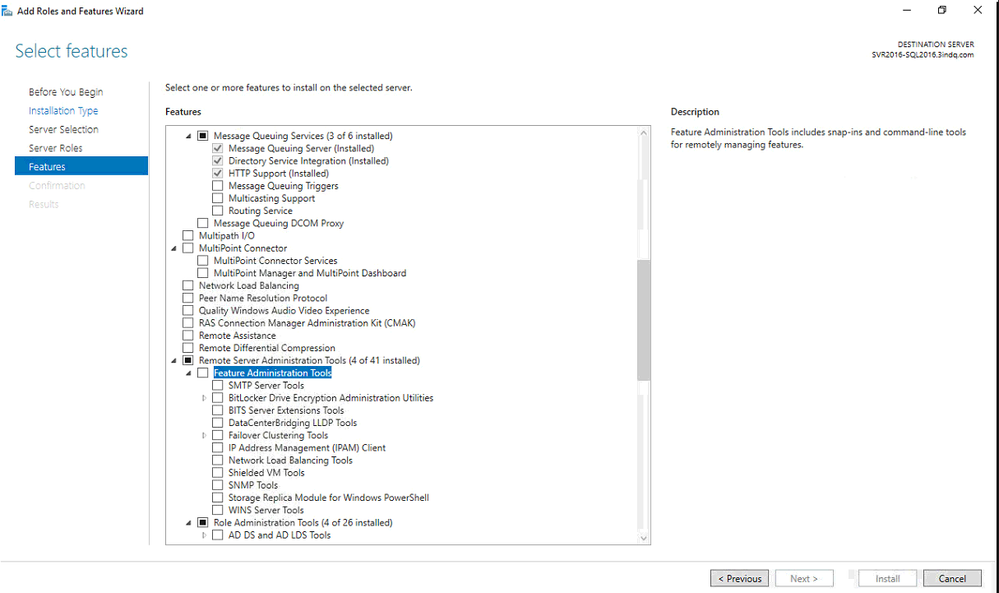Issue
WebClient Pre-Installation Requirements for Server 2016 are not included in the 2.03 webClient installation guide
Product Line
Andover Continuum
Environment
- Windows Server 2016
- Continuum webClient Server 2.03
Cause
The Pre-Installation requirement steps provided in the webClient planning and installation guide do not show all the steps needed to install webClient successfully
Resolution
This material is intended as a supplement to the webClient Planning and Installation Guide
Installing IIS on Windows Server 2016
For Windows Server 2016, install IIS on the designated web.Client application
server (LAN systems) or the standalone CyberStation/web.Client workstation
(standalone system).
1. Start the Server Manager by clicking on the Administrative Tools menu.
2. In the Server Manager, click Add Roles and Features.
3. In the Add Roles and Features Wizard, Before You Begin tab, click Next.
4. In Installation Type, select Role-based or feature-based installation.
5. Click Next and then select a server or virtual hard disk on which to install
roles and features.
6. In Server Selection, click Select a server from the server pool.
7. Click Next and select one or more roles to install on the selected server.
8. In Select Server Roles, please select the items from the following snapshots carefully
Note: In previous Windows Server instructions from the webClient pre-installation guide, a reference was made to select Application Server. This option is selected and installed by default in Windows Server 2016.
No selection for Application Server is offered.
Once these Pre-Installation steps have been performed the webClient Server is ready for Chapter 4 - Installing web.client on the IIS PC (Found in the webClient planning and installation guide.pdf)