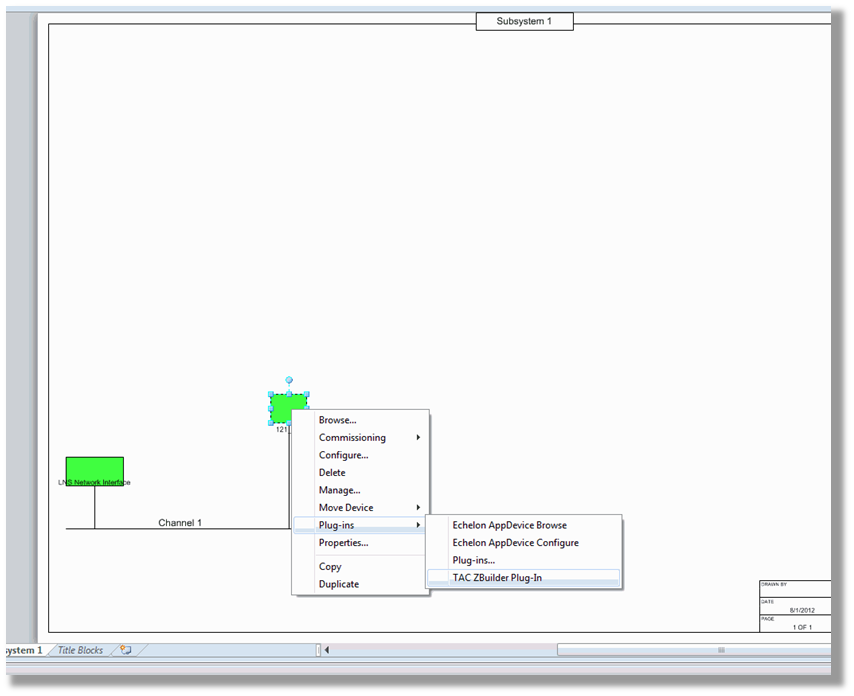Issue
Values sent from a Xenta 121 FC/HP controller via SNVT bindings are not making it to the receiving controller. Viewing the outbound SNVT on the Xenta 121 shows a value, but the inbound SNVT on the receiving controller is invalid or a default value.
Product Line
TAC Vista
Environment
- Vista
- NL220
- LonMaker
- ZBuilder
Cause
The Node Configuration parameters are set with a send heartbeat of 0 seconds, which tells the controller to never send an update on the output SNVT. All Xenta 121 controllers come with a default send heartbeat of 0 seconds, so for them to function in an LNS network where they must send data to another controller, the send heartbeat must be set to something greater than 0 seconds.
Resolution
In order to adjust the send or receive heartbeat of a Xenta 121 controller, follow these steps:
- Right click on the controller and go to PlugIns > TAC ZBuilder Plug-In.
- In ZBuilder, click on the Configuration tab and go to LON > Node. Here the Send heartbeat and Receive heartbeat can be changed.
The following nvo values will require the Send heartbeat be set to a value greater than zero in order to communicate with another controller using a SNVT binding.
nvoSpaceTemp
nvoUnitStatus
nvoHeatPrimary
nvoHeatSecondary
nvoCoolPrimary
nvoEffectOccup
nvoTerminalLoad
nvoEffectSetpt
nvoFanSpeed
nvoEnergyHoldOff
nvoOccSensor
nvoRawDOStatus
The following nvi values will default to invalid if they do not receive an update within a specified period of time. For most applications this should be left at zero. If the application must actively poll a SNVT then the receive heartbeat can be set to a value greater than zero.
nviApplicMode
nviSetPtOffset
nviEnergyHoldOff
nviFanProof
nviOccSensor
nviSpaceRH
nviOutdoorRH
nviSpaceIAQ
nviOutdoorTemp
nviSourceTemp
nviAuxHeatEnable
nviSourceFlow
nviComprEnable