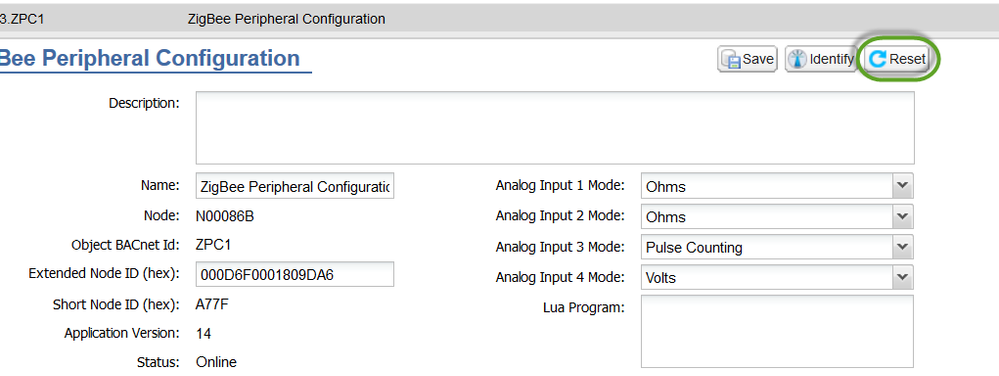Issue
Having issues configuring the pulse counter on the SEC-TE (TE2)
Environment
SmartStruxure Lite Multi-Purpose Manager
SEC-TE (TE2)
Cause
N/A
Resolution
Navigate to the ZVC object of the SEC-TE and change "Analog Input 3 Mode" to "pulse counting". The value in AI3 (the counter) will then be incremented every time the pulse goes from 1 to 0 regardless of how long that takes. However, to convert the value of the counter to a more meaningful reading (e.g. water flow), you would need to use a Lua script in the MPM.
To reset the counter, click on the "Reset" button
Possible issues while testing:
Using the Binary outputs of the TE2 for testing purposes will cause the counter to display unreliable readings. In fact, any binary output that induces voltage in AI3 will in inaccurate readings due to the noise induced. Instead, The binary outputs of the MPM can be used for testing before deploying the equipment on site.