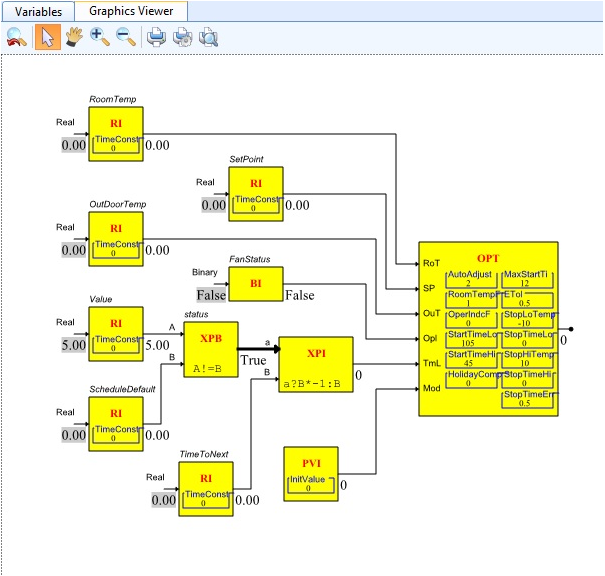Issue
Using the OPT Block with a StruxureWare Time Schedule Object.
Environment
Function Block Editor
Cause
The Xenta Time Schedule which the OPT Block has the ability to send a positive or negative minutes till next change. The StruxureWare Time Schedule dose not include this item.
This is the online help article that defines the parts of the OPT Block
Resolution
- In the Function Block Editor, create 3 RI blocks.
- One will be bound to the Value attribute of the Analog Schedule
- One will be bound the ScheduleDefault attribute of the Analog Schedule
- One to the TimeToNextTransition attribute of the Analog Schedule
- Create an XPB block with the function "A!=B".
- Connect the Value RI to A and the ScheduleDefault RI to B.
- Label this XPB "Status".
- Create an XPI block with the function "a?B*-1:B".
- Connect the status XPB block to "a" and the TimeToNextTransition RI to B.
- This Block can be connected to the TmL input of the OPT block.
This is an export of the demo application below which shows the bindings. (right click and choose Save link as...)