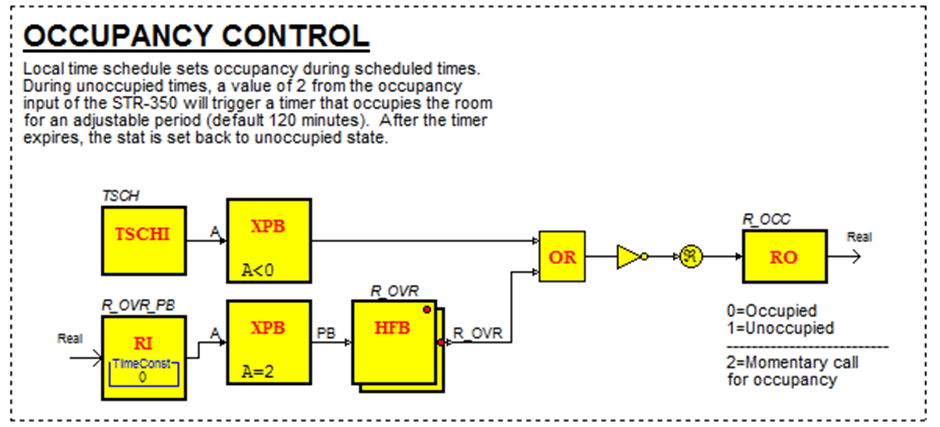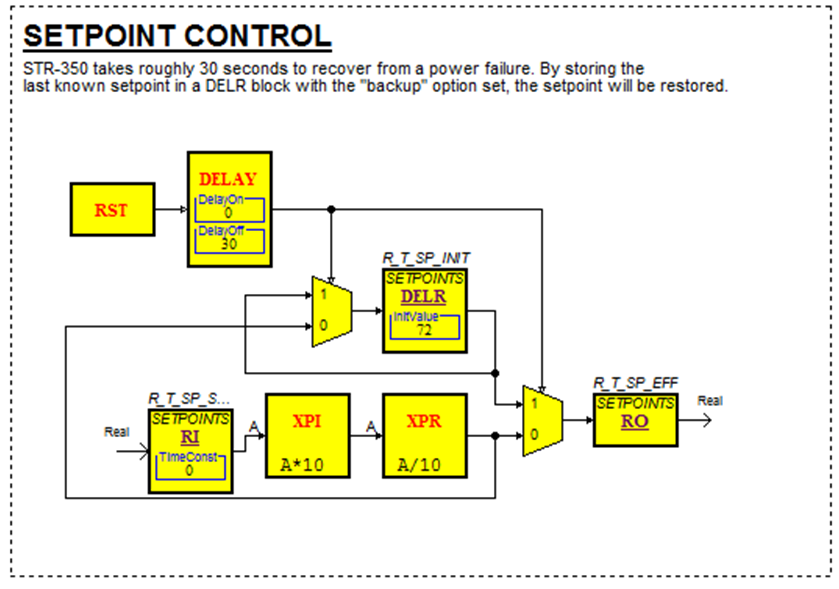Issue
When using the STR-350/351 in SmartStruxure Function Block Editor some programming consideration must be made to keep the occupancy and setpoint in sync between the stat and the program.
Product Line
EcoStruxure Building Operation
Environment
- Function Block Editor
- Workstation
- STR350
- STR351
Cause
The STR-350 does not have a configurable Bypass time setting so this must be done using Function Block programming. STR-350 also takes roughly 30 seconds to recover from a power failure. By storing the last known setpoint in a DELR block with the "backup" option set, the setpoint will be restored.
Resolution
Click the pictures of the Function Block macro below to download the source file.
Unoccupied Bypass
In order to allow for local override commands from the stat, the occupancy must be read in from the STR-350. By allowing the programmable controller to control both the schedule and the override, the stat stays in sync with the program. The Bypass button of the STR-350 will only toggle the output of the nvoOccManCmd if the input nviEffectOccup matches the current button value.
Setpoint
The setpoint requires a little bit of extra programming to account for a power failure. The stat will report invalid setpoints for the first 30 seconds, which will cause it to come back in an undesired state. By letting the Function Block program hold onto the last known setpoint, and write it back to the stat on power up, there is no change in the setpoint after a power loss. Looping the setpoint in/out from the stat keeps everything in sync with the program, including stat adjustments.
Note: If these macros are going to be used with a STR-350/351 set in degrees Celsius; make sure to change all initial values within the setpoint range. If the initial values are outside of the setpoint range, then the setpoint will always default back to the last known value.