Issue
Importing a User CSV file with special characters (i.e. PEÑA or DÍAZ) ends up with unknown characters.
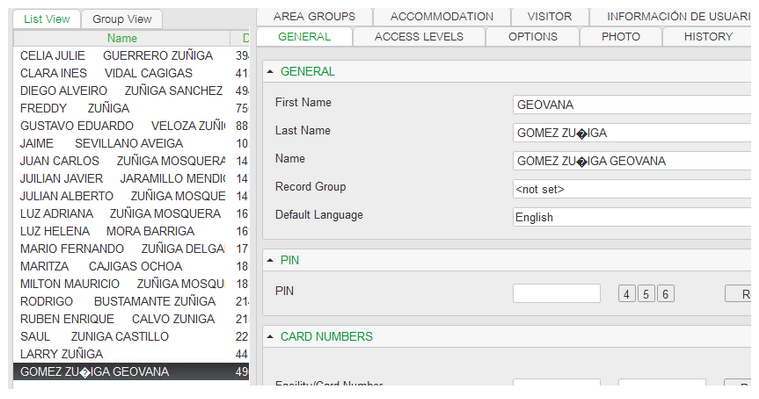
Product Line
Security Expert
Environment
- Security Expert Client
- Security Expert Data Sync Service
Cause
The Security Expert Data Sync Service requires UTF-8 encoded CSV files.
Resolution
Import the CSV file again with it re-encoded as UTF-8. Follow the below steps to re-encode the file:
- Open the CSV file in Excel. Then select Save As.
- In the Save As Type drop down menu, select CSV (Comma Delimited)."
- Click the Tools menu and select Web Options.
- In the new dialog box, select the Encoding tab.
- Find the Save this document as dropdown menu and select Unicode (UTF-8), then click OK.
