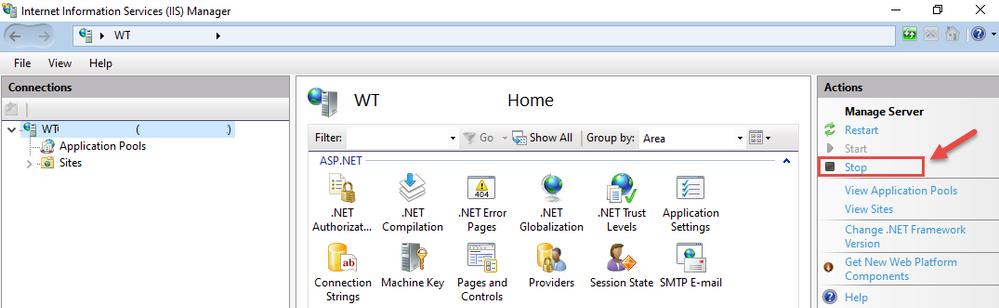Issue
WebClient's PHP version causes alerts in scanning tools like Microsoft 365 Defender
Product Line
EcoStruxure Security Expert
Environment
Security Expert Controller
Warning
Potential for Data Loss: The steps detailed in the resolution of this article may result in a loss of critical data if not performed properly. Before beginning these steps, make sure all important data is backed up in the event of data loss. If you are unsure or unfamiliar with any complex steps detailed in this article, please contact Product Support for assistance.
Cause
PHP version is outdated
Resolution
This video demonstrates how to manually upgrade PHP in a Windows environment
- Navigate to https://windows.php.net/downloads/releases/archives and download the required "non-thread safe" PHP7.4 x64 or x86
- Stop the IIS Web Server (WinKey + R, type inetmgr, press Enter)
- Rename the PHP folder in C:\Program Files (x86)\Schneider Electric\Security Expert Web Client\ from "PHP" to "PHP_7.3"
- Create a new folder in "C:\Program Files (x86)\Schneider Electric\Security Expert Web Client" and name it "PHP"
- Extract the downloaded zip PHP 7.4.29 to the new "C:\Program Files (x86)\Schneider Electric\Security Expert Web Client\PHP" folder
- Copy the file "PHP.ini" from PHP_7.3 to C:\Program Files (x86)\Schneider Electric\Security Expert Web Client\PHP
- Start IIS Web Server
- Browse to the WebClient and confirm you can log in and view/add records etc
Note:
SX 4.3.344.20 requires SOAP 1.6.0.11 and WebClient 1.47.1.3.
This version of Web Client uses PHP 8.1.13.
While it is possible to manually upgrade this PHP version as explained above, 8.1.13 is the latest version to be tested/supported at this time.