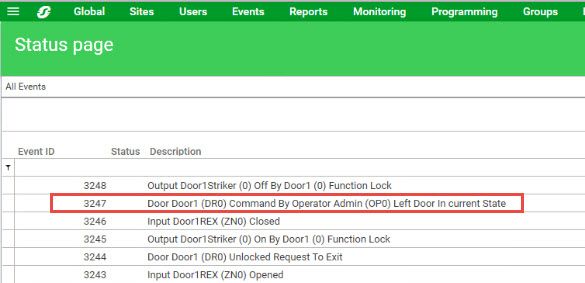Issue
The system will not execute an unlock latched command on a door if the door is in the middle of processing a Request to Exit (REX) transaction. (Client/Server 4.3.308.52 Controller 2.08.1247)
The entry on the Status page below, indicates the system processed the 'unlock latched' command, but left the door in its current state.
This can be problematic when attempting to 'unlock latched' a busy high REX traffic door.
Product Line
Security Expert
Environment
Security Expert Controller
Cause
Firmware issue to be addressed in a future release.
Resolution
The workaround for this issue is to create a Programmable Function to perform the 'unlock latched' when the REX is not active.
1) Make a Virtual Output.
2) Set the Virtual Output's Activation Time to 1 second
3) Create a Programmable Function with the following settings:
Type: Door control
Door function mode: 2 - Follow pulse on output
Door control mode: 1 - Latch door unlock
Output to check: The virtual output created in step 1)
Door to control: The high REX traffic door you wish to 'unlock latched'
Note:
Workaround works for native Security Expert door, do not work for INET transitioned door, a possible solution for INET transitioned door is to convert it to native Security Expert door.