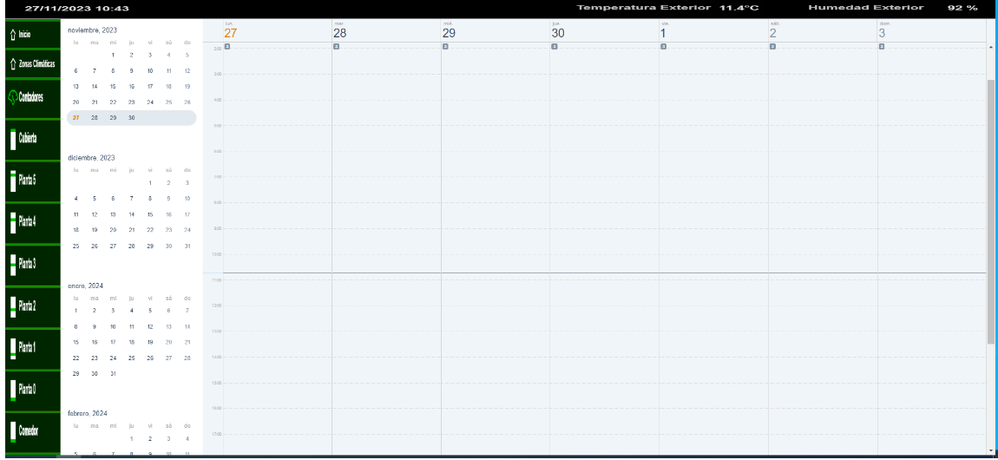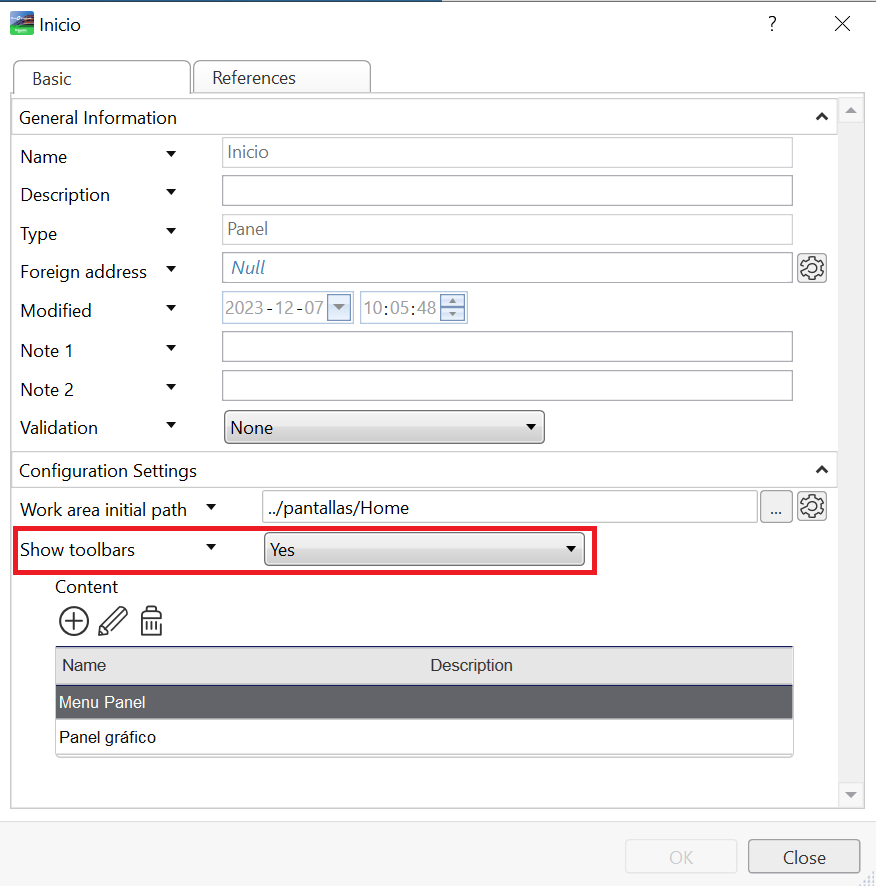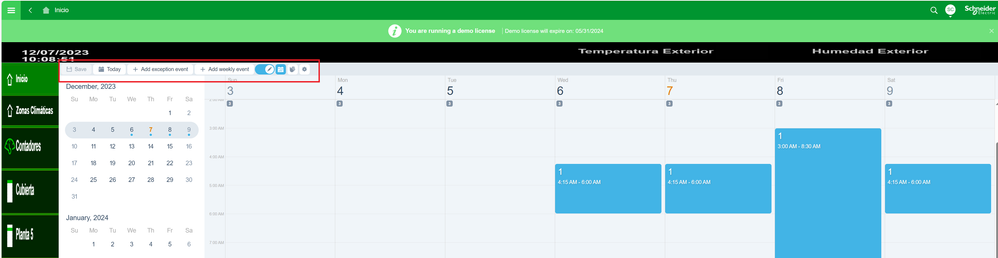Issue
The WebStation menu used to create new calendar dates and values is not visible.
Product Line
EcoStruxure Building Operation
Environment
- Building Operation Workstation
- Building Operation Webstation
- Building Operation Enterprise Server
Cause
The panel used to display the calendar schedule is incorrectly configured
Resolution
In Workstation, right-click on Panel and go to Properties, go to Show Toolbars, and choose Yes.
Now when you log in to Webstation, you will see the toolbar including the menu on the top of the calendar in the panel.