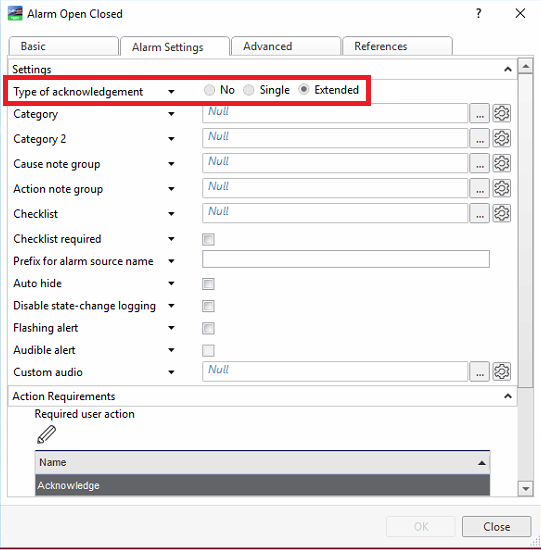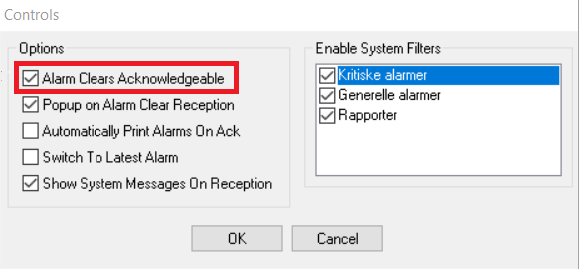Issue
After transitioning from Sigma to EcoStruxure Building Operation (EBO), users may notice that alarm clears require acknowledgements. This occurs because the Type of Acknowledgement on Sigma Interface object alarms and hardware alarms is set to 'Extended' and cannot be changed directly to 'Single' within EBO.
Product Line
EcoStruxure Building Operation, Satchwell Sigma
Environment
- Building Operation Enterprise Server
- Satchwell Sigma
Cause
The Sigma Alarm Manager settings are incorrectly configured during the data import process into EBO. Specifically, the Alarm Clear Controls are set to require acknowledgements, resulting in the 'Extended' acknowledgement type.
Resolution
To ensure that only alarms (not alarm clears) require acknowledgement in EBO, follow these steps on the Sigma server:
- Open Sigma Alarm Manager.
- Navigate to:
Configure > Alarm Controls - Uncheck the box labeled:
'Alarm Clears Acknowledgeable' - Redo the Data Import into EBO.
After re-importing, the Type of Acknowledgement should now be set to 'Single'.
If it instead shows 'No', refer to the related article:
Type of Acknowledgement set to 'No' on Sigma Interface object alarm for further guidance.