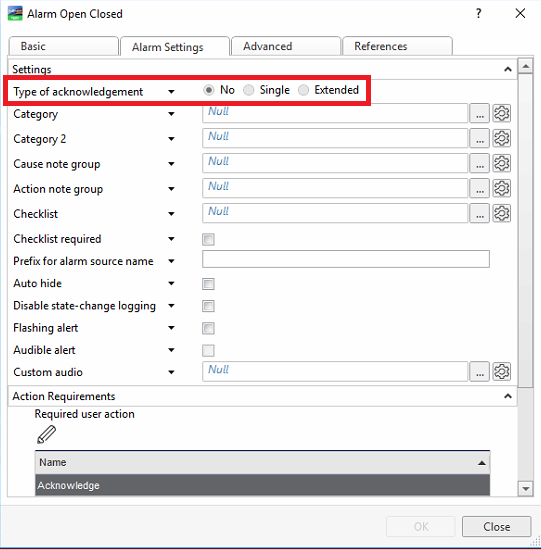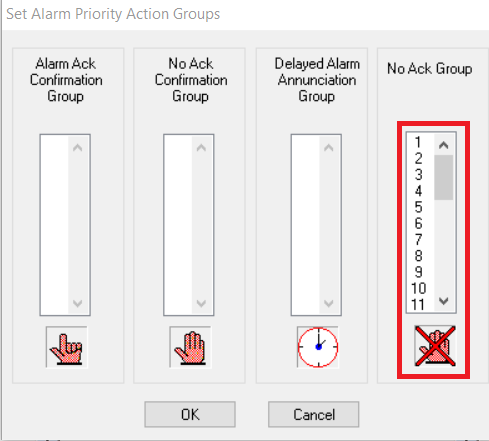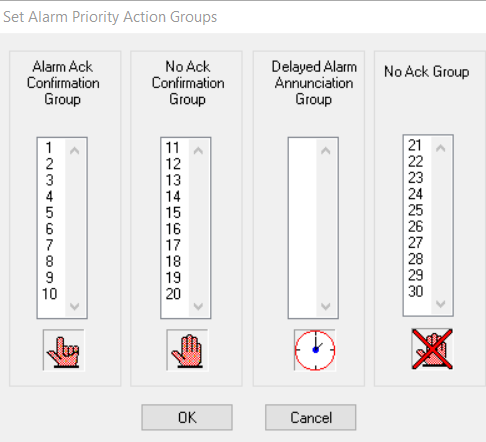Issue
After transitioning Sigma into EcoStruxure Building Operation (EBO), users may notice that alarms and alarm clears do not require acknowledgment. This occurs because the Type of Acknowledgement on the Sigma Interface object alarm is set to 'No' and cannot be changed directly in EBO.
Product Line
Ecostruxure Building Operation, Satchwell Sigma
Environment
- Building Operation Enterprise Server
- Satchwell Sigma
Cause
The issue arises due to incorrect alarm priority settings in the Sigma Alarm Manager. During the data import process into EBO, the system checks the Sigma Alarm Manager configuration. If no alarm priorities are assigned to acknowledgment groups in Sigma, the imported configuration in EBO will reflect a 'No' acknowledgment type.
Resolution
To enable acknowledgment of alarms and alarm clears, follow these steps in Sigma:
- Open Alarm Manager.
- Navigate to Configure > Acknowledgement Groups.
- Redistribute alarm priorities into appropriate acknowledgment groups based on site requirements.
Once the priorities are correctly assigned:
- Redo the Data Import into EBO.
- The Type of Acknowledgement should now be set to 'Single'.
Note: If the acknowledgment type is set to 'Extended' instead, refer to the related KCS article:
Type of Acknowledgement Set to 'Extended' on Sigma Interface Object Alarm for further instructions.
⚠️ Important Notice
Sigma is not supported in EBO 2022 and later.
To continue supporting Sigma devices, you can implement a multi-version system:
- Keep Enterprise Servers with Sigma devices on Building Operation 3.2.
- Add a Building Operation 2022 or later Enterprise Central
- Upgrade the rest of the system to Building Operation 2022 or later.
You will not be able to upgrade EcoStruxure Building Operation servers that contain unsupported protocols, objects, or devices. Attempting to do so will result in failed upgrades or loss of functionality.