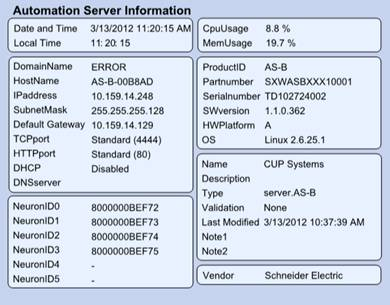Issue
StruxureWare Building Operation AS status data
Environment
StruxureWare Building Operation AS
Automation Server
Cause
AS Information program such as CpuUsage, MemUsage, ProductID, Partnumber, Serial, SWversion, and much more.
Resolution
The attached file can be imported into a AS (with any or the releases 1.1.x through the current release 1.5.x). It will create two graphics that supply a wealth of operational information. Screenshots are shown below:
After import into your AS, look for System View folder. Open to view the two ProgramInfo and SystemInfo tabs.
Please note that you can also see the CPU% and memory usage of the AS by using Building Operation Workstation, highlight the AS, go to the Properties tab and in Basic, the stats are listed.