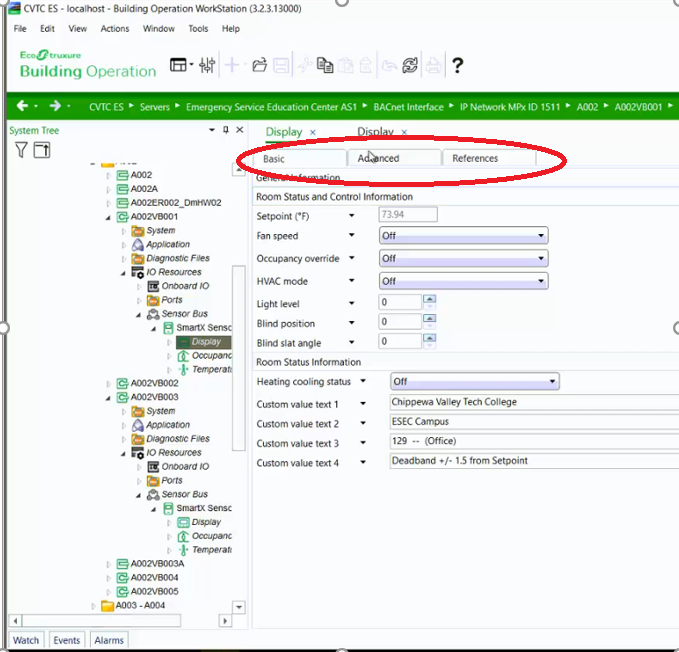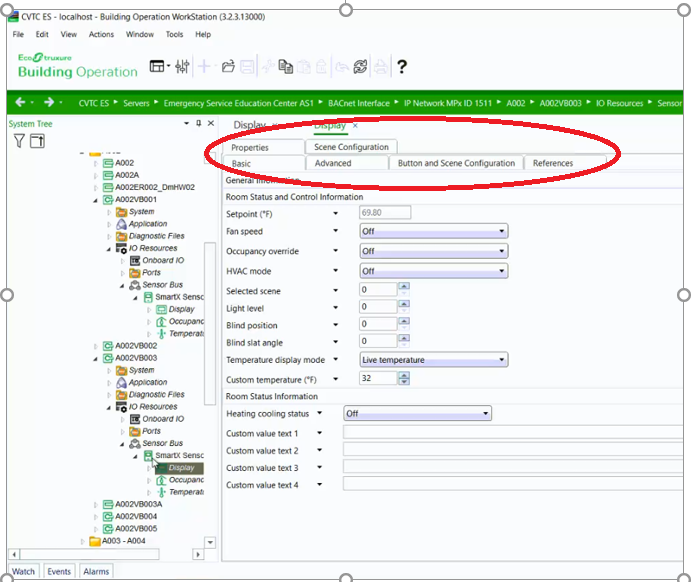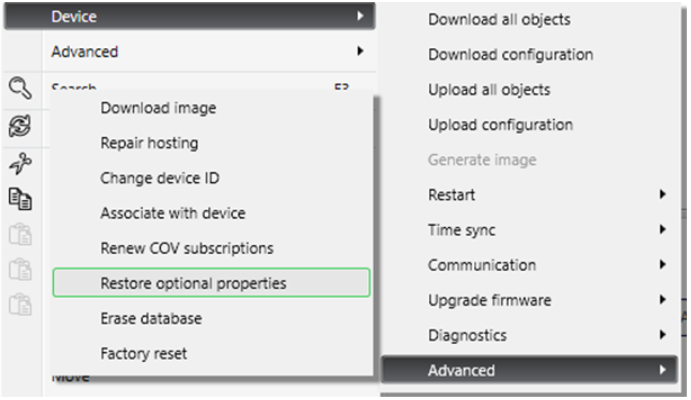Issue
Multiple MP-Vs have SpaceLogic Sensors (formerly SmartX Sensors) connected, all with identical configurations. Some are missing the Properties, Scene Configurations, Button and Scene Configuration tabs.
Product Line
EcoStruxure Building Operation
Environment
- Building Operation Workstation
- Building Operation Automation Server
- Building Operation Room Controller (RPC)
- Building Operation RP-V VAV
- Building Operation Multi-purpose Controller
- Building Operation Multi-purpose VAV
Cause
Delete the sensor and add it back, which takes a long time to execute for all sensors
Resolution
- In WorkStation, in the System Tree pane, expand the BACnet Interface and the IP network.
- Click the BACnet/IP controller device.
- In the Actions menu, point to Device, Advanced, and then click Restore optional properties.
- In the Actions menu, point to Device and click Download all objects