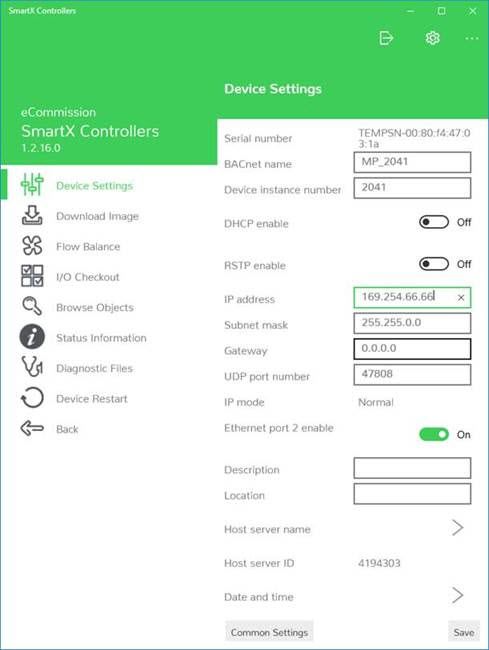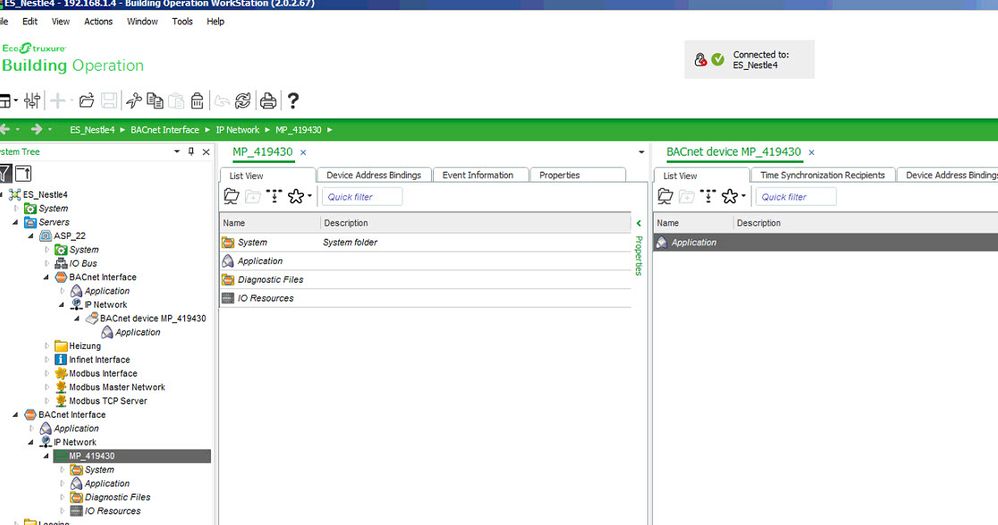Issue
Cannot change the IP address or host a SpaceLogic IP device, MP or RP controllers, or IP-IO modules in a second EBO Server.
Product Line
EcoStruxure Building Operation
Environment
- IP address BACnet
- Building Operation Multi-purpose Controller
- Building Operation Multi-purpose VAV
- Building Operation Room Controller
- Building Operation IP-IO
- Building Commission Application
Cause
1. IP settings are saved (eg in Building Commission), but the IP address of the Controller does not change. (Option to change most settings is grayed out from Building Commission for hosted SpaceLogic IP devices)
2. The Controller is already hosted by an EBO server and cannot be hosted by a second EBO server, thus data objects cannot be read.
3. Rehosting an SpaceLogic IP device to a different EBO server
Resolution
1. Changing the IP address "settings" can be done with Building Commission application, formely know as eCommission Tool, in some earlier versions but if the SpaceLogic IP device, formely known as SmartX IP device, is already fully hosted by an EBO Server, then a warm start from the Building Commission is inhibited. (Option to change most settings is grayed out from Building Commission for hosted SpaceLogic IP devices)
Without the hosting Server initiated warm start the new IP setting will not be used.
If the SpaceLogic IP device is not hosted then the IP address can be changed from the Building Commission, using the warm start option.
Notes
- A local warm start initiated at the SpaceLogic IP device(manually with the reset button) will not force the SpaceLogic IP device to use these new settings.
- See BACnet/IP Controller Commissioning Scenarios
- The IP address of a Hosted SpaceLogic IP device cannot be modified from eCommission Tool
- A factory reset will force the SpaceLogic IP device to return to AutoIP and DHCP, the BACnet Id will generally be retained see Automatic Association after a Factory Reset in a BACnet Controller or IO Module
2. When a SpaceLogic IP device is fully hosted by an EBO Server, it can be BACnet hosted by a second EBO Server, but this will only contain the standard BACnet Applications folder. This hosted BACnet Device needs to be manually created using the SpaceLogic IP device instance Id.
Below, it can be seen that the fully hosted SpaceLogic IP device and the BACnet only hosting under ASP_22
3. When a SpaceLogic IP device is configured or programmed via the hosting EBO Serving using WorkStation, some of the objects (eg. Scripts or Function Block) data is not fully contained within the SpaceLogic IP device. Thus if the hosting EBO server is changed, some of the configuration data will be lost and a simple upload to the new hosting EBO Server will not upload all the data required to recreated these objects.
In such a case, an export from the original hosting EBO Server should be imported into the new hosting EBO Server to ensure no data is lost.