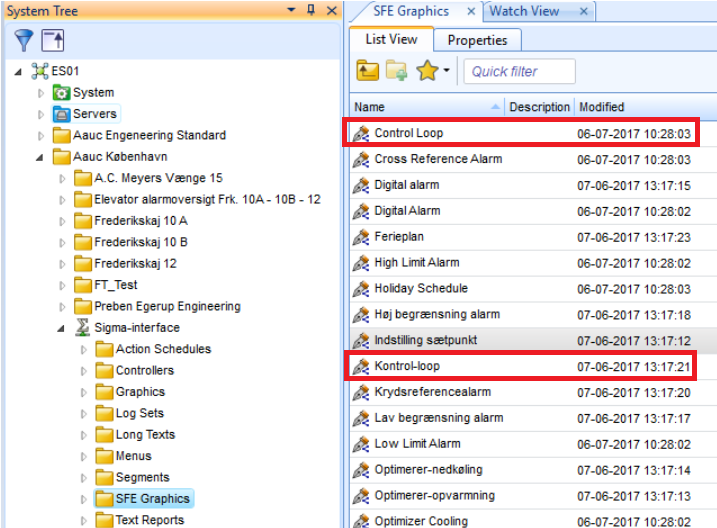Issue
During a Sigma transition into EcoStruxure Building Operation (EBO), a duplicated set of Short Form Edit (SFE) graphics appears in a different language alongside the original graphics.
Example:
- First Data Import: English
- Second Data Import: Danish
This results in two sets of SFE graphics—one in English and one in Danish—linked to the same objects.
Product Line
EcoStruxure Building Operation
Environment
- Building Operation Enterprise Server
- Satchwell Sigma
Cause
The language setting in EBO was different during each Data Import. When the Sigma Interface is imported with a different language setting, EBO creates a new set of SFE graphics in that language.
Resolution
To prevent duplicated graphics in multiple languages:
-
Before starting the Sigma Data Import:
- Delete the existing Sigma Interface in EBO.
- Set the correct language in EBO that matches the desired import language.
- Restart the Sigma transition process.
-
Important Note:
Deleting the Sigma Interface will remove all existing SFE graphic links from the objects. A clean set of SFE graphics will be generated during the new import, ensuring consistency in language and structure.
⚠️ Important Notice
Sigma is not supported in EBO 2022 and later.
To continue supporting Sigma devices, you can implement a multi-version system:
- Keep Enterprise Servers with Sigma devices on Building Operation 3.2.
- Add a Building Operation 2022 or later Enterprise Central
- Upgrade the rest of the system to Building Operation 2022 or later.
You will not be able to upgrade EcoStruxure Building Operation servers that contain unsupported protocols, objects, or devices. Attempting to do so will result in failed upgrades or loss of functionality.