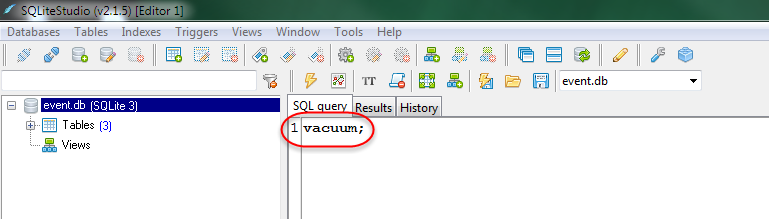Issue
In some cases the event and trend database can grow really big although not all the space in the files is used
Product Line
EcoStruxure Building Operation
Environment
- SQLite
- Building Operation Enterprise Server
Warning
Potential for Data Loss: The steps detailed in the resolution of this article may result in a loss of critical data if not performed properly. Before beginning these steps, make sure all important data is backed up in the event of data loss. If you are unsure or unfamiliar with any complex steps detailed in this article, please contact Product Support for assistance.
Cause
Frequent inserts, updates, and deletes can cause the database file to become fragmented - where data for a single table or index is scattered around the database file. Running VACUUM ensures that each table and index is largely stored contiguously within the database file. In some cases, VACUUM may also reduce the number of partially filled pages in the database, reducing the size of the database file further.
Read further information here: https://www.sqlite.org/lang_vacuum.html
Resolution
- Stop the Enterprise Server
- Open SQLiteStudio (link to download)
- Select "Databases" --> "Add database"
- Select the event.db or trend.db file from the "historical" folder of the SmartStruxure database folder
- Execute the following command: vacuum;