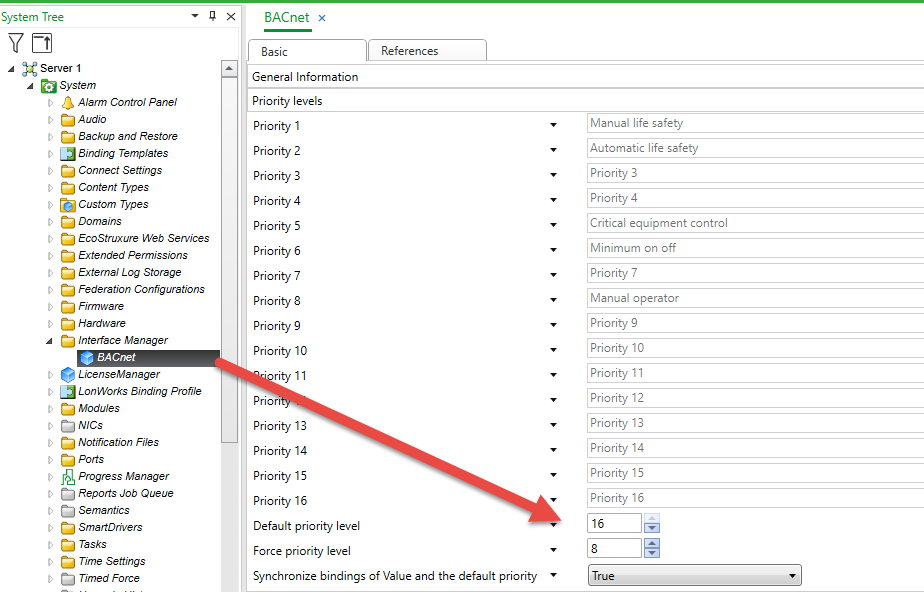Issue
Setting the default BACnet priority levels for different applications avoids priority conflicts by normalizing which priority gets used for a specific action or within a specific application
Product Line
EcoStruxure Building Operation
Environment
- Building Operation Enterprise Server
- Building Operation Automation Server
- Building Operation Automation Server Premium
- Building Operation Automation Server Bundled
- Building Operation Edge Server - Standard
Cause
Different EcoStruxure applications may act upon BACnet objects utilizing different BACnet priority levels. This may cause confusion and can keep the system from operating as expected.
Resolution
BACnet objects created with EBO (1.4 and higher) will have a default BACnet Priority of 16 unless specified otherwise. The default BACnet Priority can be changed to the customer's needs.
As a best practice, define the Default priority level prior to configuring the system. In addition, consider maintaining the same default priority level for multiple active systems at your site. For example, configure the same default priority level for the EcoStruxure Building Operation and fire protection system.