Issue
Security Expert controller appears offline even though all IP Address and Port settings appear to be correct.
Product Line
Security Expert
Environment
- Security Expert Server
- Windows Operating System
Cause
The Security Expert Server computer name is larger than 15 characters.
There is a maximum limit of 15 characters which can be used in the Security Expert Client for both the Download Server and the Event Server settings, any more than this and the Client cannot resolve the computer names correctly. For further details on this restriction refer to the Naming conventions in Active Directory for computers article on Microsoft's Support website.
The Download and Event Server settings can be found in the Global Menu.
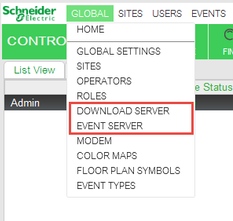
In this example the full computer name, PCName123456789Long, is being used in the Download and Event Server Computer Name fields.
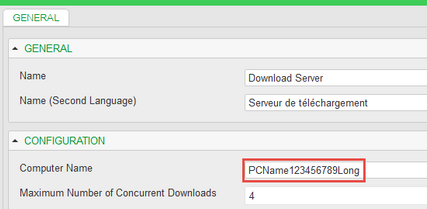
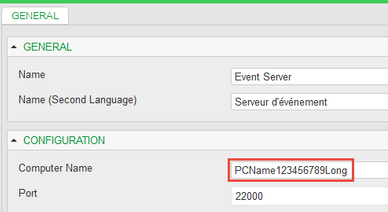
Security Expert is not able to find the Download Server or Event Server with that computer name as it is expecting a computer name of a maximum of 15 characters.
Resolution
In circumstances where the PC Name is longer than 15 characters there are two options.
- Either enter the first 15 characters of the computer name into the Download Server and Event Server settings rather than the longer full name. In the example computer name above the name "PCName123456789Long" would become "PCName123456789".
- Or change the Security Expert Server computer name so that it is 15 characters or less and use this in the Download Server and Event Server settings.
