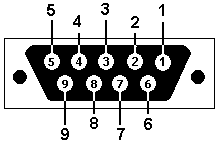Issue
Making a cable / adapter by using the cable guide as a reference can be confusing.
Product Line
TAC Vista
Environment
- Vista
- Menta
- Download Wizard
Cause
Without knowing to use a Ribbon (Rollover) Cable, or the correct pins of RJ45 and DB9, it can be difficult to build this cable and adaptor.
Resolution
Note: Pay particular attention to the pins numbers, this view is the inside of the adapter!
This is the pinout to be used in conjunction with a "ribbon" type cable. A Ribbon (Rollover) Cable has inverse ends. For example, Pin 1 of one RJ45 will be Pin 8 at the other end, Pin 2 will be 7, Pin 3 will be 6 and etc..


Here is a Diagram which highlights the path of TxD RxD and GND from the PC to the Xenta Controller. Use and Ohm meter to check the continuity of connections.
If you are having communication problems, please see Verifying Serial Port Communications with loopback test for further troubleshooting tips.
Alternatively, a cut ethernet cable can be wired to a DB9. DO NOT use an Ethernet Cable with the above adapter.
1. Use a standard 586B RJ45 ethernet cable pictured below.
2. Connect RJ45 jack to a DB9F according to the following diagram.