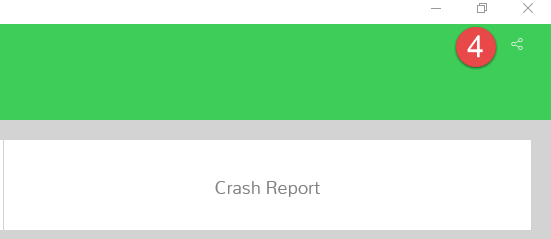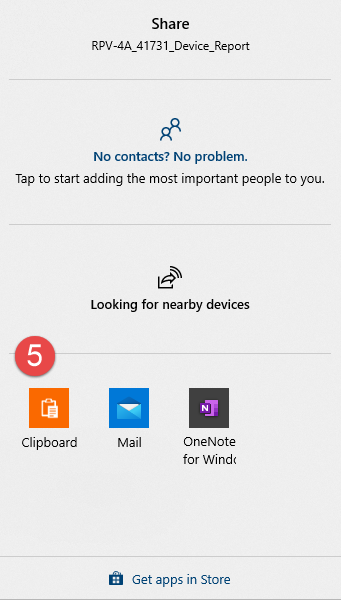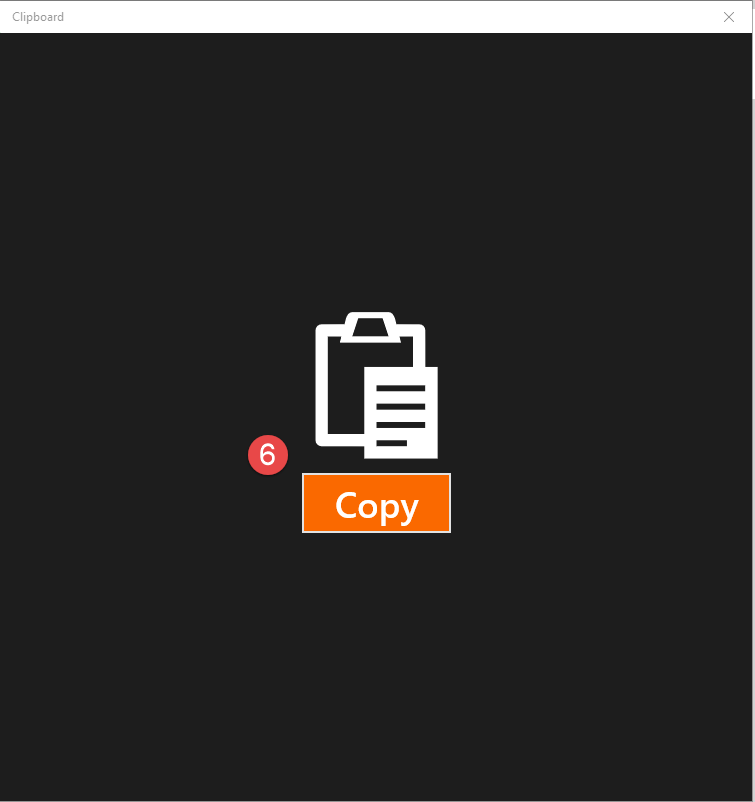Issue
Can not save the Diagnostic Files from IP Controller using Building Commission Share button
Product Line
EcoStruxure Building Operation
Environment
Building Commission
Cause
By default, the only apps you can share are Mail and OneNote for Windows. Neither allows you to save a file to the Windows File System.
Resolution
- Install Clipboard by Justin Chase via MS Store or link.
- In Building Commission, navigate to the controller -> Device Settings -> Diagnostics Files
- Select either Device Report, Error Log, or Crash Report
- Click Share icon in the upper right corner.
- Select Clipboard icon.
- Click Copy button
- Right-click Paste on the desktop or in File Explorer folder.
Note:
*** This article applies to earlier versions of Building Commission/Windows.
Starting from version 2025.1.57, users can share diagnostic files through multiple methods on devices running a Windows-supported version ***