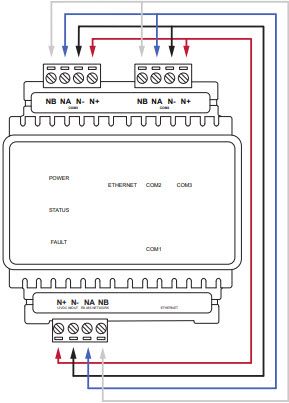Issue
If you lose access to your comms expander or need to reset all of the settings how do you default the module?
Product Line
Security Expert Expert
Environment
Security Expert SP-MNR2 Firmware 1.0.27 (and higher)
Warning
Hazard of Electric Shock: Remove all power from all devices before removing any covers or doors of the system. Disconnect power at the device and at the power source.
Electrostatic Discharge Required: Always discharge static electricity from your person by touching metal prior to handling any hardware. Failure to do so may result in damage to devices.
Cause
A physical link is needed to default the module
Resolution
These are the settings that are resets
- Password to admin
- Repeater Mode to RS-485 mode
- UDP IP/Host to 192.168.1.2
1. Link the N+ N- NA and NB connections between all three COM ports
2. Cycle power to the device
Please note: this does not reset the IP address, so you may need to default the IP address separately.
1. Unlink all COM3 terminals and leave COM 1 and 2 linked
2. Cycle power and connect to the built-in web interface at 192.168.111.222
3. Configure IP address as desired